One of the greatest advantages of Elden Ring on PC is that it allows you to modify its files. This includes finding Elden Ring save location to create backups. How to do that? This post from MiniTool provides a detailed guide for you.
Elden Ring is one of the top games due to its gorgeous scenes and detailed character models, which is now available on PC (Steam) and consoles. However, Elden Ring players have encountered various issues like Elden Ring couldn’t load save data.
Thus, it’s highly recommended you back up and save your progress on an external hard drive. In this guide, we will introduce how to find Elden Ring save location and how to create a backup of the location.
Where Is Elden Ring Save Location
Where is Elden Ring save file location? You can find your Elden Ring save files in your user directory. The following are the detailed steps:
Step 1: Press the Windows + E keys together to open File Explorer.
Step 2: Click This PC. Go to the path – C:\Users\your-username\AppData\Roaming\EldenRing.
Tip: If you don’t see the AppData folder, click the View tab and check the Hidden Items option. Then, you should see the AppData folder.
Step 3: Then, you can find your Steam ID folder which should be a 17-digit folder. For example, the path should be – C:\Users\GamerTweak\AppData\Roaming\EldenRing\12345678987654321.
Step 4: There will be two files with the .sl2 extension. They are the Elden Ring save files.
How to Back up Elden Ring Save File
If your Elden Ring save file is corrupted or you lose your progress or game for some reason, you can copy and paste your previously backed-up .sl2 file into the aforementioned Steam ID folder. Now start the game and it should restore your save file.
Your saved file backup will not be updated automatically. Thus, you need to make sure to copy the new save file as a fresh backup when you play Elden Ring for a few hours.
Useful Backup Program
MiniTool ShadowMaker is a free PC backup tool. You can use this program to easily back up any data on your PC to an external hard drive, USB flash drive, or network drive. It supports you backing up files, folders, partitions, disks, and systems. If your data get lost, you can restore your data with this program.
MiniTool ShadowMaker TrialClick to Download100%Clean & Safe
Final Words
Where is Elden Ring save location? How to find Elden Ring save location on Windows? How to back up Elden Ring save location? I believe that now you have found the answers in this post.
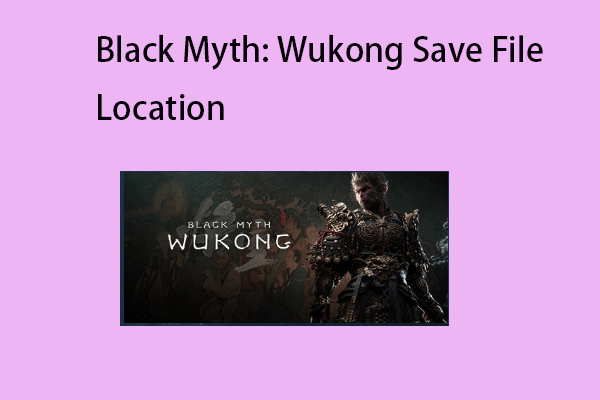
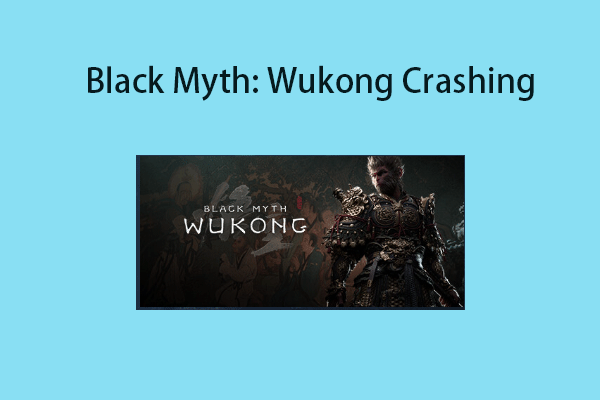
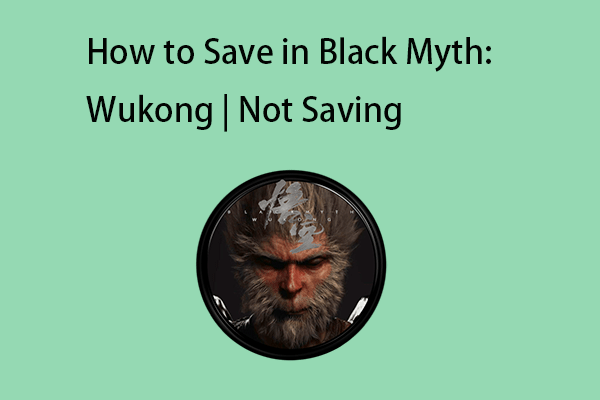
User Comments :