What is ETD Control Center? Should it be removed? Or how can we disable it? This post will show you the answers. In addition, you can also visit MiniTool to find more Windows solutions and tips.
What Is ETD Control Center?
ETD Control Center, also called Elan Trackpad Device Control Center, is a piece of software developed by ELAN Microelectronics. The ETDCtrl.exe or ETD control station file is a general software component of ELAN Microelectronic’s ELAN Smart-Pad which usually found on the laptop. The ETDCtrl.exe file is located in a subfolder of the Windows directory. In general, it can be found in C:\Program files.
The ETD Control Center is managed by the ETDCtrl.exe which is a configuration screen. In addition, the screen can provide types of options to change the settings of the ELAN intelligent touchpad.
The ETD Control Center can offer some additional functionality to your laptop’s touchpad. It also enables users to achieve the Multi Finger Operation similar to that of a smartphone.
However, the ETD Control Center sometimes can be regarded as a virus or it may lead to high CPU usage. The antivirus program will detect it and treat it as the ETD Control Center virus. So, some people would ask whether they can remove it or disable it.
Whether We Can Remove ETD Control Center?
Since sometimes it is regarded as the ETD Control Center virus, some users wonder whether it can be removed. In fact, it can be removed if you don’t want it. However, it is not recommended to do so.
If you still want to disable ETD Control Center, you can open Control Panel and choose Programs and Features to continue. Then select the ETD Control Panel and choose Uninstall to continue.
Meanwhile, besides removing the ETD Control Center, you can also choose to disable ETDCtrl.exe ETD Control Center. So, in the following section, we will show you how to disable the ETD Control Center Startup.
How to Disable ETD Control Center Startup?
Since disabling ETD Control Center is safer than removing it without losing the functionality of touchpad, we will show you how to disable ETD Control Center with the step-by-step guide.
Now, here is the tutorial.
Step 1: Right-click on the taskbar and choose Task Manager from the context menu to continue.

Step 2: In the pop-up window, go to Startup section.
Step 3: Then scroll down to find the ETD Control Center and select it. Then click Disable button at the right bottom of the window to continue.
After that, you can close the Task Manager window and the ETD Control Center has been disabled.
So, in order to solve the problem of ETD Control Center virus or ETD Control Center high CPU usage, you can choose to disable it rather than removing it. In this way, you can keep the functionality of touchpad.
Final Words
To sum up, this post has shown what the ETD Control Center is and also walked you through whether the ETD Control Panel can be removed. In order to keep the functionality of the touchpad, it is not recommended to remove the ETD Control Center from your computer. However, you can take the ways mentioned in the above part to disable it.

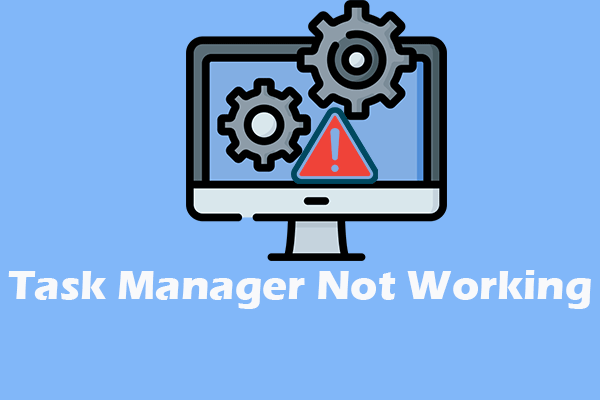
User Comments :