Some people will encounter latency issues when focusing on gaming, which will lower their game experience. To lower ping and latency for gaming, maybe ExitLag can be a good assistant. This article on MiniTool Website will give you a full guide to ExitLag download and installation.
What Is ExitLag?
What is ExitLag?
ExitLag is an application that lets you have the best Internet connection when you are playing computer games. Some people will encounter lags and latency when playing games and if you want to get rid of this issue, ExitLag can help you build a more stable Internet connection and, as a result, a better gaming experience.
ExitLag will build a real-time optimization system to ensure stable game connections and constantly find the best connection path so that you can have a better game experience.
Besides, hundreds of servers spread across the world help guarantee a stable connection from anywhere to anywhere.
ExitLag Download Free
To download and install ExitLag for Windows, please follow the next steps.
First of all, these are requirements you need to consider before ExitLag download.
Minimum Requirements
Operating System: Windows 7
RAM: 100 MB RAM
Internet: 1 MB/s
Hard Drive: 30 MB available HD space
Recommended
Operating System: Windows 10
RAM: 256 MB RAM
Internet: 2 MB/s
Hard Drive: 60 MB available HD space
Step 1: Go to the official ExitLag download website and you can click FREE TRIAL on the top right corner of the window.
Step 2: To start using ExitLag, just sign up and enjoy 3 free trial days. In this way, just enter your email and set your password and confirm it by inputting the password again.
Step 3: Check the box beside the I am human option and then choose the CREATE MY ACCOUNT option.
Step 4: After creating your account, you can be redirected to the software download page and fill in your email and password.
Step 5: Then choose LOGIN TO EXITLAG.
How to Use ExitLag?
After downloading ExitLag, this part will tell you how to use ExitLag.
Step 1: Log in to your ExitLag account and you can see all your available games.
Step 2: Choose your game to have optimized through ExitLag or you can search for it and click on it.
Step 3: Select the region where the server is hosted on the Select Region field.
Step 4: After the software has done analyzing the best routes, click on Apply Routes.
Step 5: Then you can start the game newly optimized by ExitLag.
ExitLag Download with Subscription
If you think ExitLag does provide an excellent gaming experience, there are three subscriptions you can choose to continue the service, including $6.50/month for a monthly subscription, $5.83/month for a semiannual subscription, and $6.17/Month for a quarterly subscription.
The above prices may change with time, if you need specific information, please go to the official website to check that.
Bottom Line:
This article has given an introduction to ExitLag and shown you how to download and install ExitLag. Finishing the ExitLag download is not complicated and during the free trial version, you will see how amazing it is.
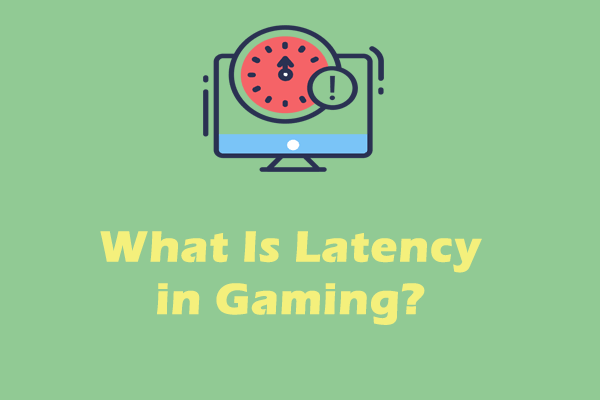

User Comments :