What is the found.000 folder on Windows 10? Is it safe? Should you delete it? If you are looking for the answers to the above questions, then you should read this post carefully. This post from MiniTool introduces the information about found.000.
What Is Found.000
FOUND.000 is a system folder used to store fragmented files recovered by CHKDSK. You cannot always see the found.000 folder. You need to check the Hidden items box on File Explorer’s View tab to see it.
Found.000
You may want to know what found.000 is when you find it in Windows Explorer. Usually, after checking the disk file system scan (usually after an incorrect system shutdown) to restore or repair damaged files, the found.000 folder will appear.
Therefore, FOUND.000 is a system folder used to store fragmented files recovered by CHKDSK. You cannot always see the found.000 folder. You need to check the Hidden items box on File Explorer’s View tab to see it.
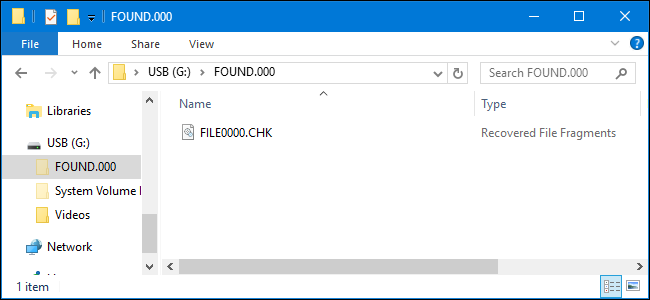
Should You Delete Found.000 Folder?
Since the folder is created by the “Chkdisk” function, it has no obvious purpose, so you can safely delete the content or even the entire folder. Now, let’s see how to delete the found.000 folder on Windows 10.
How to Delete Found.000 Folder
Since the folder is associated with system processes, the contents of the folder may not be easily deleted from the computer. You can follow the steps below:
Step 1: Press the Windows + R keys at the same time to open the Run dialogue box.
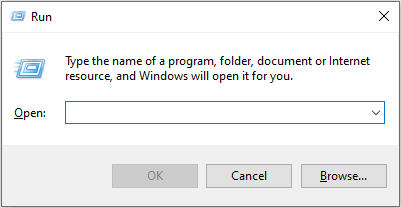
Step 2: Type Powershell and press the Shift + Ctrl + Enter keys simultaneously to open it as an administrator.
Step 3: Type the following command and press the Enter key.
rmdir F:\found.000 /s /q
Then, the found.000 folder will be deleted.
How to Recover Data from Found.000 Folder
Generally, you will not be able to recover large amounts of data from .CHK files. If you do lose some important data and find the FOUND folder and .CHK file, then depending on the type of data in it, you may be able to recover some of them.
You can rename the CHK files in the found.000 folder to include the extension of the original file to recover some data lost after checking the disk scan. For example, if you lose a series of JPG images, you can convert the CHK file to JPG format by changing its extension to JPG in File Explorer.
You can do this by right-clicking on the CHK file, selecting Rename, and then editing the file name to include the JPG extension instead of CHK at the end of the file. However, if there are a large number of CHK files in FOUND.000, or the user is not sure what the original format of the lost files is, there is a piece of free software for you – MiniTool Power Data Recovery.
MiniTool Power Data Recovery is the professional data recovery software for Windows users. You can use it to recover any deleted/lost files under various data loss situations. Supported devices include Windows computer, external drives like HDD, SSD, USB, SD card, memory card, and more. You can choose a free edition or paid edition based on your own needs.
MiniTool Power Data Recovery FreeClick to Download100%Clean & Safe
Final Words
What is the found.000 folder? Now, you may get the answer. If you want to delete it, you can refer to the method in this post. If you have any different ideas on the found.000 folder, you can share it in the comment zone.
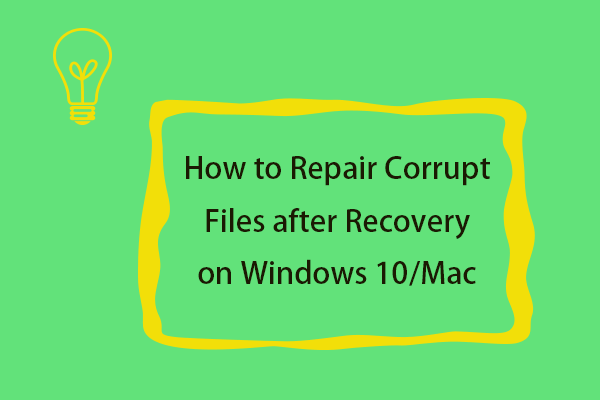

User Comments :