How to edit PDF in Google Chrome browser? Does Google have a PDF editor? This post lists top 5 free Google PDF editors that enable you to edit a PDF in Google Chrome. To recover deleted or lost PDF files or any other kind of files from computer and external drives, you can use MiniTool Power Data Recovery.
You may want to edit a PDF file in Google Chrome browser to add some annotations. An easy-to-use free Google PDF editor can be helpful. Google doesn’t have a PDF editor itself. This tutorial lists top 5 free online PDF editors for Google Chrome and you just add them to your Chrome browser to edit PDF files.
Top 5 Free Google PDF Editors
Enhance your productivity and streamline your PDF editing tasks with the powerful capabilities of MiniTool PDF Editor - give it a try!
PDFfiller
PDFfiller, offered by pdffiller.com, is a top free Chrome PDF editor. You can find this extension in Chrome Web Store and add it to your Chrome browser.
With the PDFfiller add-on, you can edit, annotate, or rewrite text, images and graphics in any native or scanned PDF docs from Google Drive. This Google PDF editor supports erasing sensitive info in a PDF file, merging multiple PDF files, converting PDF to Word, Excel or PPT, adding signature to PDF file, etc.
PDF Editor Online
PDF Editor Online, from www.offidocs.com, is also a Google Chrome browser extension that allows you to create, view, annotate and edit PDF files online for free. You can modify or delete text, images, lines, curves, etc. This Chrome PDF editor is free and open source.
Xodo PDF Viewer & Editor
Designed by xodo.com/app, Xodo PDF Viewer & Editor enables you to view and edit any local or online PDF docs. Use this top free Google PDF editor to write directly on a PDF file, highlight or underline text, add arrows/circles to PDF, sign PDF document, fill out PDF forms, etc. You can save the edited PDF document as a local PDF file.

DocHub Online PDF Editor
This free PDF editor for Google Chrome allows you to annotate PDF documents, write text, merge PDF files, add fields, sign and share PDF documents online, etc. It works with all PDFs and Microsoft Office documents like DOC, PPT, XLS, etc. You can open or import documents directly from computer, Google Drive, Dropbox, Gmail, and Webpage link. The export format supports PDF or DOC.
FormSwift PDF Editor
This free Google Chrome PDF editor can edit, convert, sign and fax PDF files. You can upload and edit the PDF files directly from your browser or click any PDF URL on the web. It allows you to fill out PDF documents, add/remove/highlight text, sign PDF electronically, convert PDF to Word, etc.
How to Edit PDF in Google Docs
- You can log into your Google Drive account. Click My Drive -> Upload files to upload the PDF file.
- Next right-click the uploaded PDF file and click Open with -> Google Docs.
- After the PDF file is open, you can edit the PDF document. After editing, you can click File -> Download -> PDF to save the edited file as a PDF file on your computer.
However, Google docs PDF editor has some disadvantages. It may not keep the formatting and images in the PDF file. It also lacks some PDF editing features that the top 5 free Google editors listed above have.
Conclusion
Does Google have a PDF editor? How do I edit a PDF in Google? Is there a free way to edit PDF files? How do I make a PDF editable in Google Docs? This post gives some answers.


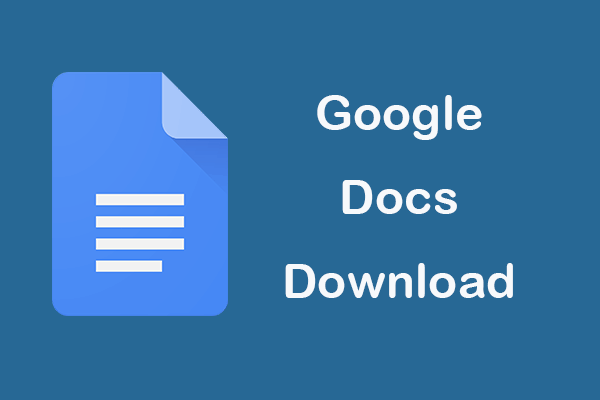


User Comments :