This post introduces some free system information viewer programs that help you easily get detailed information about your computer system and hardware. This is very helpful when you need this information to troubleshoot the problems in your Windows computer. FYI, MiniTool Software offers you free MiniTool Power Data Recovery, MiniTool Partition Wizard, MiniTool ShadowMaker, etc.
What Is a System Information Viewer?
A system information viewer is a software program that can detect and display all detailed information about the hardware of your computer system. You can use these system information tools to get your computer information and send it to someone who helps you troubleshoot your computer problems.
Top Free System Information Viewers for Windows 10/11
Below are the top 8 free system information software that let you find your PC full specs.
Speccy
This system information tool for PC lets you find all the computer information you need. It gives you detailed information on every piece of hardware in your computer like CPU, RAM, graphics card, motherboard, and more. It displays everything in a clean interface. This software can also let you see the real-time temperature of your computer’s critical components.
Speccy allows you to save the computer information directly as a snapshot, XML, or text file, and you can easily send it to someone.
HWiNFO
This professional system information viewer offers you comprehensive hardware analysis, computer monitoring and reporting for your Windows computer. It offers you a quick overview of your computer hardware components. This tool can also monitor all system components to report the actual status and predict the hardware failure.
HWMonitor
It is a professional hardware monitoring program that can read your Windows computer detailed information. It can monitor your CPU, hard drive, video card temperature, etc.
ESET SysInspector
This program is an easy-to-use computer diagnostic tool that can help you troubleshoot various computer system problems. It detects and displays the critical detailed information about your computer.
CPU-Z
This free system information viewer program can gather information on the main hardware of your system. It displays the detailed information of your computer processor, chipset, and motherboard, memory type and size, real-time measurement of each core’s frequency, etc.
Note: If you’ve already upgraded to Windows 11, some of the programs might not be compatible with Windows 11 yet, you can test them. If one system information tool doesn’t work, you may try another one.
How to Check Your Computer System Information
If you don’t want to use a third-party system information viewer, you can use Windows 10/11 built-in System Information tool to view the detailed information of your computer system.
- Press Windows + R, type msinfo32, and press Enter to open System Information on Windows 10/11.
- Under System Summary, you can check the detailed information of your computer system. You can also click the subcategories to view the information of a specific component of your computer.
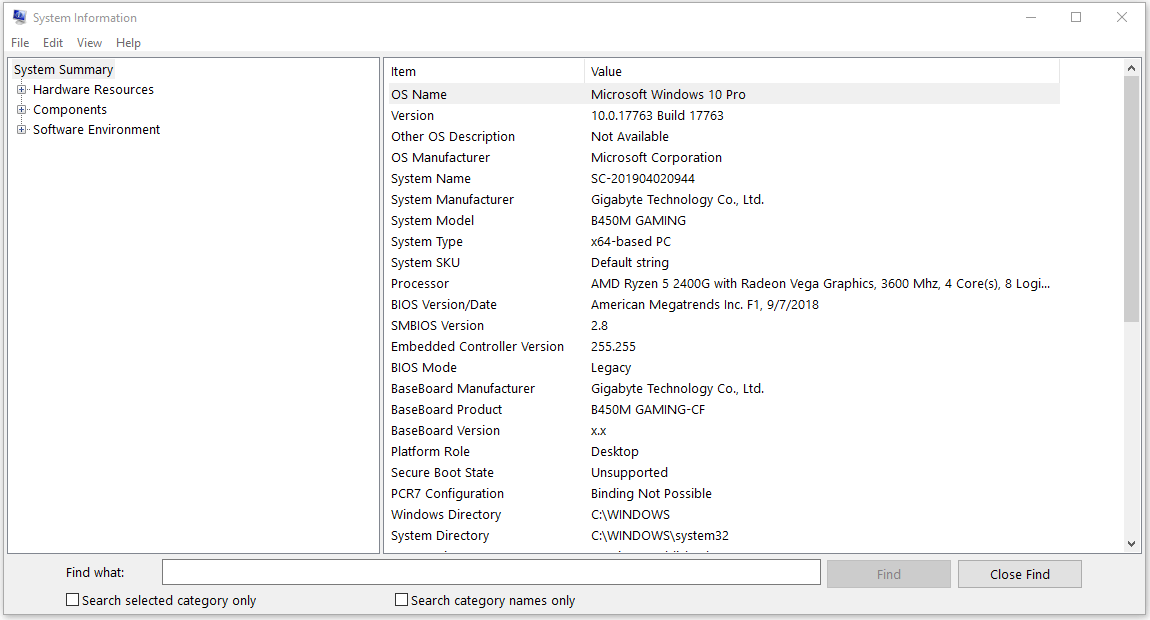
Conclusion
This post lists some system information viewers for your reference. You can choose a reliable one to check your computer detailed information and monitor your computer status.
If you are looking for solutions for more computer issues, you can visit the News library of MiniTool Software website.
MiniTool Software, as a top software provider, also offers you some free and useful computer software. For instance, you can use MiniTool Power Data Recovery to recover any deleted or lost files from Windows computer, memory card, USB flash drive, external hard drive, etc.; You can use MiniTool Partition Wizard to easily repartition hard drive without data loss and fully manage your hard drives by yourself. For more software products, you can visit the official website of MiniTool.
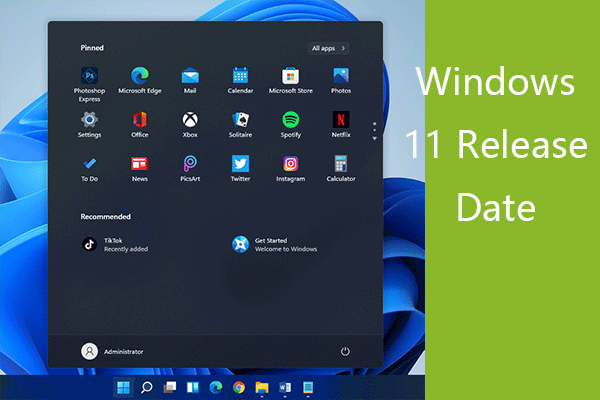
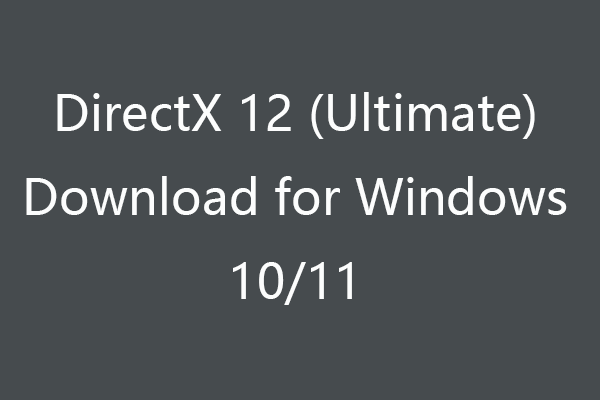
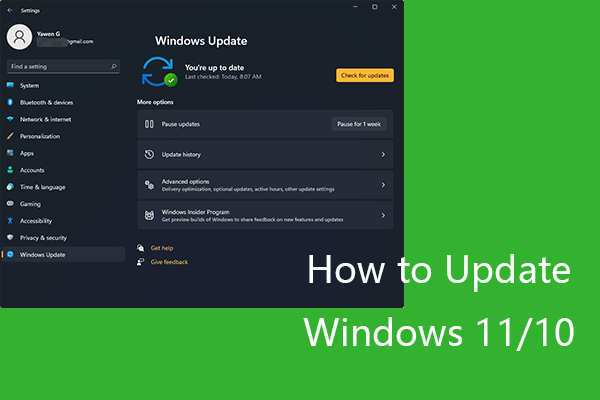
User Comments :