Find Gex Trilogy Save File Location
Gex Trilogy is a collection of mascot platforming games from the 90’s: Gex, Gex: Enter the Gecko, and Gex 3: Deep Cover Gecko. It’s highly recommended fans of retro platformers to undergo Gex Trilogy.
Before obtaining all trophies in Gex Trilogy, you have to complete a lot of missions in each dimension and save your game progress if you do not pass the whole game at once. For all gamers, save file missing can be really upsetting.
You can find Gex Trilogy save file location via the Run dialog box. Follow the instructions:
To find Gex Trilogy save files via the Run window: Press Windows + R to open the Run window > copy & paste %USERPROFILE%\Saved Games\Limited Run Games\Gex Trilogy\ > hit OK.
Then you will see Gex Trilogy’s configuration folders and your game progress. As you can see, this process is straightforward. Next up, let’s see how to protect your precious Gex Trilogy save file location.
Back up Gex Trilogy Save Files
1. Save Files in Gex Trilogy
According to the sharing on Reddit and YouTube, you can directly save the file in Gex Trilogy with some simple steps. As follows:
If you are playing with a controller on PC, press the right thumb stick or hit ESC on the keyboard to bring up a hidden menu > move to the SAVE option > choose Create New Save > hit Yes to confirm the operation.
By the way, there are 3 saves per game, and you can save while in a level and come back to the same spot where you saved.
2. Utilize MiniTool ShadowMaker
Obviously, the first way to back up Gex Trilogy save file location is easy and fast. However, in case the game crashes without saving or losing the progress, you might never be able to get the save files back. As an additional safeguard, you should make another backup and store it to a safe place like an external hard drive.
When comes to backup files, MiniTool ShadowMaker comes in handy and can satisfy all your needs in protecting data. It can not only help protect your game data but also other items including documents, system, folders, disks, selected partitions, and so forth.
With a backup of your game saves or config files in hand, you will never be afraid of accidental data loss. Without further ado, let me show you how this backup software works:
Step 1. Download MiniTool ShadowMaker with the download button below. After installation, launch it and click Keep Trial to enter its main interface.
MiniTool ShadowMaker TrialClick to Download100%Clean & Safe
Step 2. This freeware offers a 30-day free trial edition and you can enjoy all the services. Just go to the Backup page > hit SOURCE > choose Folders and Files to choose Gex Trilogy save files.
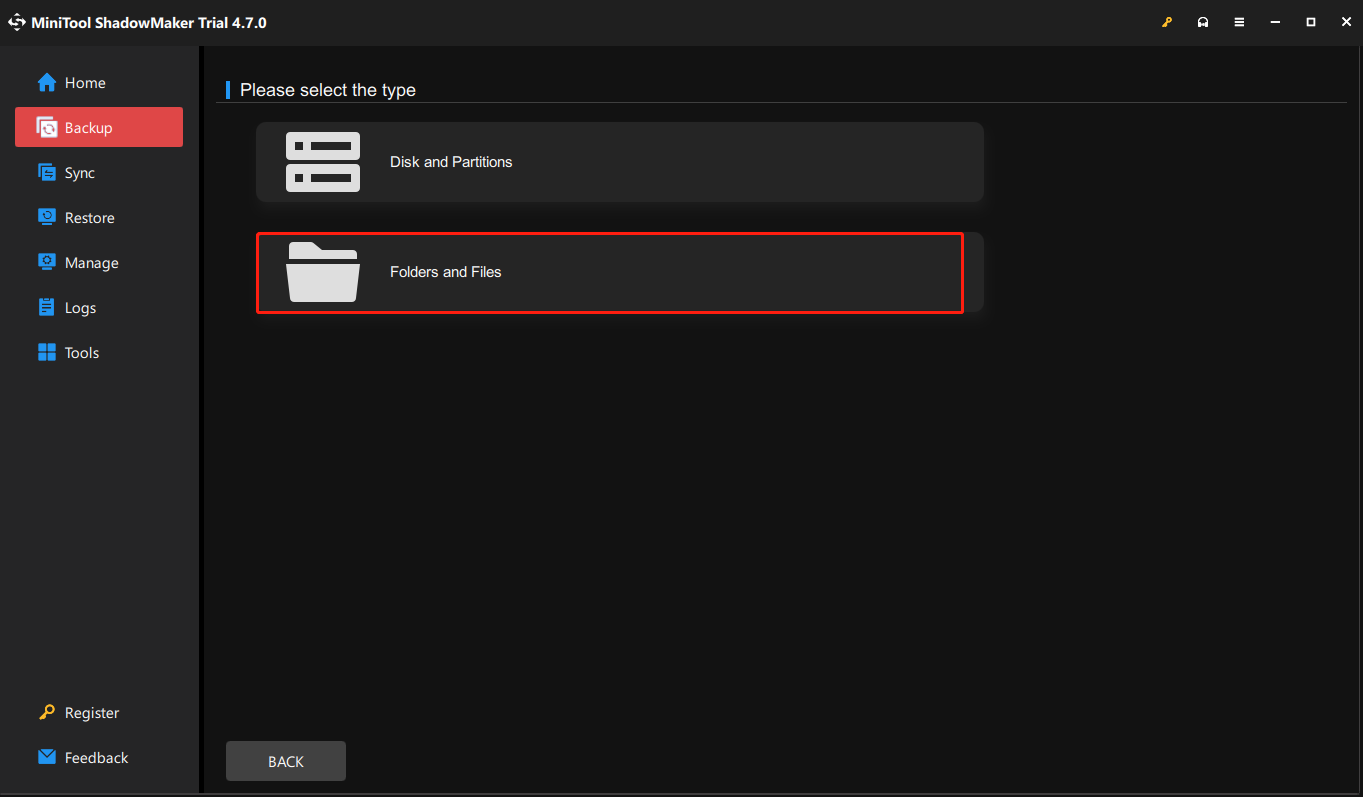
Then select DESTINATION to pick a storage path. A USB flash drive or an external hard drive is recommended.
Step 3. Once you are all set, click on Back Up Now to start the backup.
Final Words
That’s all information about how to find and back up Gex Trilogy save file location. We sincerely hope you can benefit from this guide, complete all the levels, and obtain all trophies in Gex Trilogy. Appreciate your support and time!

User Comments :