Are you looking for The Elder Scrolls IV: Oblivion Remastered save file location on PC? This expert guide from MiniTool explains where to find the game data and what to do if your save data does not show up.
Ever since news of The Elder Scrolls IV: Oblivion Remastered first emerged, it has captured the attention of many users. Now it is finally officially available on Steam and other platforms. If you have already started playing it, it is important to know where The Elder Scrolls IV: Oblivion Remastered save file location is. Regularly backing up your saves can help avoid game progress loss due to game crashes, hardware failures, or other issues.
In this guide, I will show you how to locate and back up your save files, and how to fix problems if your local or cloud saves are missing.
The Elder Scrolls IV: Oblivion Remastered Save File Location on PC
To locate the game data of Oblivion Remastered on a Windows PC, follow the steps below.
Step 1. Open File Explorer by using the Windows + E key combination.
Step 2. Copy and paste the following location in the top address bar, replace the username with the actual one, and press Enter.
C:\Users\username\Documents\My Games\Oblivion Remastered\Saved\SaveGames
The configuration files are located in this folder:
C:\Users\username\Documents\My Games\Oblivion Remastered\Saved\Config\Windows
Alternatively, you can use the Run window to access the game data folder or the configuration file folder:
- Press Windows + R to open Run.
- Type %USERPROFILE%\Documents\My Games\Oblivion Remastered\Saved and press Enter.
Back up Oblivion Remastered Save Data
Now that you should know The Elder Scrolls IV: Oblivion Remastered save file location, the next step is to back up the game data in case of any accidents. How can you back up Steam game files? Use MiniTool ShadowMaker.
MiniTool ShadowMaker is a powerful data backup tool designed for Windows users to back up documents, videos, pictures, game files, and other types of data to an external hard drive or a cloud drive. It comes with a “Schedule Settings” option, allowing you to back up files automatically daily, weekly, monthly, and when log on or log off.
Download its trial edition to enjoy a 30-day free trial with free access to most features.
MiniTool ShadowMaker TrialClick to Download100%Clean & Safe
Here is how to back up Oblivion Remastered game data with MiniTool ShadowMaker:
Step 1. Launch the backup tool and click Keep Trial to continue.
Step 2. Go to the Backup tab from the left menu bar. In the right panel, click SOURCE > Folders and Files to select the game files or folders you want to back up. Next, click DESTINATION and choose a safe location to store the backup file.
Step 3. Click Options in the lower right corner. Go to the Schedule Settings tab to enable it, and then you will have the ability to set up the automatic file backup interval.
Step 4. Click Back Up Now to start the backup process.
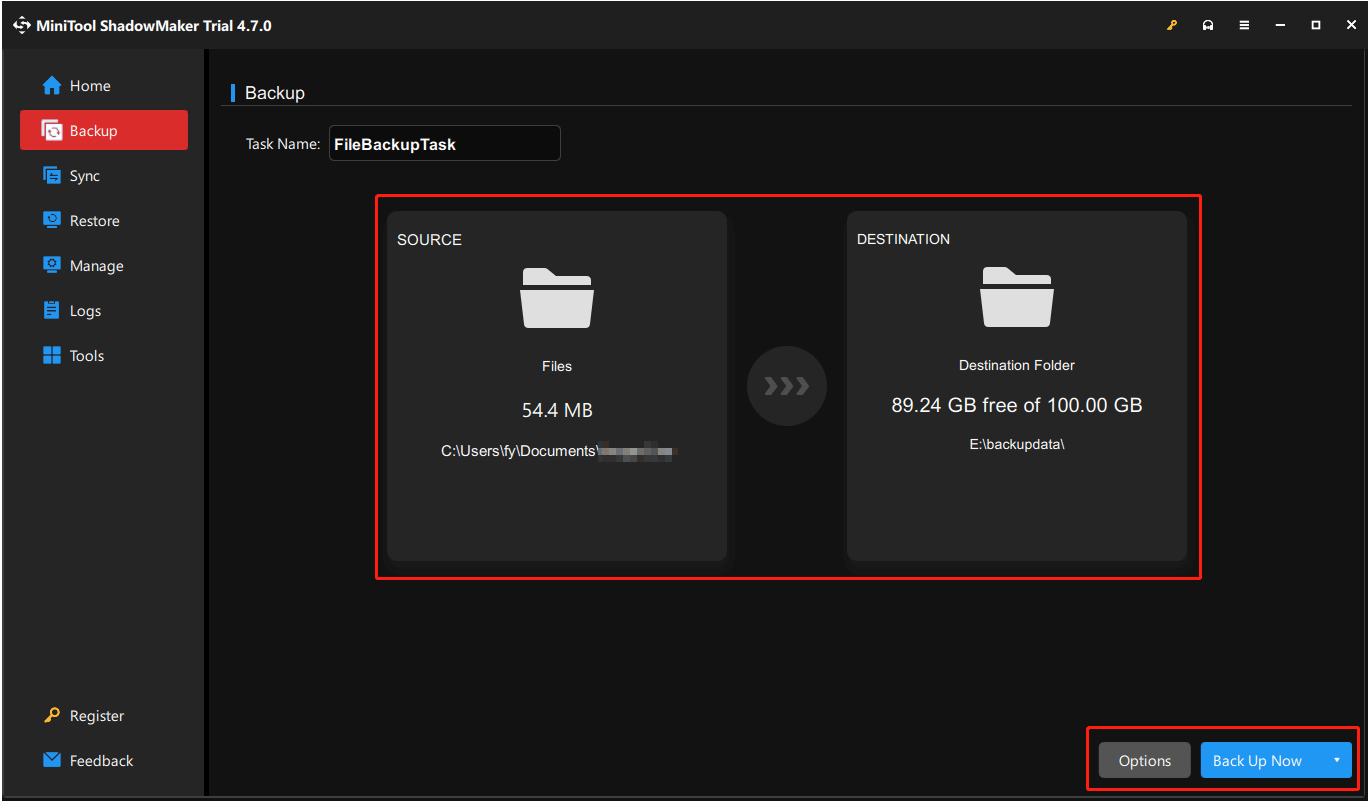
How to Fix Oblivion Remastered No Cloud Saves
After browsing many Oblivion Remastered forums, I found that many users complained their cloud save files not showing up or syncing properly when switching devices. If you are facing the same issue, here are two simple fixes you can try.
Fix 1. Use OneDrive Files
Sometimes, the cloud saving is working but it is using OneDrive. You need to do the following to fix the problem:
First, go to this folder:
C:\Users\username\OneDrive\Documents\My Games\Oblivion Remastered\Saved\SaveGames
Second, manually copy and paste the game files from the OneDrive folder into the game save folder:
C:\Users\username\Documents\My Games\Oblivion Remastered\Saved\SaveGames
Fix 2. Unblock Protected Folder Access
In some cases, Windows Security may block the game or Steam from accessing the save game folder. When this happens, your game may not be able to save progress properly, or cloud saves may fail to sync. To fix it, you can manually allow the blocked applications through the controlled folder access.
Step 1. Open Settings, and go to Update & Security > Windows Security > Virus & threat protection.
Step 2. Click Protection history.
Step 3. Click on the listed entries and you can find that multiple executable files are blocked from accessing the game save file folder. Hit Actions > Allow on device to unblock them.

How to Recover Lost Oblivion Remastered Local Save Files
Some users reported that their local save files disappeared after closing the game, causing them to lose their progress. If you encounter this issue and do not have a cloud backup, you can try using MiniTool Power Data Recovery to recover your game data.
This free file recovery tool is great for recovering not only documents, videos, photos, and emails, but also game files. Download the free edition to try it out. It supports up to 1 GB of free data recovery.
MiniTool Power Data Recovery FreeClick to Download100%Clean & Safe
- On the main interface of this recovery tool, select the folder or partition where the game data should exist and click Scan.
- Find the game data you want to recover. You can use the search box in the top right corner to search for the file extension .sav to locate the target file.
- Tick the desired files and click Save to store them to another location.
Bottom Line
Now you should know that it is important to know The Elder Scrolls IV: Oblivion Remastered save file location and back up the game data. In addition, if you encounter the Oblivion Remastered saves not showing up issue, copy and paste them from the OneDrive folder or unblock the controlled folder access.

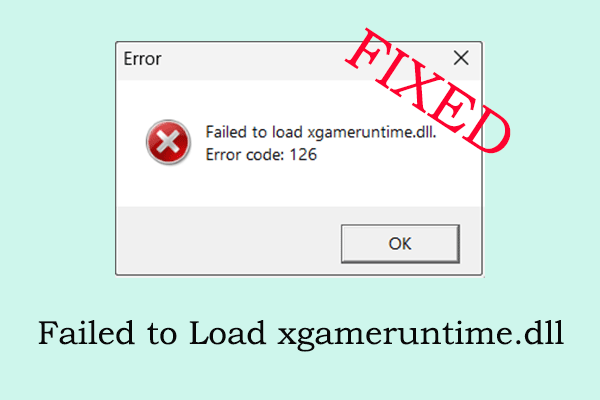

User Comments :