Halo Infinite error code 0x80070424 is a common issue that may happen on Windows 11/10 PCs if you play or install this game via Xbox or PC Game Pass. What if you are bothered by this error? You can read this post and find some useful troubleshooting tips given by MiniTool Solution.
Something Unexpected Happened Halo Infinite (Error 0x80070424)
Halo Infinite is one of the stunning first-person shooter video games in the Halo series and it is acclaimed by many players. You can get it via Steam, Xbox Game Pass for PC or Microsoft Store.
However, according to reports from Xbox Game Pass users, error code 0x80070424 often appears when launching this game via the Xbox app in Windows 10/11. Besides, sometimes the error also occurs when installing it via the Xbox app, Store, or PC Game Pass.
On the screen, a specific error message says
“Something unexpected happened.
Reporting this problem will help us understand it better. You can wait a bit and try again or restart your device. That may help.
Error code: 0x80070424”
If you meet this error, take it easy now and you can go on reading to find some useful fixes.
Fixes for Halo Infinite Error Code 0x80070424
Update Xbox, PC Game Pass, and Gaming Services
Before running any game, you can check if you get the latest version to have a smooth game experience. Halo Infinite is not an exception. To fix the error code 0x80070424, update the Xbox app, the PC Game Pass app, and Gaming Services. In terms of Gaming Services update, you need to go to Microsoft Store > Library and check for updates.
Repair or Reset Xbox, PC Game Pass & Microsoft Store
If all the apps related to the game are upgraded to the latest version but Halo Infinite error code 0x80070424 still appears, you can try to repair or reset the apps of Xbox, PC Game Pass, and Microsoft Store.
Step 1: Launch Windows 11/10 Settings by pressing Win + I.
Step 2: Go to Apps > Apps & features.
Step 3: Locate the app, click Advanced options and select the Reset or Repair button.
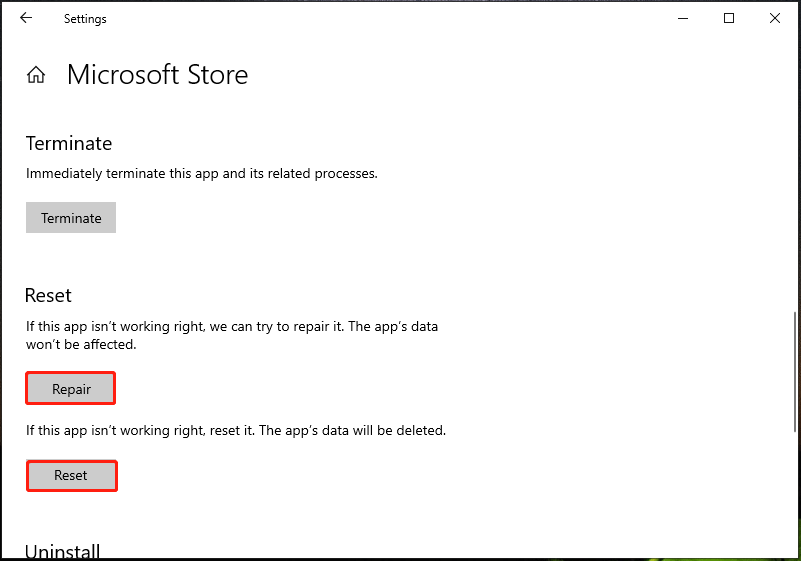
Turn off Auto Sign-in Info
According to users, this is an efficient way and you can also have a try.
In Windows 11, go to Settings > Accounts and make sure the option of Use my sign-in info to automatically finish setting up after an update is disabled.
In Windows 10, go to Settings > Accounts > Sign-in options and disable Use my sign-in info to automatically finish setting up my device after an update or restart.
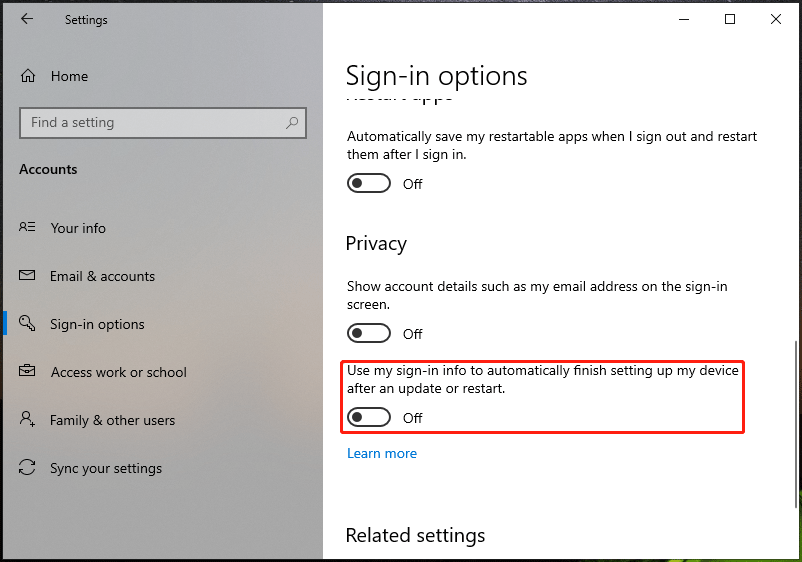
Restart Your System and Xbox
Another way to fix something unexpected happened Halo Infinite error 0x80070424 is to reboot the PC and Xbox. If the installation location shows as “unknown” and the error still appears during the installation process, you can try to use your Xbox Game Pass Subscription to install other games.
Disable the Development Mode for Apps
Before you do, close all the Xbox and Windows Store apps. Then, follow the steps below:
Step 1: Type in powershell in the search box in Windows 10/11 and right-click Windows PowerShell to choose Run as administrator.
Step 2: In the new window, type in Get-AppxPackage -AllUsers| Foreach {Add-AppxPackage -DisableDevelopmentMode -Register “$($_.InstallLocation)\AppXManifest.xml”} and press Enter.
Step 3: If the above command cannot work, execute this command:
get-appxpackage Microsoft.GamingServices | remove-AppxPackage –allusers
This can uninstall Gaming Services and redirect to the page of Microsoft Store. Click the Run or Install button.
Contact Halo Support
If all the fixes cannot work to remove Halo Infinite error code 0x80070424, you should contact Halo support to get help.
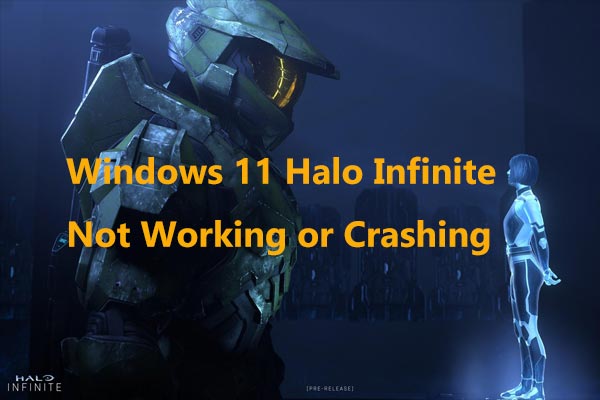
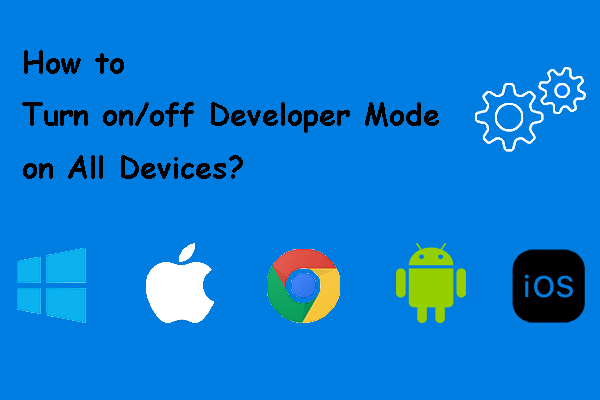
User Comments :