There are plenty of executable files stored on your computer, and when you open the C:\Windows folder, you can find the hh.exe process is located in this folder. Then what is it and should you remove or stop it? In this post, MiniTool has listed all the information about the hh.exe process.
There are a large number of executable files stored on your computer to run different applications. You can find HxTsr.exe and SearchProtocolHost.exe in the Windows File Explorer. And this post focuses on the hh.exe process.
Related post: Windows 10 Explorer Keeps Crashing? Here Are 10 Solutions
What Is Hh.exe?
First of all, what is hh.exe? The genuine hh.exe file is a software component of Microsoft Corporation’s HTML Help, which is located in the C:\Windows folder. It represents the HTML Help Executable Program.
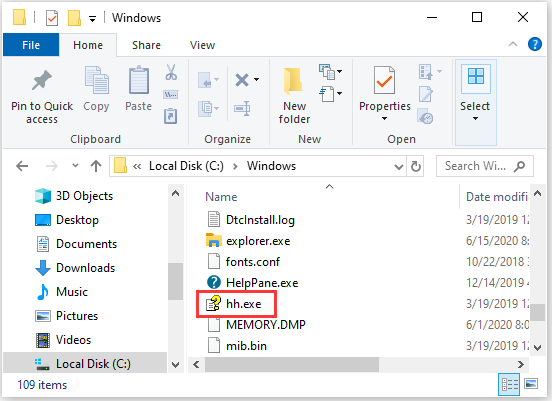
The hh.exe process is a legitimate Windows core file. When you open the “compiled help file” (type .chm) by clicking the file or a linked menu item, it will run. By calling the HTML Help ActiveX control, it will open the help file in the Help Viewer.
Microsoft HTML Help products and other third-party authoring software allow developers to use extended directories, shortcuts, keyword searches, and pop-up themes to compile their own “.chm” files.
Sometimes, the malware also uses this file name to disguise itself, and hides it in another location (such as C:\Users\\AppData\Roaming), or uses it as the target of coverage.
Should Your Remove or Stop Hh.exe?
Most non-system processes can be stopped because they are not necessary for the normal functionality of the operating system. This also applies to the hh.exe process developed by Microsoft for their operating system.
That is to say, do not delete the Windows .exe file without absolutely knowing what you are doing. This is because it may adversely affect system performance. The best option is to always ensure that the system is up-to-date with the latest service packs, important updates, and security patches because this will help avoid problems that may cause you to delete Windows processes.
If you encounter functional problems (whether it is a hardware device or a software program), it is best to always check for drivers and software updates, because this is the most effective way to solve the problem.
According to research, only a small percentage of people deleted this file from the system. This means that in most cases, it can be considered harmless. Therefore, there is no need to remove or disable the hh.exe process.
How to Recognize Suspicious Variants?
The genuine hh.exe file is a safe Microsoft Windows system process, but sometimes, writers of malware programs (such as viruses, worms, and Trojans) deliberately assign the same file names to their processes to avoid detection.
Viruses with the same file name are Trojan.Gen.2 (detected by Symantec) and BKDR_CYCBOT.SME3 or TROJ_GEN.R03AC0CCA15 (detected by Trend Micro). Then how to recognize suspicious variants? Keep reading.
- If hh.exe is located in a subfolder of the user’s profile folder, the safety rating is 64% dangerous. The application has no file description. and has no visible windows. The application starts when Windows starts. This file is not a Windows core file. Hh.exe is capable of recording keyboard and mouse input, monitoring applications, and manipulating other programs.
- If hh.exe is located in a subfolder of C:\Program Files, the danger level of the threat is 64%. The program has a visible window. There is no information about the author of the file. This program is loaded during Windows startup. This hh.exe file is not a Windows core file.
The End
To sum up, this post has introduced what the hh.exe file is, and you should know whether to disable or remove the process. What’s more, you can also know how to recognize suspicious variants.
User Comments :