How to change mouse DPI? If you want to adjust pointer speed for precision tasks, changing the DPI on mouse is necessary. The work is easy to do and you can follow these two simple methods in this post on the MiniTool website.
What Is DPI
Before showing how to adjust DPI on mouse, let’s see some information on DPI. What is DPI?
DPI is short for Dots Per Inch and it is the measurement of Mouse sensitivity, showing how many pixels your mouse can move when moving it one inch. Usually, the higher DPI is, the faster the pointer speed is, and the higher the mouse sensitivity is.
Nowadays some gaming mice have high DPI and it can reach up to 20000 while other mice can offer 1600 DPI. When purchasing a mouse, you may see the DPI information in the product specifications page.
Sometimes you need to change DPI to adjust the pointer speed. This is very important for gamers. If you are playing a shooting game, you need to move the shooting pointer very quickly. If you need to use a mouse in Photoshop, lower DPI is necessary.
Well then, how to change mouse DPI in Windows 10 based on your needs? Two ways will be introduced below.
How to Change DPI on Mouse
Use DPI Button on Your Mouse to Change Mouse DPI
Your mouse may the DPI on-the-fly button or switch that can be used to change DPI. Now, let’s see how to change your mouse DPI via the DPI button.
Step 1: First, locate the on-the-fly button on the mouse. Usually, it is on the top of the mouse, located below the scrolling wheel. It is relatively small and even has the word “DPI” written on it.
Step 2: Press the button and the mouse will cycle through the preset DPI settings. If your mouse has two DPI buttons – one for increasing the mouse DPI and another for decreasing the DPI, it is more convenient than cycling through the settings.
Go to Mouse Setting to Change Mouse DPI Windows 10
If your mouse doesn’t have the DPI button, here is a common way for you to adjust DPI.
How to change mouse DPI via Mouse Setting in Windows 10? These steps are for you:
Step 1: Click the Start button on the computer screen and click the gear button to the Windows Setting interface.
Step 2: Go to Devices > Mouse > Additional mouse options to open the Mouse Properties window.
Step 3: Under the Pointer Options tab, drag the slider to choose a pointer speed.
Step 4: You should uncheck Enhance pointer precision if you are a gamer since this can impact the mouse performance.

Step 5: Move the pointer speed bar and hit Apply to check if the DPI is suitable for you or not. If it is suitable, click OK to save the change.
Other Ways to Improve Mouse Performance
In addition to changing mouse DPI, you can try the other two methods to improve the mouse performance.
If you prefer playing games, you can configure the mouse settings in the games. Just go to sensitivity settings and mouse acceleration settings in a game and change them based on your needs.
Besides, remember to update your mouse driver since the damaged or outdated driver always causes mouse issues. An update can maximize performance.
Bottom Line
Fixed DPI doesn’t work for everyone and you need to increase or decrease it based on different demands. How to change mouse DPI in Windows 10? After reading this post, you know two simple ways. Just change it based on your actual situation.
Of course, sometimes you don’t need high mouse sensitivity, so you can choose other ways to improve mouse performance.

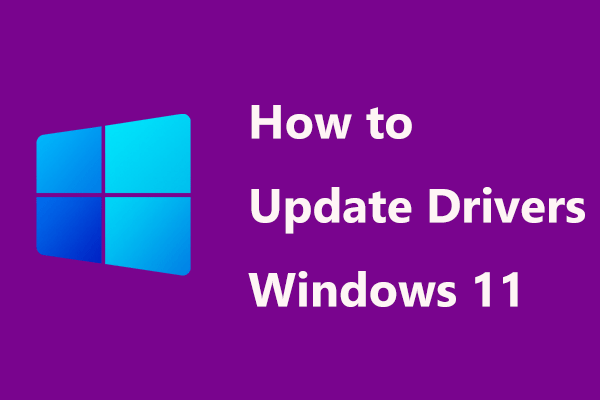
User Comments :