An M.2 SSD is a type of SSD and its form factor looks like a stick of chewing gum. It has a small and slim size, making it ideal for lightweight laptops, ultrabooks, and tablets. Compared to mSATA SSDs, an M.2 SSD offers faster read & write speeds.
However, the M.2 SSD may slow down after it saves more and more data over time. If you don’t want to delete any data or reinstall the system, you will consider cloning the M.2 SSD to a larger one. Or, cloning is also a good option if the SSD is failing. Next, we will show you a guide on how to clone M.2 SSD with only one slot.
Related post: Is SSD Running Slow on Windows 11/10? Fix It Now!
What to Prepare When Your PC Has a Single Slot
Nowadays, most laptops come with only one M.2 slot to install an SSD. To clone the NVME M.2 SSD to another larger SSD, two slots are required generally. If your PC only has one slot, what should you do in such a situation?
There’s still a way out. Here, you can try two options:
- Prepare an M.2 to USB converter/adapter or M.2 SSD enclosure to connect your second M.2 drive to the computer. Then, you can migrate everything to the target disk via cloning.
- If you don’t have an adapter, you can create a disk backup for the original M.2 SSD, make a bootable USB drive, replace the old NVME M.2 SSD with the new M.2 drive, and restore the system to the new SSD.
The second method doesn’t involve cloning but backup & recovery. If you concern about “how to clone OS from M.2 SSD to M.2 SSD with only one M.2 slot” or “how to clone M.2 SSD with a single slot” using the first way, continue reading to find a step-by-step guide.
How to Clone M.2 SSD with Only One Slot via an Adapter
To efficiently clone your M.2 drive, you need a piece of hard drive cloning software. Here, we recommend running MiniTool ShadowMaker which enables you to easily clone a hard drive to another disk with its Clone Disk feature. To be specific, it supports cloning HDD to SSD, moving Windows to another drive, and lets you clone SSD to larger SSD with simple clicks.
Now, download and install it on your PC with one M.2 slot for disk cloning.
MiniTool ShadowMaker TrialClick to Download100%Clean & Safe
See how to clone NVME SSD with only one slot:
Step 1: Connect a new M.2 drive to your PC via an M.2 to USB adapter.
Step 2: Launch MiniTool ShadowMaker and click Keep Trial to go on.
Step 3: Click Tools in the left pane and then click Clone Disk.
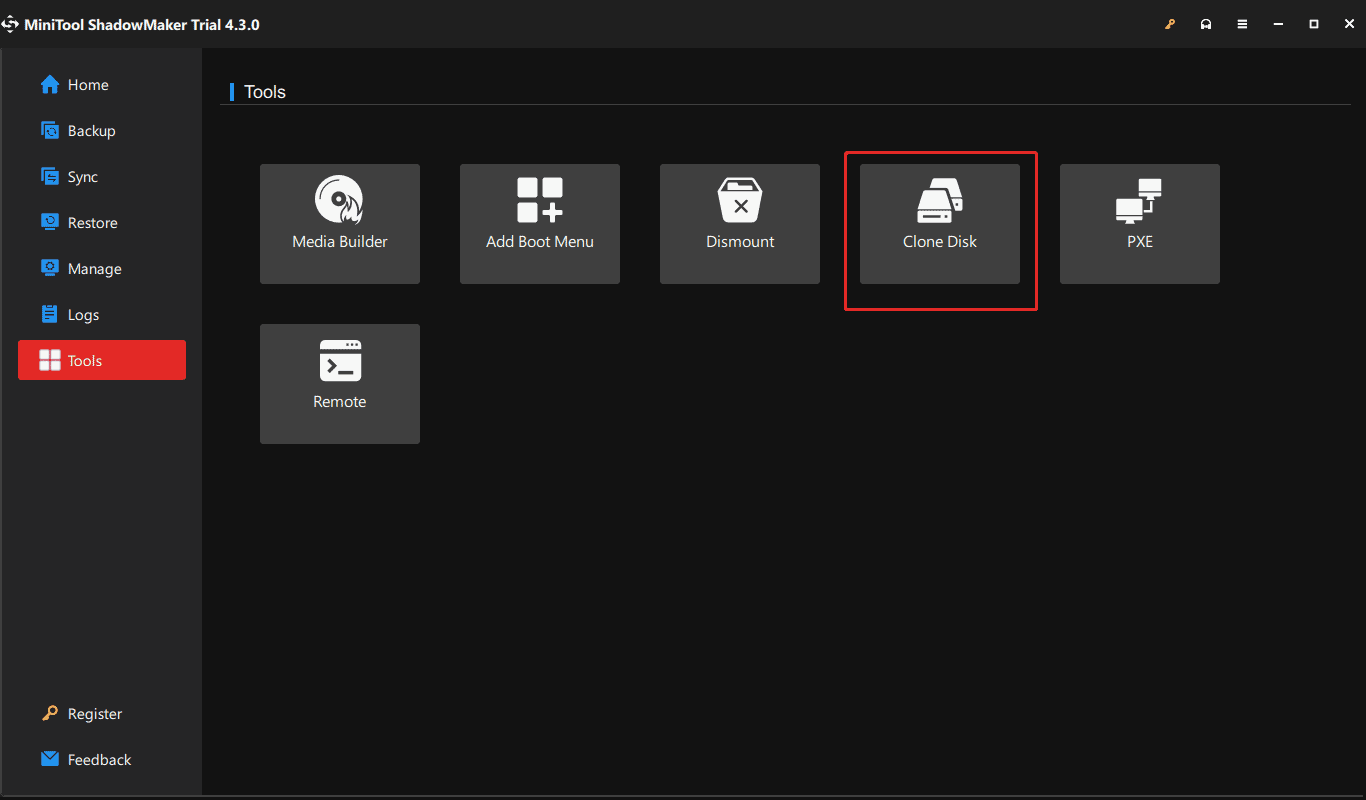
Step 4: Choose the old M.2 drive as the source drive and the new M.2 SSD as the target drive.
Step 5: Click Start. Next, purchase a license to register this cloning software if you clone a system disk. And then, begin the cloning process.
After cloning, shut down your PC, open the PC case, remove the old hard drive, and put the new M.2 SSD into the original place. Then, you can boot the computer from the cloned SSD. If Windows fails to boot from it, find solutions in this guide – What If Cloned Drive/SSD Won’t Boot Windows 11/10/8/7? Fix It.
If you don’t have an adapter to clone your M.2 SSD to a larger one, you can also migrate the entire disk to the new SSD – run MiniTool ShadowMaker, go to Backup to back up the disk to an external drive or USB drive, click Media Builder in Tools to create a bootable USB drive, shut down the PC to remove the old SSD and install the new M.2 SSD to the single slot, then boot the PC from the bootable USB drive and run MiniTool ShadowMaker, and then restore the disk backup to the new SSD.
Bottom Line
Cloning an SSD to a larger one is a good option, which can ensure optimal performance. If your PC offers a single M.2 slot, what can you do? This post introduces how to clone M.2 SSD with only one slot using MiniTool ShadowMaker. In addition, you can perform a disk backup & recovery, which can achieve the same effect as disk cloning. Just do it based on your situation.
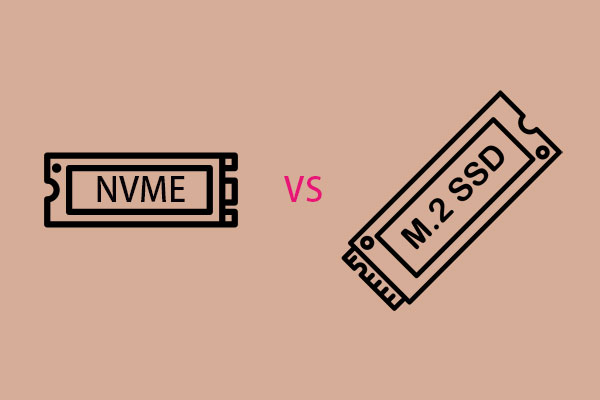
User Comments :