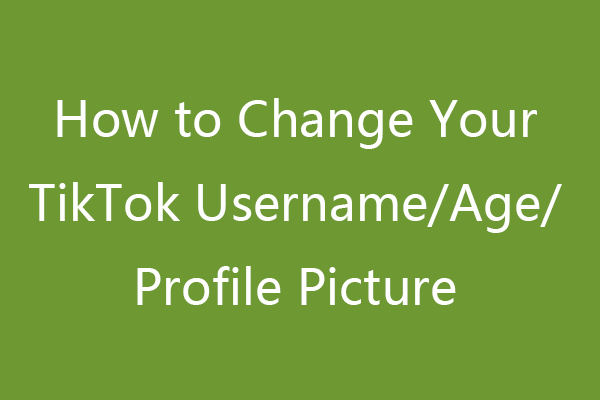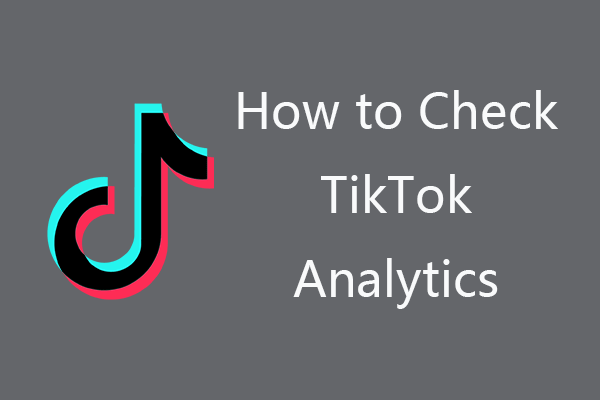This tutorial teaches you how to delete TikTok account permanently from your device. You can go to your TikTok account settings to easily delete your account. After you delete the account, it will be deactivated for 30 days and be permanently deleted after 30 days. For more computer tips and tricks, you can visit MiniTool Software news center.
How to delete TikTok account permanently and erase all data if you don’t want to use TikTok anymore or want to change to a new TikTok account?
TikTok is one of the most popular social media platforms that lets users create and share short videos with others worldwide.
TikTok doesn’t require an account to use its service. Users can download TikTok on their computers or mobile phones and use it to capture, upload, and share videos instantly. If you don’t want to use TikTok anymore, you can just uninstall TikTok app from your device.
However, if you have a TikTok account, only uninstalling the app won’t wipe all your data on TikTok. Check below for how to delete your TikTok account and delete all your data.
How to Delete TikTok Account Permanently
- Open TikTok app.
- Tap Me icon at the bottom-right corner.
- Tap the three-dot icon at the top-right corner and select Manage my account.
- Then tap Delete account.
- In the pop-up Confirmation window, tap Delete Account button again to delete your TikTok app account.
Note: All your videos will be deleted after you delete your account, so you should save the videos that you need beforehand. After you perform the delete action, your account will be deactivated for 30 days. After 30 days, your TikTok account will be permanently deleted and can’t be recovered anymore. Within 30 days, if you change your mind, you can sign in to your account to reactivate it again.
If you want to also remove TikTok app from your phone, you can press and hold your finger on the TikTok app icon and drag it to the Trash to uninstall it on Android, or tap X to delete it from your iPhone. To remove TikTok app from your computer, you can go to Control Panel to uninstall it.
How to delete TikTok account if you forgot your password
If you can’t log into your account, then you can’t delete it. You should first try to restore your account before you delete it. You can click the Forgot password link and follow the instructions to reset TikTok password to recover your account. After you get back your account, you can follow the steps above to delete it and erase all data permanently.
How to Reset TikTok Password
If you can log in:
- Tap Me icon at the bottom-right.
- Tap the three-dot icon at the top and tap Manage account.
- Tap Password and follow the instructions to reset your TikTok account password.
If you can’t log in:
- Open TikTok app.
- Tap Log in button.
- Select Use phone / email / username.
- Under Phone, select Log in with password and click Forgot password. Follow the on-screen instructions to reset your password with your phone number.
- Alternatively, you can click Log in with email or username and click Forgot password. Enter your email address and enter a new password for your account.
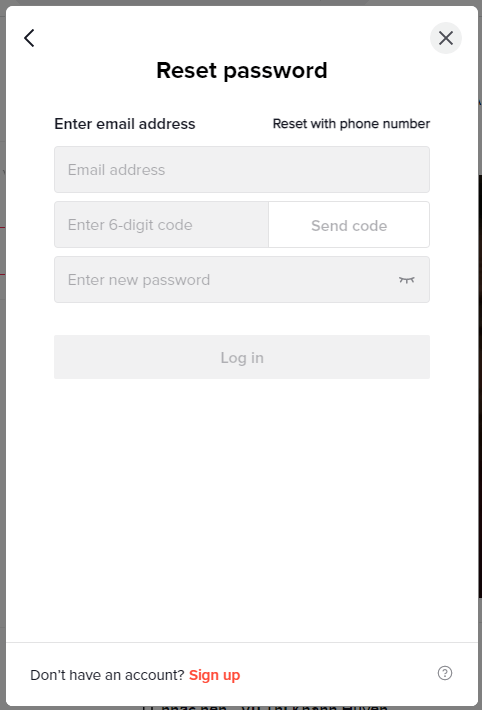
If you use another social media account to log in to TikTok account, then you should reset the password from that platform.
How to Recover TikTok Account
You can recover your TikTok account within 30 days after you delete your TikTok account.
- Open TikTok app on your phone.
- Tap Me -> Sign up.
- Tap Log in next to Already have an account.
- Tap Use phone / email / username and log into your account.
- Click Reactivate button to confirm that you want to recover your account.
Conclusion
Hope now you know how to delete TikTok account, how to reset TikTok password, and how to recover TikTok account.