Can you play CoD Mobile on PC? Of course, you can. Well then, how to play CoD Mobile on PC? Take it easy and you can find two ways to play this mobile game on your computer. Let’s look through them on this MiniTool post.
Can You Play CoD Mobile on PC
Call of Duty: Mobile is a free shooter game designed for Android and iOS. It allows you to play ranked or non-ranked matches in multiplayer mode. It is fairly popular with players all over the world. When reading here, you may ask: can I play CoD Mobile on PC?
Of course, you can. Although you can find a PC version of this game on the Steam store, if you have played Call of Duty: Mobile for a long time and want to enjoy the same game on a big screen, it is allowed. You can take measures to play this game on your PC.
How to play CoD Mobile on PC? Go to find the methods below. Let’s look through them.
How to Play Call of Duty Mobile on PC via Emulator
On the market, there are multiple emulators for Windows PC. Among them, GameLoop, Bluestacks, etc. are widely used to play this mobile game on your computer. Here, we take GameLoop as an example to show you details.
Step 1: Visit the official website to download GameLoop and double-click on the file to install it on your PC.
To know more information about this emulator, refer to our previous post - What Is GameLoop? How to Download & Install GameLoop for PC.
Step 2: After the installation, launch GameLoop to enter its main interface. Then, type Call of Duty: Mobile to the search field and choose it. Next, click the Install button to install this game.
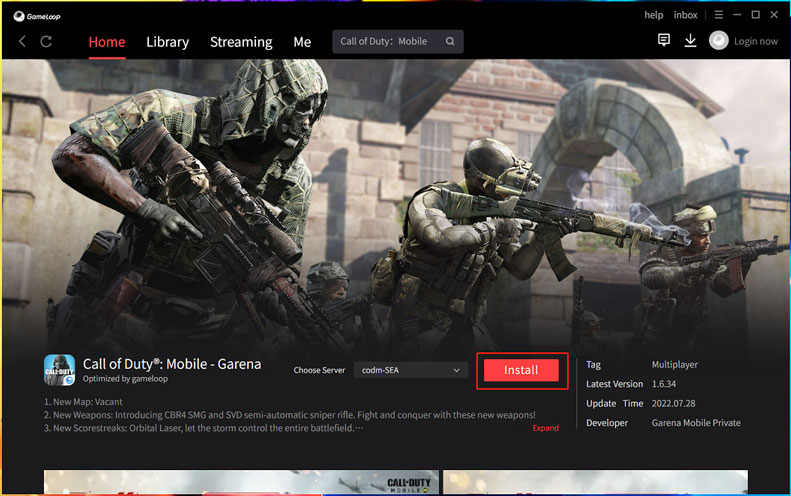
Later, you can play CoD Mobile on a PC via GameLoop. Before you play it, you can make some settings to have a good experience: click the three-horizontal-line icon at the top-right corner to access the Settings menu. You can configure screen resolution, rendering methods, and screen capture location, change the size of the game window, and change the active resolution of this game.
In addition, you can download Bluestacks (available for Windows and macOS) and install it on your PC, launch Google Play Store in this app, search for Call of Duty Mobile and download & install it for playing. Of course, some other emulators can also be your options.
How to Play CoD Mobile on PC Without Emulator
Some of you don’t want to play this mobile game on a PC using an emulator. So, is it possible? Of course, try the way here.
You can take full advantage of the screen mirroring technology to cast the Android/iOS device screen to your PC or Mac. You can download AirDroid Cast and install it on your phone and computer. Then, open this app on the PC and phone, scan the QR code on the PC and your phone screen will be shown on the PC. Then, you can play CoD Mobile on a PC.
Final Words
How to play CoD Mobile on PC? If you are looking for a way to play this mobile game on your computer, try the methods mentioned above. Hope this post can help you. If you have other workarounds, tell us in the Comment part. Thanks.

User Comments :