Restarting a Chromebook is one of the solutions to let the machine run smoothly if your system goes wrong. Then, a question comes: how do I restart my Chromebook? Things become simple if you follow the given ways to restart Chromebook in this post from MiniTool.
When using a Chromebook, some issues may happen like crashes, freezes, Internet network issues, etc. Restarting this device is one of the solutions to fix minor problems. Or you need to restart a Chromebook after a software update.
Unlike a Windows PC and Mac, it is not simple to restart the Chromebook since this device usually doesn’t offer a dedicated restart button although you use the best Chromebook. If you want to know how to restart a Chromebook, you are in the right place. In the following part, three common ways are introduced to you.
How to Restart Chromebook (3 Methods)
Shut down and Reboot
You can choose to shut down your Chromebook and then reboot it. See how to do this thing:
Step 1: Click the notification section that shows you the Wi-Fi, battery, and time at the bottom of the screen.
Step 2: A small window appears and you should press the Shut down icon.
This can automatically save your current work and data and shut down the device. Besides, this option can help to safely and completely log out of your Google account, so you don’t worry about losing any work. If you are worried about the process of logging out, you can choose to press Sign out before powering off the machine.
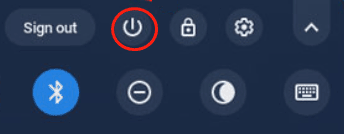
Step 3: After that, press the Power button on your keyboard to boot your Chromebook.
Use the Power Button
Another way to restart Chromebook is using the Power button on your machine. If this device is frozen due to some reason, you can try this method.
How to restart a Chromebook when frozen or how to restart Chromebook with keyboard? Just press the Power button on the Chromebook for about three seconds (it may be on the keyboard or on the side of the machine). This can help to log out of your Google account, save everything you are doing, and power off the Chromebook. Then, press that button to turn on the laptop.
In addition, there is another mode – you can press the Power button for one second and the Power menu will appear with four options including Shut down/Power off, Sign out, Lock and Feedback. Just power off your Chromebook and then turn it on by pressing the Power button again.
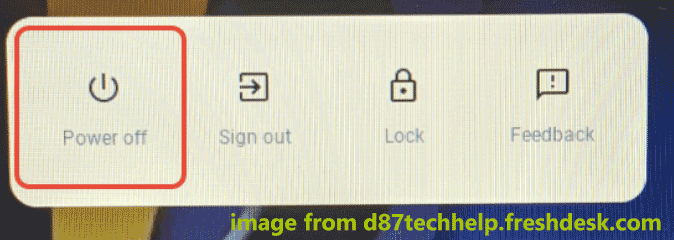
Hard Restart Your Chromebook
If your Chromebook fails to boot, you can choose to hard restart this device. It is different from a simple shutdown or reboot since it can force the system to turn off and on. Besides, this method can delete all your unsaved work. So, make sure you have saved everything before proceeding. Next, see how to force restart a Chromebook or how to hard restart a Chromebook.
Before you do, you can choose to sign out of your Google account by holding the Ctrl & Shift keys and pressing Q twice, and then clicking Sign out. When the Chromebook is unbootable, skip this operation.
To run a hard restart, hold the Refresh key on your Chromebook and press the Power button. This can force this machine to automatically restart. This refresh key looks like a circular arrow and can be found at the top of the keyboard. For some Chromebooks, the refresh button looks different and you can check the user manual for help.
Final Words
That’s the common methods to restart Chromebook. Hope they can help you. If you have any idea on how to restart a Chromebook, let us know in the comment below.
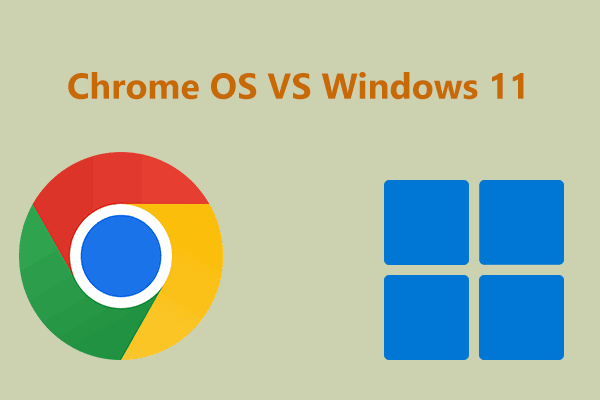
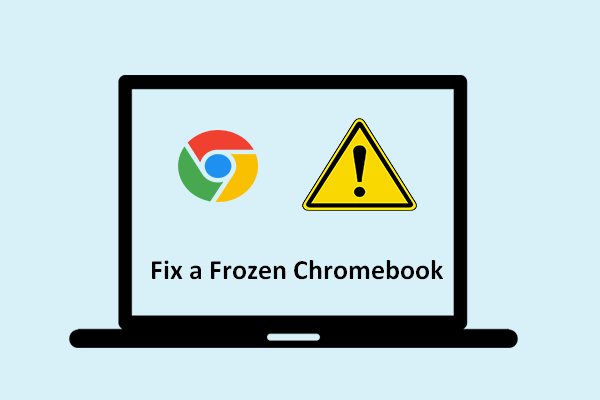
![How to Reset a Chromebook to Factory Settings? [Solved!]](https://images.minitool.com/minitool.com/images/uploads/2020/08/how-to-reset-a-chromebook-thumbnail.jpg)
User Comments :