What Is HP Easy Scan
HP Easy Scan is a free application for select desktop and notebook computers that allows users of HP multifunction printers and scanners to manage incoming documents. HP Easy Scan works with your HP multifunction printers and scanners to adjust scan settings and create digital files that are as close to the original as possible.
HP Easy Scan does not rely on third-party software, but comes directly from the source, and is the official app for HP printers and scanners. Scan settings in HP Easy Scan allow users to manage and optimize their documents to create high-quality digital copies as close to the original as possible. It also allows you to adjust the setting based on your needs.
Advantages of HP Easy Scan
- Easy to use
- Free to download and use
- Create high-quality digital replicas
Disadvantages of HP Easy Scan
- Not compatible with all HP printers and scanners
- Sometimes the printer is not recognized
- Cannot be used with printers made by other companies
How to Download & Install HP Easy Scan on Mac
HP Easy Scan is a scanning application only for Mac PCs, not for Windows PCs. Here, we will show you how to download HP Easy Scan on Mac.
HP Easy Scan uses the Apple ICA scan protocol and works with any HP device supported by the ICA scan driver. Make sure you have the latest HP ICA driver installed for your product. You can go to the HP support website or through Apple Software Update to get it.
Then, you can go to Mac App Store to download HP Easy Scan. In general, the Mac App Store app is also included in Mac operating system. You don’t need to manually download it.
For Mac users, you can find the App Store for Mac in two places. You can look for the App Store icon in the Dock and click it to open it. If you don’t find the App Store icon on the Dock, you can click the Apple icon at the top-left corner of your Mac screen and select App Store to open it.
After opening the App Store app, type HP Easy Scan in the search box. Then, click the Get button to download the app. Then, you will see an Open button, which means you already downloaded and installed that app, and you can directly open it.
How to Update HP Easy Scan on Mac
Here is how to update HP Easy Scan on Mac.
- Open Mac App Store.
- Find HP Easy Scan and click the UPDATE button after it.
- You can also click on the Update All button to update all the apps in the list.
- Wait for the updating process to finish.
Final Words
This post focuses on the HP Easy Scan download for Mac. If you want to scan and print something, just follow this guide to get the HP Easy Scan for use. I hope that this post can be helpful to you.
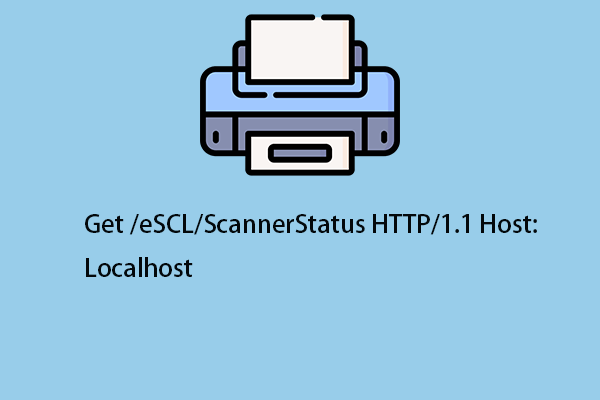
![[Guide] - How to Scan from Printer to Computer on Windows/Mac?](https://images.minitool.com/minitool.com/images/uploads/2022/08/how-to-scan-from-printer-to-computer-thumbnail.png)
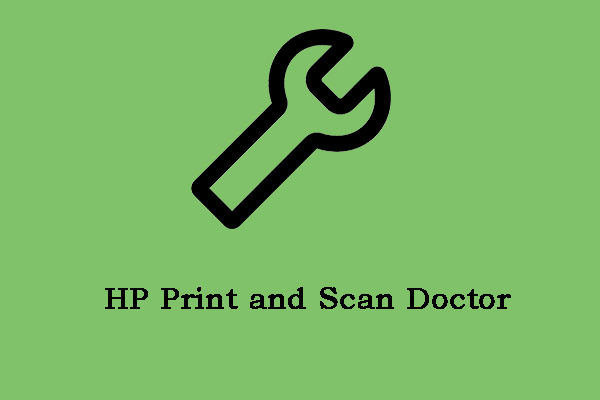
User Comments :