Want to update Intel HD Graphics 620 driver? From this post, you know several ways collected by MiniTool to do Intel HD Graphics 620 driver update – download a driver online and install it, update the drive via Device Manager or use a professional driver update tool.
Intel HD Graphics 620 is an integrated graphics unit that is used with the Intel 7th Generation Kaby Lake Series Processors and if you are using it as your video card in the computer, you need to install an up-to-date driver for it to make sure it can work properly. Or else, you may not play high-end games.
Sometimes when the graphics card driver is outdated, some issues like decreasing frame rate, shutter lags, etc. can happen. To avoid these issues, Intel HD Graphics 620 driver update is required.
Well then, how to update the graphics card driver in Windows 10/11? Move to find the methods from the following part.
How to Update Intel HD Graphics 620 Driver
Intel HD Graphics 620 Driver Download & Install via Official Website
Manufacturers are always keeping drivers updated for devices to ensure your PC can run properly and smoothly. In terms of the Intel HD Graphics 620 driver download, you can visit the official website of Intel to get the corresponding driver.
Step 1: Go to https://www.intel.com/, search for Intel HD Graphics 620 driver, and click Drivers & Software.
Step 2: Click Intel® Graphics – Windows* DCH Drivers, you can find this driver is compatible with the 7th Gen Intel® Core™ processor family (Codename Kaby Lake), so it is available for Intel HD Graphics 620. Just click the Download button to get a .exe file (recommended) or a .zip file. This graphics card driver can be used on Windows 11 Family and Windows 10 19H1/19 H2/20H1/20H2/21H1/21H2/RS5.
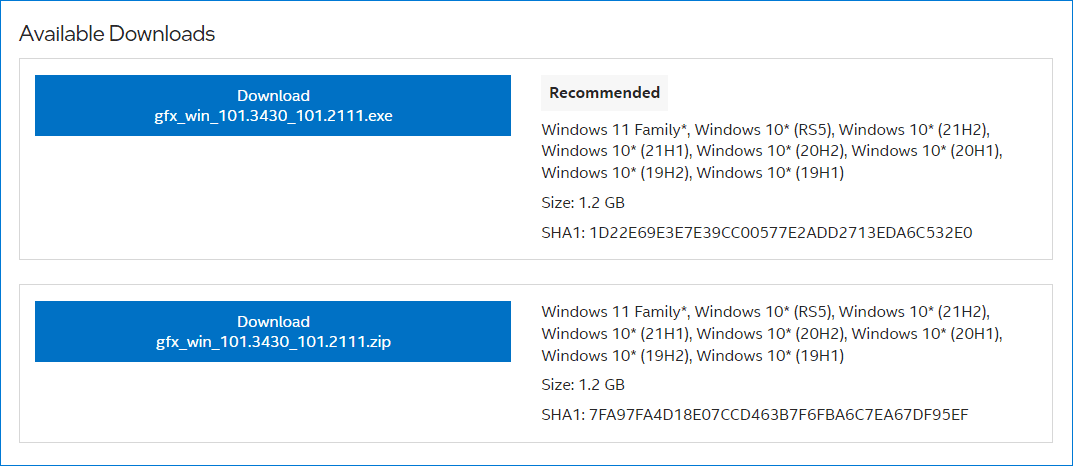
After downloading the driver, double-click on the .exe file to start the installation of this driver.
In addition to downloading Intel HD Graphics 620 driver from the Intel website, you can get the driver from the vendors like Dell or Lenovo. Just search for “Intel HD Graphics 620 driver Lenovo” or “Intel HD Graphics 620 driver Dell” in Google and you can find the download link. Then, download the proper one and install it on your PC.
Intel HD Graphics 620 Driver Update via Device Manager
If you think Intel HD Graphics 620 driver download is overwhelming, you can update this driver via Device Manager. This is an easy way.
Step 1: In Windows 10/11, press Win + X and click Device Manager.
Step 2: Expand Display adapters and right-click on Intel HD Graphics 620, then choose Update driver.
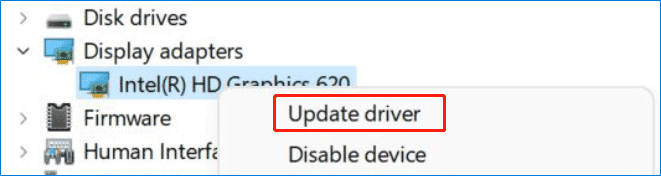
Step 3: Click the first option to let Windows automatically search for an available update and install it.
Update Intel(R) HD Graphics 620 Driver via a Driver Update Tool
If you are looking for a simple way to download and install the latest driver for Intel HD Graphics 620, a professional driver update tool. Driver Easy, IObit Driver Booster, AVG Driver Updater, etc. are widely used to update your device drivers. Just get one for Intel HD Graphics 620 driver update.
Final Words
That’s the basic information about Intel HD Graphics 620 driver and how to download, install or update this driver for your computer. Just try one way to get the driver to make sure your PC can work correctly.
![[Download] Intel Iris Xe and UHD Graphics Driver Windows 11](https://images.minitool.com/minitool.com/images/uploads/2022/03/intel-iris-xe-and-uhd-graphics-driver-windows-11-thumbnail.png)
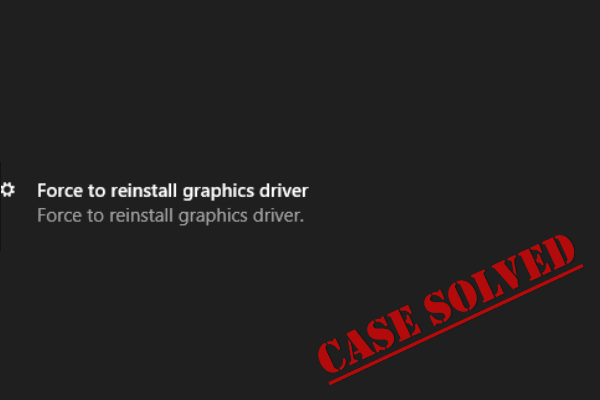
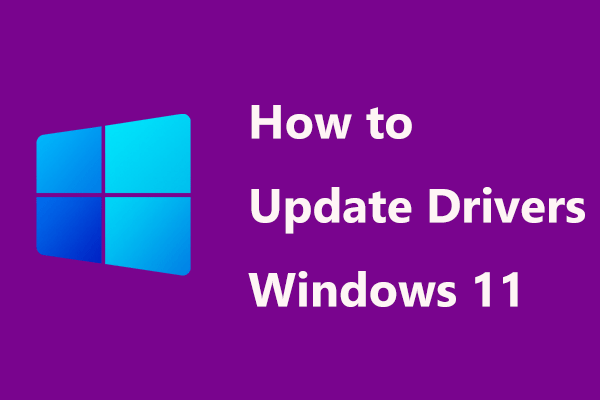
User Comments :