Windows 11 is upcoming. It will be launched on October 5, 2021. Many users have a concern: is Windows 11 upgrade free? Microsoft confirms that this update is free for genuine Windows 10 users. Now, you can read this MiniTool post to get more related information.
Is Windows 11 Upgrade Free?
According to the official statement, Microsoft will release Windows 11 to all eligible computers on October 5, 2021. Windows 11 is around the corner. As a Windows user, you might concern about this question: is Windows 11 upgrade free?
Microsoft has confirmed that Windows 11 is a free upgrade for Windows 10 users. In theory, Windows 7/8/8.1 users should get the Windows 11 update for free if they upgrade to Windows 10.
Since October 5, 2021, Windows 10 users will be able to upgrade to Windows 11 via Windows Update as long as they have a genuine copy of Windows 10 and their computers meet the basic Windows 11 system and hardware requirements.
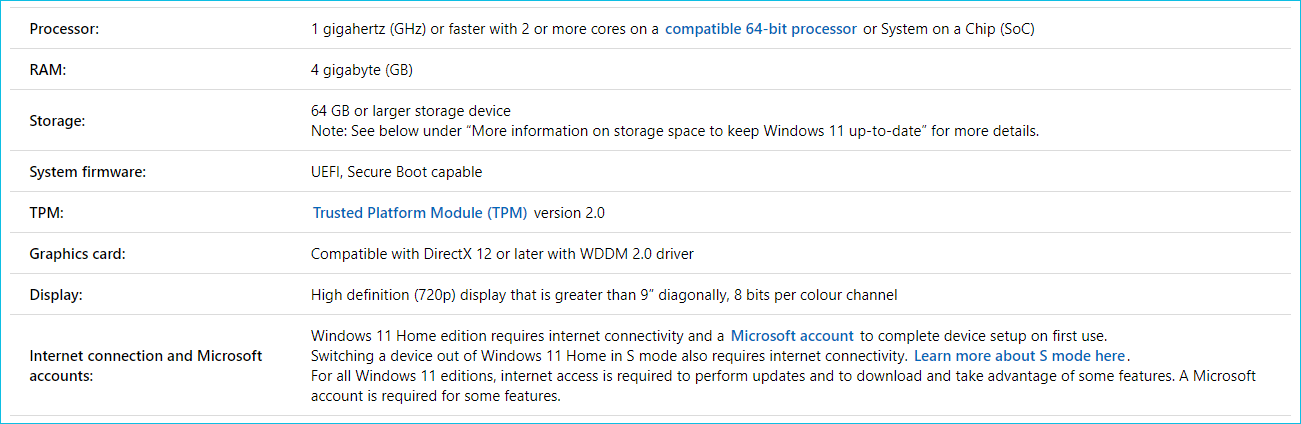
How to Check Whether Your PC Can Run Windows 11?
If you want to upgrade to Windows 11, you need to make sure that your PC is eligible for Windows 11. Microsoft has listed the full requirements for Windows 11. But it will take more time if you check them one by one manually.
So, a Windows 11 compatibility checker is necessary. The PC Health Check app is an official tool to tell you if your computer can run Windows 11. But it has confused users at the beginning. Microsoft has recalled it and updated it. If you have joined Windows Insider Program, you can use the PC Health Check Insider preview version to check your device. Don’t worry. This tool will be re-release before the official release of Windows 11 this fall. If you are not in a hurry to Windows 11, you can wait.
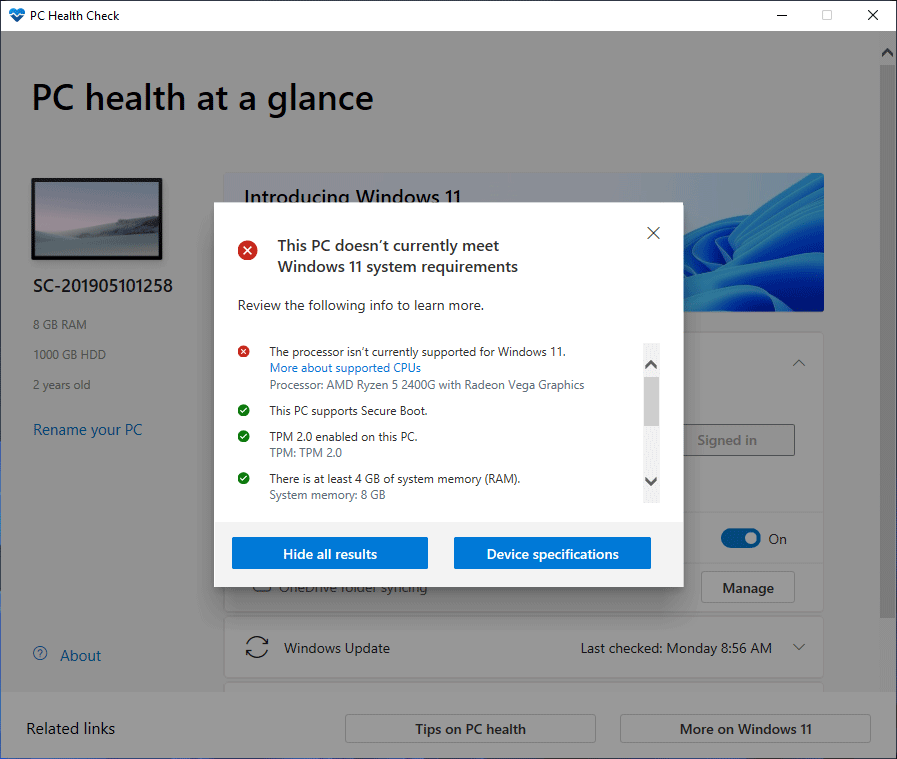
Besides, Microsoft is going to make Windows Update have the ability to check for Windows 11 upgrade eligibility.
How to Upgrade to Windows 11 for Free?
Upgrade to Windows 11 from Windows 10
Method 1: Via Windows Update
The best choice is to wait for the official release of Windows 10. Then, you can go Start > Settings > Update & Security > Windows Update > Check for updates to check and install the available Windows 11 update.
Method 2: Via Windows 11 Media Creation Tool
If nothing unexpected happens, Windows 11 Media Creation Tool will come along with Windows 11’s official release. At that time, you can download this tool and use it to create a Windows 11 installation USB drive. Then, you can clean install Windows 11 from that USB drive.
Method 3: Via Windows Insider Program
If you have joined Windows Insider Program, you can get Windows 11 before others. Microsoft rolls out Windows 11 Insider preview builds to Insiders in the Beta Channel for testing. After you join Windows Insider Program, you can upgrade to Windows 11 via Windows Update.
Upgrade to Windows 11 from Windows 8.1/8/7
As far as know, there is no direct path to upgrade Windows 8.1/8/7 to Windows 11. However, there are still methods to directly upgrade to Windows 11 with no cost: clean install Windows 11 and migrate Windows 11 to your device.
Bottom Line
Now, you know Windows 11 upgrade is a free upgrade for the owners of Windows 10. If you want to experience a stable Windows 11 version, you can wait for its release this fall.
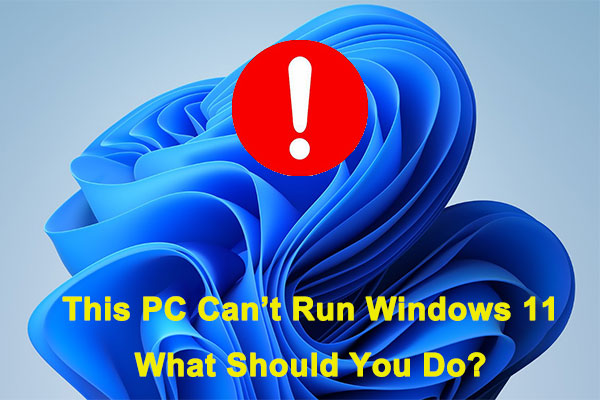
![[Under Test] Windows Update Checks Windows 11 Upgrade Eligibility](https://images.minitool.com/minitool.com/images/uploads/2021/09/windows-update-check-windows-11-upgrade-eligibility-thumbnail.jpg)
User Comments :