Your computer might not receive the Windows 11 2023 update at the first release day. This is normal and MiniTool Software will explanate it in this post.
Microsoft Released Windows 11 2023 Update on September 26. Is Your Device Getting It Immediately?
Microsoft initiated the phased release of several innovations incorporated into the Windows 11 2023 Update (known as version 23H2) on September 26. This update marks a significant overhaul of the operating system for desktops, laptops, and tablets, introducing a fresh array of features and numerous enhancements.
Is your PC getting the Windows 11 2023 update on September 26? Maybe not.
As this incremental update shares the same core file system as the 2022 Update (version 22H2), it will install as a cumulative update for devices already operating on the 2022 Update. Conversely, computers running older releases, such as Windows 10 or the original iteration of Windows 11, will necessitate a complete reinstallation to transition to the new version.
Moreover, since this update is technically a distinct version, users will have the option to install the 2023 Update through the Windows Update settings beginning on September 26. Additional supported methods, including the Installation Assistant or ISO file, will become available as the update rolls out more broadly. This process should end before the conclusion of 2023.
Let’s see the details of Microsoft’s method for upgrading devices to the Windows 11 2023 Update.
Which Devices Will Receive the Windows 11 2023 Update First?
Microsoft has devised a two-stage rollout strategy for Windows 11 version 23H2. On September 26, the company will deploy an update for version 22H2 that introduces certain new features, such as Copilot, without altering the version number. This initial update will primarily be accessible to “seekers” – users who manually trigger the installation via the Windows Update settings.
At a later point, an enablement package will become accessible to activate the remaining features and update the version to 23H2 for all users. Notably, since this feature update shares the same underlying file system as version 22H2, it won’t necessitate a complete reinstallation. The initial wave of updates will be directed to devices with a proven smooth upgrade experience, gradually extending to other devices as its reliability is affirmed.
Traditionally, the deployment will prioritize devices equipped with recent hardware configurations that exhibit no hardware or software issues in relation to the 2023 Update. Nevertheless, various other factors can influence availability, including component problems, incompatible drivers, applications, third-party antivirus software, and the device’s geographical location.
The Windows 11 2023 Update will be a manual upgrade option, while devices nearing the end of their service life will eventually receive it automatically via Windows Update. However, this automatic update won’t be immediate; it may take several months before it’s applied automatically.
For those still using Windows 10, the initial step involves receiving an option to upgrade to the latest version, which is the Windows 11 2022 Update. Once this new version is installed, you’ll have the opportunity to proceed with downloading the latest update featuring the new features. If you prefer to stick with the older operating system release, you can choose the Stay on Windows 10 for now option.
How to Force an Update to Windows 11 2023 Update?
Is your device getting the Windows 11 2023 update immediately upon release? If not, you can force the installation on your device.
Here are three methods:
Via Windows Update
The most straightforward method to install Windows 11 version 23H2 is using Windows Update. It allows the system to automatically download and install the update when it becomes available for your computer. However, you have the option to manually initiate the update by following these steps:
1: Open the Settings app.
2: Navigate to Windows Update from Settings.
3: Enable the Get the latest updates as soon as they’re available toggle switch.
4: Use the Check for updates option to check for updates and force the upgrade.

Via Windows 11 Installation Assistant
The Installation Assistant tool provides a means to update to the latest version in situations where the Windows Update service is nonfunctional. Nevertheless, anyone can install the Windows 11 2023 Update on their computer as soon as it becomes accessible.
Once version 23H2 is made available, simply click the Download Now button to acquire the tool from the official Windows 11 download website. Upon obtaining the utility, executing the installer and follow the onscreen instructions to upgrade your Windows 11 to the latest version.

Via an ISO File
Alternatively, you can mount the official ISO file in File Explorer to initiate the same setup experience as when using a USB flash drive.
You can download the Windows 11 2022 Update ISO file from the Microsoft support website under the Download Windows 11 Disk Image (ISO) for x64 devices section by clicking the Download Now button.

Attentions:
Regardless of whether you opt for the Installation Assistant or the ISO file, the process will entail a full reinstallation. It is advisable to create a temporary backup (using MiniTool ShadowMaker) as a precautionary measure. This can be helpful in case you need to revert changes or recover files using MiniTool Power Data Recovery later on.
MiniTool ShadowMaker TrialClick to Download100%Clean & Safe
MiniTool Power Data Recovery FreeClick to Download100%Clean & Safe
To provide further clarification, the September update incorporates only a subset of the new features found in version 23H2, and it will NOT alter the version number. Following the installation, your system will still indicate version 22H2.
However, as the company progressively introduces the remaining new features, expected to occur before the conclusion of 2023, an enablement package will be issued. This package will finalize the upgrade, introducing the rest of the new components and modifying the version number to 23H2.
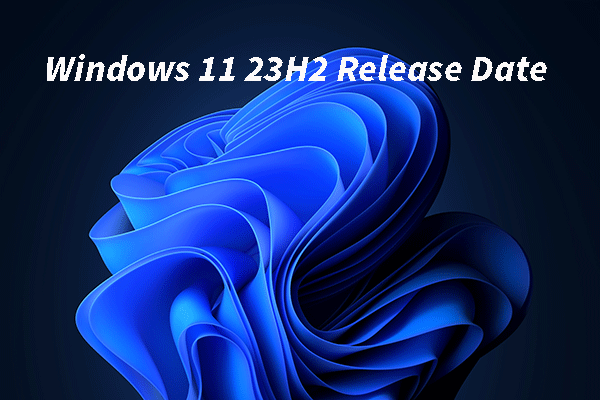
User Comments :