Are you still using the Windows 10 operating system? If yes, you can read this post from MiniTool to get some information about the latest released update, KB5058481, including specific update information, download methods, and fixes for non-installation.
About Windows 10 KB5058481
There are still plenty of Windows users running the Windows 10 operating system. A new update of Windows 10 has been released on May 28th, 2025. You can keep reading to know what new improvements are in KB5058481 and how to get this update.
What’s New in KB5058481
One of the most obvious improvements is the calendar flyout. This newly released update brings back the clock view that displays seconds on the calendar. Additionally, it enhances the Rich Calendar feature by extending the upcoming events period to 30 days.
Apart from this, this update fixes some GB48030-2022 characters in plane 2 not rendered, and GB 18030 characters are rendered wider issues.
How to Download KB5058481
You can get the Windows 10 KB5058481 in two ways. Here are detailed steps for each one, and you can choose your preferred one.
Way 1. Via Windows Settings
Step 1. Press Win + I to open Windows Settings.
Step 2. Change to Update & Security. Under the Windows Update tab, click the Check for Updates button to let the computer discover any available updates.
Step 3. Once found, click Download and install, and follow the on-screen instructions to complete the rest steps.
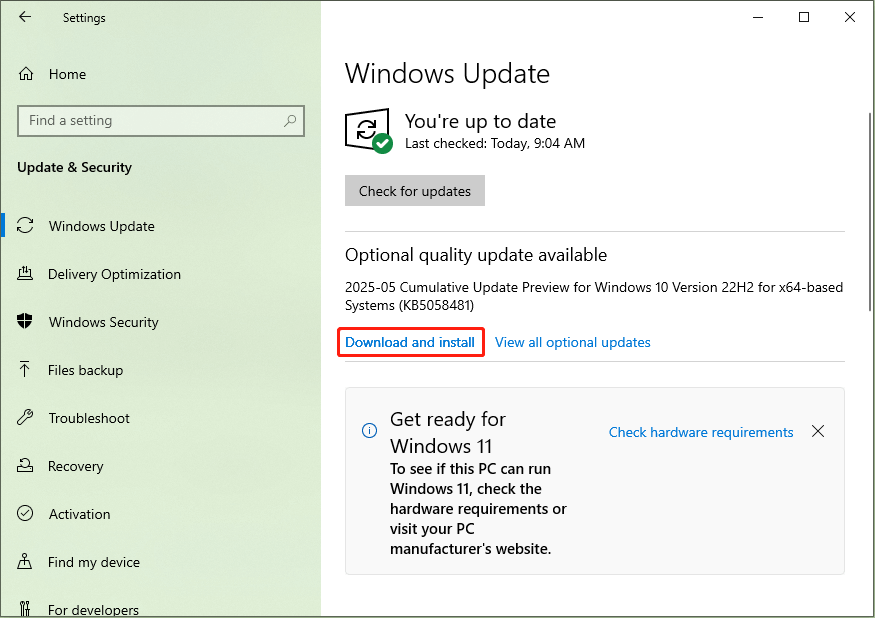
Way 2. Via Microsoft Update Catalog
Optionally, you can head to the Microsoft Update Catalog and directly download KB5058481 from the list.
Step 1. Go to the Microsoft Update Catalog.
Step 2. Select a version that suits your computer edition best and click the Download button.
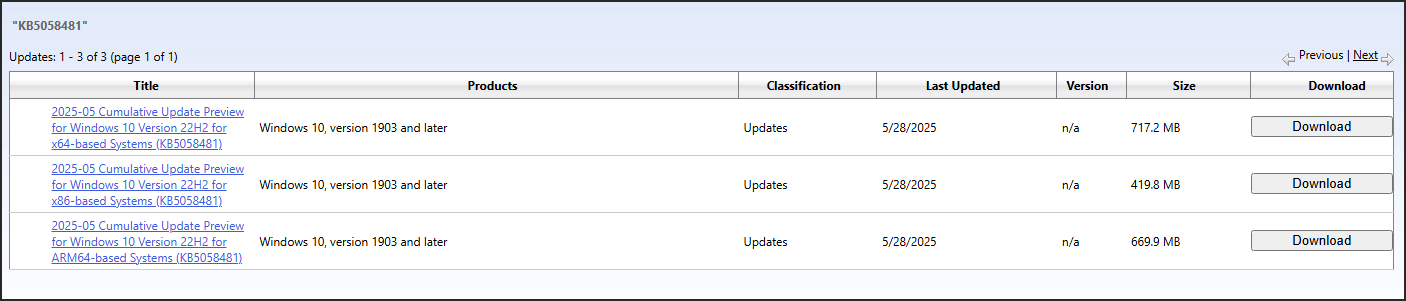
Step 3. When the download process completes, click on the MSU file to complete the installation.
How to Fix KB5058481 Not Installing
What if KB5058481 fails to install on your computer? You might get an update error code that prevents you from getting the update. Here are some general methods. You can try them to see if they can handle your issue easily.
Method 1. Run the Windows Update Troubleshooter
Running the Windows Update Troubleshooter can discover and resolve the problems that prevent Windows updates.
Step 1. Press Win + I to launch Windows Settings.
Step 2. Navigate to Update & Security > Troubleshoot > Additional troubleshooters > Windows Update. Click on Windows Update and hit Run the troubleshooter.
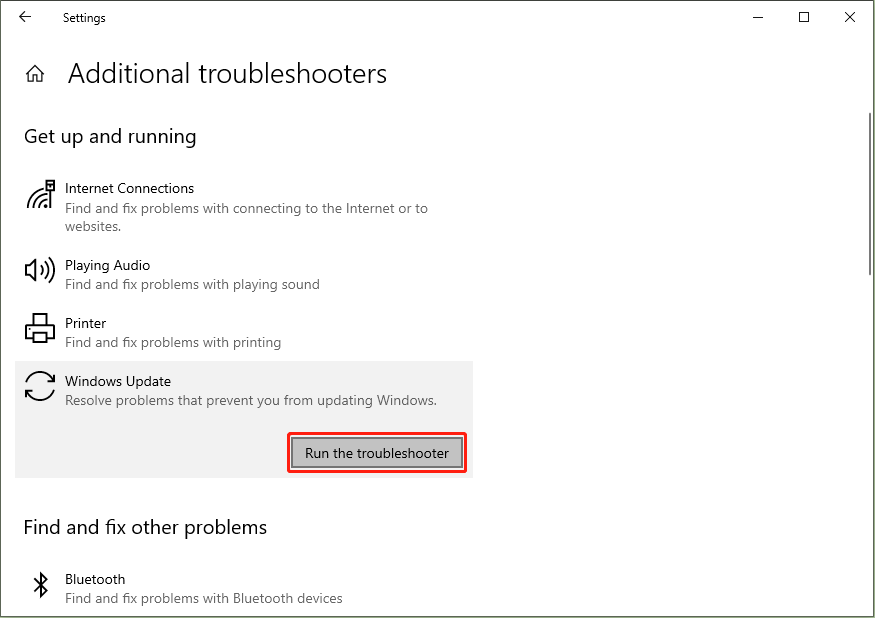
Wait for the process to complete.
Method 2. Reset Windows Update Components
Another way is to reset Windows update components, which may be corrupted unexpectedly. With problematic Windows update components, Windows update can’t be performed properly. You can read this post to get detailed information about how to reset Windows update components.
Method 3. Run the SFC & DISM Commands
Additionally, corrupted system files are the main reason for Windows KB5058481 not installing. You can run the Command Prompt utility to locate and repair those problematic system files easily.
Step 1. Press Win + R to open the Run window.
Step 2. Type cmd into the dialog and press Shift + Ctrl + Enter to run Command Prompt as administrator.
Step 3. Type sfc /scannow into the window and click Enter to execute this command line.
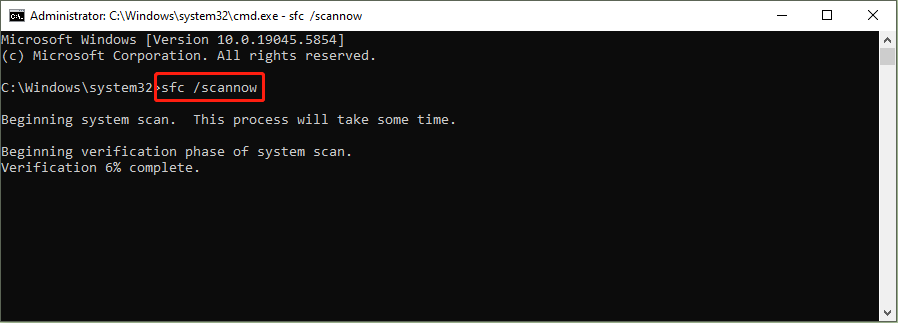
Step 4. Wait for the SFC command line to complete. You should type the following command lines and hit Enter at the end of each one.
- DISM /Online /Cleanup-Image /Checkhealth
- DISM /Online /Cleanup-Image /Scanhealth
- DISM /Online /Cleanup-Image /Restorehealth
Afterward, try to update your Windows.
Bonus Tip:
You are highly advised to back up your computer regularly to avoid data loss scenarios. To simplify the backup process, it’s wise for you to select MiniTool ShadowMaker to complete the computer backup process easily.
This versatile backup utility enables you to back up files, folders, partitions, and disks periodically. You can set the backup intervals according to your requirements, such as performing automatic file backups on a daily, weekly, monthly, or event basis. You can click on the download button below to get this software and start backing up your computer.
MiniTool ShadowMaker TrialClick to Download100%Clean & Safe
Final Words
This is all about the Windows 10 KB5058481 update. Hope here is useful information for you.
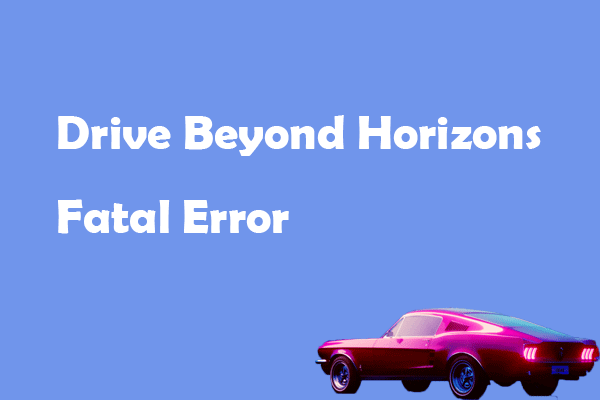
User Comments :