“Microsoft Cross Device Service high CPU usage” is a widespread bug in the latest Windows 11 build. If you are plagued with this annoying issue, you can check out this post on MiniTool Software to get some useful solutions.
Microsoft Cross Device Service High CPU Usage in Windows 11
Microsoft Cross Device Service is a process in the Windows operating system that handles cross-device synchronization, allowing you to connect and synchronize activities and data between multiple Windows devices.
However, recently several Windows 11 users reported that Task Manager shows that the Cross Device Service continues to run the computer CPU at an extremely high percentage. Even after restarting the computer, the Microsoft Cross Device Service high CPU usage problem will reappear. This may cause the computer’s CPU temperature to rise, the computer to run slower or even freeze or restart, greatly affecting computer performance.
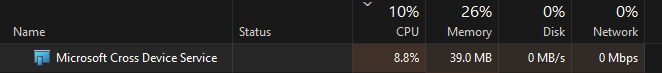
Image source: leginmat90 in answers.microsoft.com
Previously, Microsoft said that their engineers have determined the cause and are trying to work on a fix, but no fix has been released yet.
Fortunately, users from various forums who have faced this issue have discovered several successful methods. We have compiled and provided a list of these solutions for you to attempt sequentially.
Fixes You Can Try When Microsoft Cross Device Service Is Using High CPU
Fix 1. Disable Share Across Devices and Mobile Devices
Numerous users suggest that a way to reduce CPU consumption for the Microsoft Cross Device Service is to turn off the Share Across Devices and Mobile Devices features.
Step 1. Right-click the Windows logo button on the taskbar and choose Settings.
Step 2. Select Apps > Advanced app settings > Share across devices. Then choose the Off option to turn off this feature.
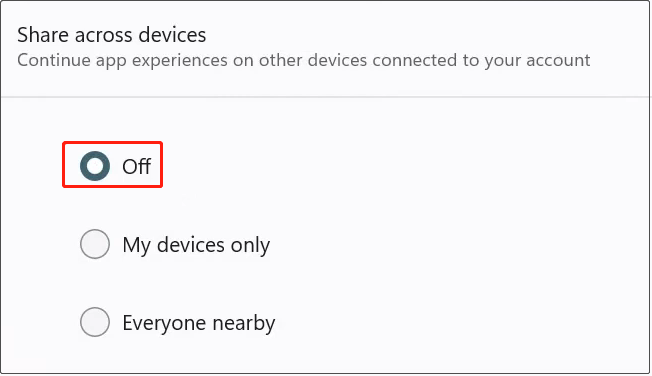
Step 3. Press the Windows + X key combination, then choose Task Manager.
Step 4. Go to the Startup apps tab, right-click Mobile devices, and select Disable.
Now, restart your computer, and the Microsoft Cross Device Service will no longer run in the background and occupy a high CPU.
Fix 2. Uninstall Microsoft Cross Device Service Using Powershell
If the method above does not fix the Microsoft Cross Device Service high CPU usage issue, then you can try to uninstall the Cross Device Service. You can complete this task via Windows Powershell.
Step 1. Type Windows Powershell in the search box, and then choose Run as administrator from the right panel.
Step 2. In the command line window, input Get-AppxPackage *CrossDevice* -AllUsers | Remove-AppxPackage -AllUsers and press Enter. Once this command is executed, the Microsoft Cross Device Service will be removed, and the computer’s CPU usage will also return to normal.
Fix 3. Wait for Microsoft to Resolve the Issue
If the above methods don’t work for you, it is recommended that you wait patiently for Microsoft to provide a fix patch or other solution to this problem. You can keep an eye out for Microsoft to release an available update and whether the update contains a fix for this issue.
Further Reading:
If computer overheating caused by Microsoft Cross Device Service’s high CPU usage leads to data loss, then you can download and run MiniTool Power Data Recovery to recover files. Being regarded as the most effective and reliable file restore tool, it has a high degree of compatibility and versatility that can help recover photos, documents, videos, audio, emails, etc. in Windows 11/10/8/7.
MiniTool Power Data Recovery FreeClick to Download100%Clean & Safe
Bottom Line
Facing the Microsoft Cross Device Service high CPU usage issue, you can attempt to disable the Share Across Devices and Mobile Devices features or uninstall the Cross Device Service. Alternatively, you can wait for Microsoft to address it.
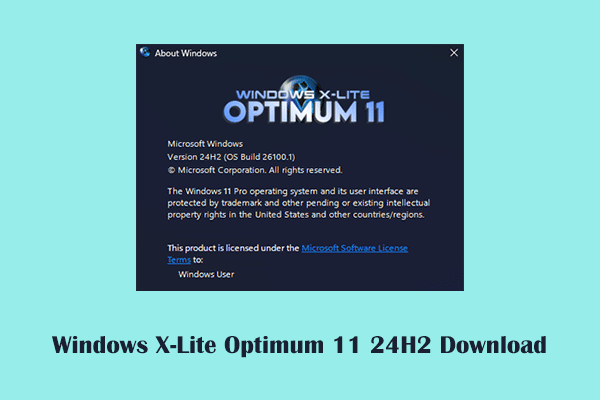
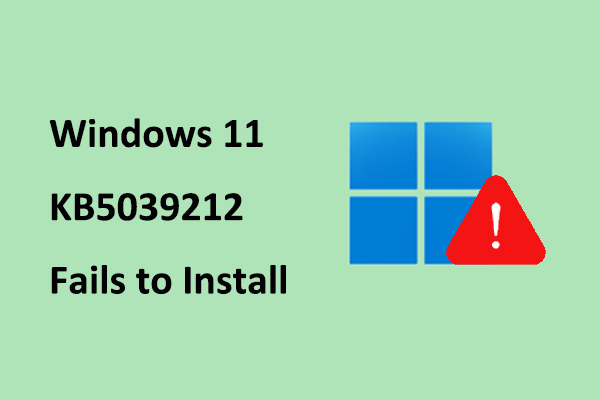
User Comments :