If you need to enjoy Windows 11 24H2 on a lower configuration computer, you can download Windows X-Lite Optimum 11 24H2 Home or Pro. Here this post on MiniTool Software aims to show you Windows X-Lite Optimum 11 24H2 download and install.
Windows 11 24H2 has high system requirements on a computer processor, memory, storage space, system firmware, TPM, graphics card, and other aspects. In addition, some applications may have operating requirements that exceed Windows 11’s minimum device specifications. This may cause Microsoft to prevent you from installing Windows 11 24H2 on a computer with related software installed.
The lightweight Windows 11 24H2 is generally streamlined and optimized, reducing the requirements for computer configurations. This article mainly introduces Windows X-Lite Optimum 11 24H2.
Overview of Windows X-Lite Optimum 11 24H2
Windows X-Lite Optimum 11 24H2 is a custom lite system based on Windows 11 version 24H2. This lightweight version is designed to be as small, light, and responsive as possible. This release allows you to bypass TPM, Secure Boot, RAM, CPU, and storage checks, and bypass Microsoft’s forced account creation during setup/installation. So, it will give you a smoother experience on lower-spec machines.
This Windows X-Lite Optimum 11 24H2 version includes:
- .NET Framework 3.5 pre-installed
- Optional Windows Defender
- Full-featured, updatable build
- Virtual Memory enabled by default
- Integrated Intel RST drivers into the setup
- Includes optional system transparency
- Extreme performance for your apps and games
- Full support for UWP apps, Xbox, MS Store, etc.
- Full support for additional language packs, Speech, Voice, etc.
- Full support for all optional features including WSA and WSL2
- Enabled rounded corners, acrylic, and mica by default
- Additional improvements and optimizations included
- No pre-installed UWP apps
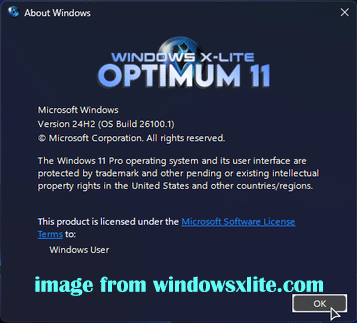
Windows X-Lite Optimum 11 24H2 Download – ISO File
Back up System/Files
The installation of Windows X-Lite Optimum version 11 24H2 is clean. It is an installation of an operating system on a computer where the hard drive is formatted and completely erased. So, it is recommended to make a full file backup or system backup before proceeding with the following steps.
You can use MiniTool ShadowMaker, the best PC backup software, to back up files or the Windows systems. Its backup and restore features are free to use within 30 days. See how to back up files.
MiniTool ShadowMaker TrialClick to Download100%Clean & Safe
Windows X-Lite Optimum 11 24H2 Pro/Home Download
After making a complete PC backup, now you can download Windows X-Lite Optimum 11 24H2 to experience it.
Step 1. Go to the official website of Windows X-Lite.
Step 2. Hit the Windows X-Lite “Optimum 11 24H2” button under the video tutorial.
Step 3. In the new window, hit the DOWNLOAD button to continue.
Step 4. Choose an appropriate Windows version from Optimum 11 24H2 Home and Pro.
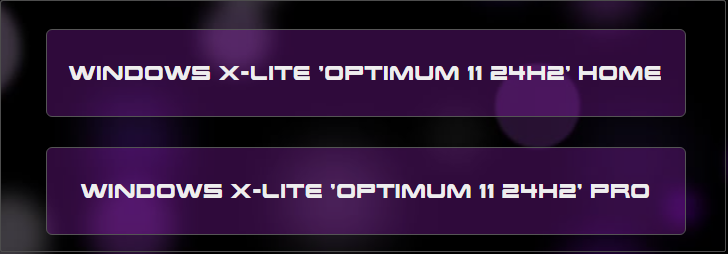
Step 5. Follow the on-screen instructions to download the compressed Windows installation package. After that, you can use 7-Zip or other file archivers to extract the downloaded folder and get the ISO file.
Step 6. Use Rufus to write the ISO image to a USB drive.
Step 7. Boot your computer from the USB drive, and perform a clean installation to your desired partition. Once the system is installed, your PC will be restarted with the new Windows OS.
MiniTool Power Data Recovery FreeClick to Download100%Clean & Safe
Bottom Line
In a word, Windows X-Lite Optimum 11 24H2 is a lightweight operating system that can help bypass Windows 11 system requirements. If you are interested in this OS, you can follow the steps above to get the ISO file and install it.
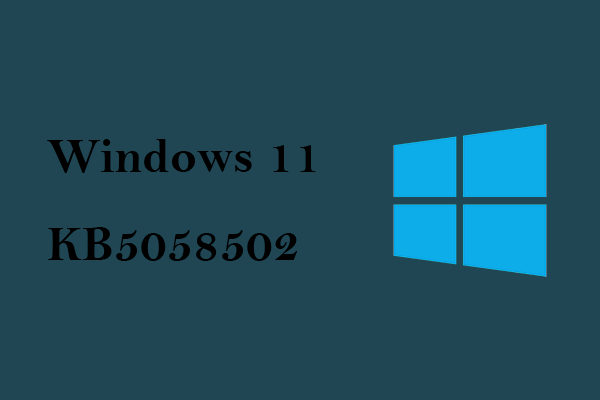
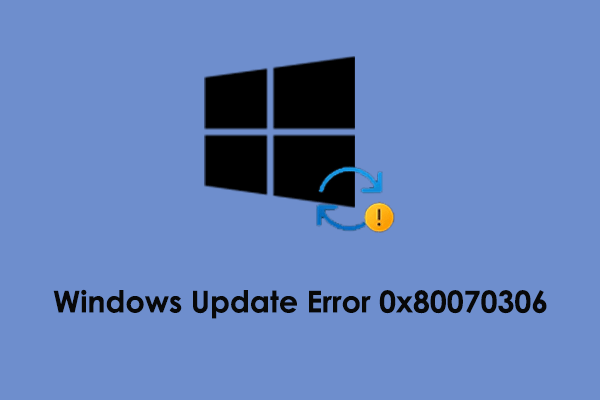
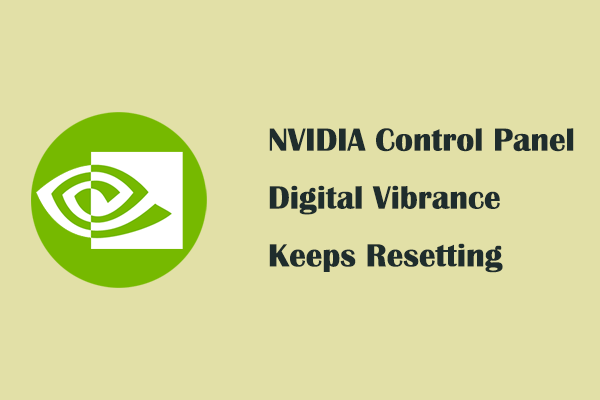
User Comments :