Can you use ChatGPT on browsers and how to install and use it? For this epoch-breaking technology, you may have much curiosity. On MiniTool Website, many ChatGPT-related articles have been issued. This article will introduce this tool around Microsoft Edge ChatGPT. Please keep reading.
ChatGPT for Bing and Edge
With this arousing tech competition triggered by ChatGPT, many high-tech giants issued a series of new products to cope with such a threat enough to shake their positions in the market. Microsoft has announced the ChatGPT will be integrated with Bing and Edge to improve its search accuracy and efficiency.
For Bing users, you’ve been allowed to use New Bing for this new AI-powered feature – ChatGPT. For detailed information about New Bing, you can refer to this article: ChatGPT for Bing Is Supported & How to Get New AI-Powered Bing and you will learn how to join the waitlist here.
So, apart from Bing, is it available for other browsers? Of course yes, you can use ChatGPT on any other browsers, such as Chrome, Edge, Firefox, etc. If you are a Google Chrome user, you can read this post to find the method to use ChatGPT: ChatGPT for Google or Bing Search – How to Install It on Browsers.
As we mentioned, Microsoft has announced that both Bing and Edge users can enjoy ChatGPT, so if you are used to searching via Edge, you can also enjoy the new Microsoft Edge with ChatGPT.
Similar to the Bing’s AI updates, Microsoft has integrated AI chat with the new version of Microsoft Edge as a sidebar, which includes three functionalities at launch – chat, compose, and insights. It will provide us with better search scenarios, more comprehensive answers, a new chat experience and the ability to generate content.
- The chat feature allows you to interact with the browser in the form of casual communication.
- The compose feature allows you to ask AI to create contents based on your demands.
- The insights feature can give you more comprehensive and accurate information about the page you are looking for.
However, Microsoft Edge ChatGPT is still not settled that when the updated version can go live but we can see that, according to some issued information, there is a small Bing icon to the upper right of the interface used for new chat capabilities.
According to Microsoft, the updated New Edge with ChatGPT version in the dev channel will be released on February 7 and you can go to the Microsoft Edge Insider page to get the dev version by following the steps in the next part.
How to Install Microsoft Edge DEV?
To install edge dev, please do as follows.
Step 1: Go to the Microsoft Edge Insider page and click Download.
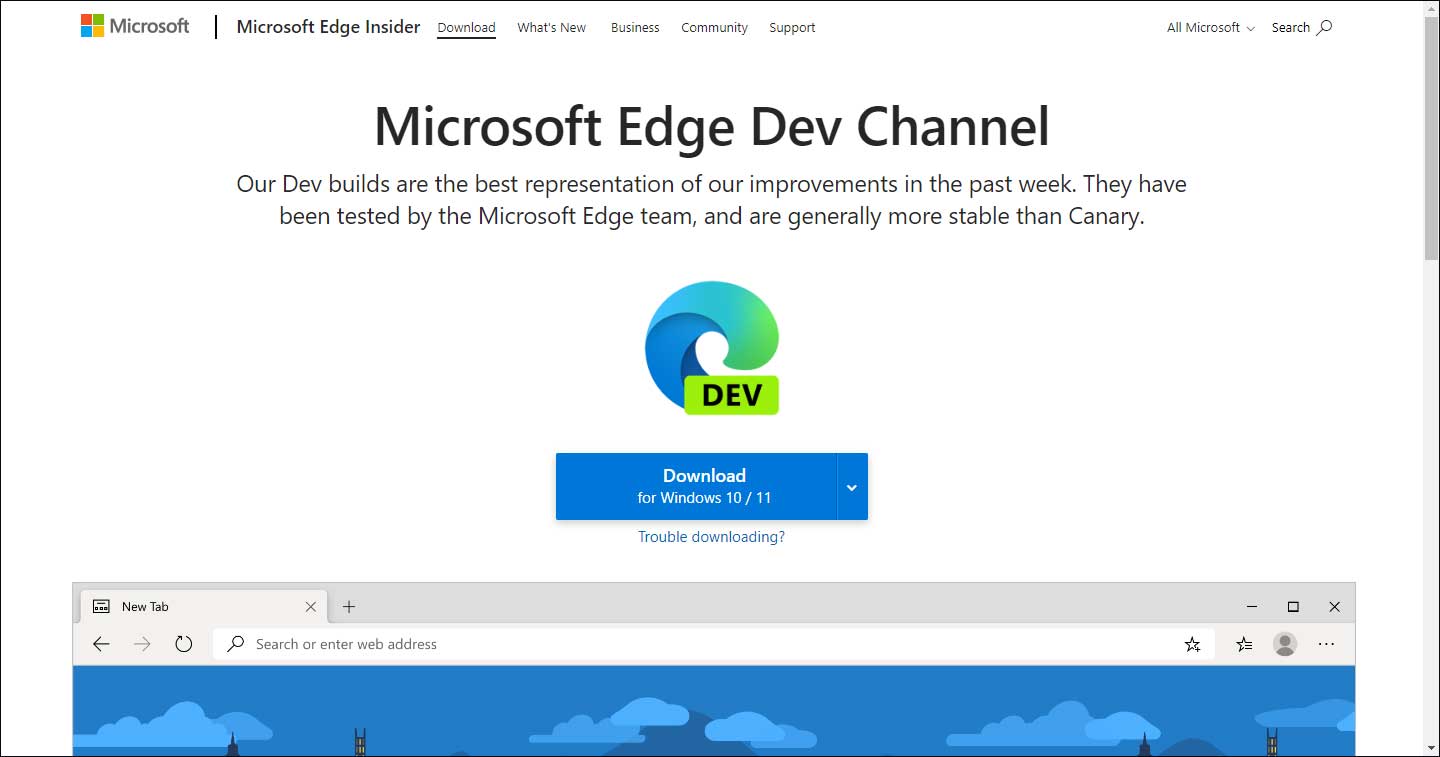
Step 2: Then please choose Accept and download and open the downloaded file to wait for the installation.
Step 3: After the installation, you can follow the on-screen instruction to set up Microsoft edge dev and bring in data from other browsers.
Step 4: Check the box next to the options that you want Microsoft to use to improve your browsing experience.
Step 5: Choose your theme for Microsoft Edge and then click Next.
Later, you can use this version and try your new Microsoft Edge with ChatGPT.
With the born of ChatGPT, is that a new hole for cyber threats? With a doubt, we can take precaution. Back up your important data with MiniTool ShadowMaker and that can be your good assistant.
Bottom Line:
This article has introduced Microsoft Edge ChatGPT. If you need other help about ChatGPT, you can leave your comments or search it on MiniTool Website.
User Comments :