To manage & edit photos and videos on Windows 10, you can use Windows built-in free Microsoft Photos app. This post teaches you how to open Microsoft Photos app, how to download and install Microsoft Photos app, how to uninstall and reinstall Microsoft app on your Windows 10 computer.
Exclusive 10% OFF Stellar Repair for Photo
What Is Microsoft Photos
Microsoft Photos is a photo and video editor designed by Microsoft. It was firstly introduced in Windows 8 and is also included in Windows 10. You can use this app to view, organize, edit, share your images and photos, play and edit video clips, create albums, etc. Microsoft Photos video editor lets you trim videos, change filters, text, motion, music, add 3D effects, and more.
App Type: Image viewer, image organizer, video editor, video player, raster graphics editor.
License: Is Microsoft Photos free? It is free to use for all users but with in-app purchase for more advanced features.
Availability: Windows 10/8/8.1, Windows 10 Mobile, Xbox One. Support 64 languages.
Predecessor: Windows Photo Viewer, Windows Photo Gallery, Windows Movie Maker.
How to Access Microsoft Photos
Microsoft Photos is a Windows 10 built-in app. You can easily access the Photos app by following the operation below.
- You can click Start menu, or the search box on the taskbar, or the Cortana icon.
- Type Photos or Microsoft Photos in the search box, and then select Photos app from the search results to quickly open it.
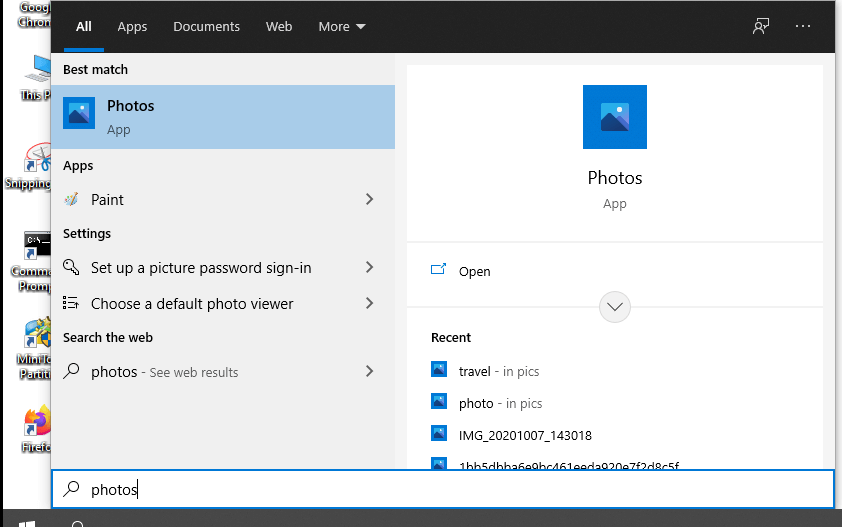
Microsoft Photos Download for Windows 10
If you can’t find Microsoft Photos app on your Windows 10 computer, you can also manually download and install it by following the steps below.
- Open Microsoft Store app or website.
- Click the Search box, type Microsoft Photos, click Microsoft Photos app to open its download page.
- Click Get button to download Microsoft Photos app on your Windows computer.
- After downloading, you can click its installation exe file to quickly install it on your computer.
How to Reinstall Microsoft Photos App on Windows 10
If the Microsoft Photos app is not working properly on your computer, you can try to reinstall it. Check how to do it below.
- Press Windows + X and select Windows PowerShell (Admin) to open PowerShell in Windows 10.
- Type the command: get-appxpackage *Microsoft.Windows.Photos* | remove-appxpackage, and press Enter to uninstall Microsoft Photos app.
- Then you can go to Microsoft Store to download and install Microsoft Photos app on your Windows 10 computer again.
Microsoft Photos App Main Functions
Photo Management: You can use this app to organize your photos. You can view photos by date, album, or folder.
Photo Editing: Microsoft Photos app is professional photo editing software. It allows you to edit photos, e.g. crop and rotate, correct exposure or colors, fix red eye, remove spots and blemishes, reduce image noise, etc.
Video Editing: It also includes a video editor intending to replace the older Windows Movie Maker. Microsoft Photos Video Editor lets you create videos from pictures and songs. It also lets you add 3D effects, soundtracks, 3D animations, and styles to your videos.
Sum Up
Now you should know how to access, download and install, uninstall and reinstall Microsoft Photos app on Windows 10. For more computer tutorials, you can go to MiniTool Software official website.
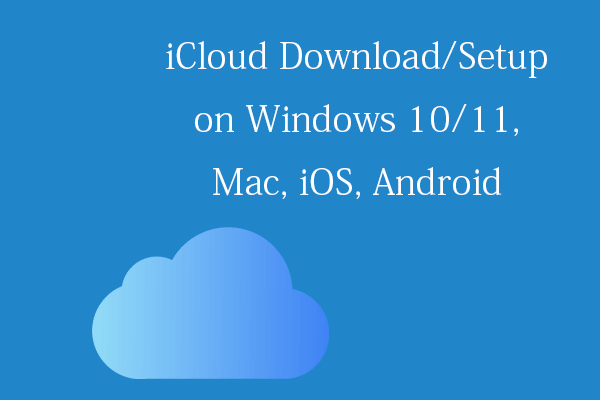

User Comments :