Microsoft PowerPoint 2019 Release Date
Microsoft PowerPoint 2019 was out along with Microsoft Office 2019 (also known as Office). Microsoft released Office 2019 Commercial Preview for Windows 10 on April 27, 2018 and released a preview for macOS on June 12, 2018. It was launched on September 24, 2018.
Microsoft PowerPoint 2019 has many attractive features like morph transition, zoom for PowerPoint, text highlighter, vector graphics for visual impact, easier background removal, recording features, and more.
Microsoft PowerPoint 2019 system requirements
- Operating system: Windows 10, Windows Server 2019, or later
- Processor: 6 GHz or faster, 2-core
- Ram: 4 GB RAM; 2 GB RAM (32-bit)
- Space: 4 GB of free hard disk space
- Graphics card: Graphics hardware acceleration requires DirectX 9 or later, with WDDM 2.0 or higher for Windows 10 (or WDDM 1.3 or higher for Windows 10 Fall Creators Update)
- Display: 1280 x 768 screen resolution (32-bit requires hardware acceleration for 4K and higher)
Microsoft PowerPoint 2019 Free Download and Install
Microsoft PowerPoint 2019 is available on all versions of Windows, macOS, Android, and iPhone/iPad. Many users want to use PowerPoint 2019 to deal with their work. If you don’t have Microsoft PowerPoint 2019 on your device, you can use the methods mentioned in this post to free download it.
Download PowerPoint 2019 for Windows 10 32/64 Bit and Windows 11
PowerPoint 2019 comes with Microsoft Office 2019. If you have installed Microsoft Office 2019 on your device, PPT 2019 should also be available. However, if you need a Microsoft PowerPoint 2019 free download, you can use one of the following methods:
Way 1: Download from Microsoft Account
Microsoft Office 2019 is available on some newly purchased Windows computers. If you have uninstalled it by mistake, you can use the following method to download it again. You can also download PowerPoint 2019 on your device.
Step 1: Go to Microsoft Account.
Step 2: Click the Sign in to account icon in the top right corner and sign in with your Microsoft account.
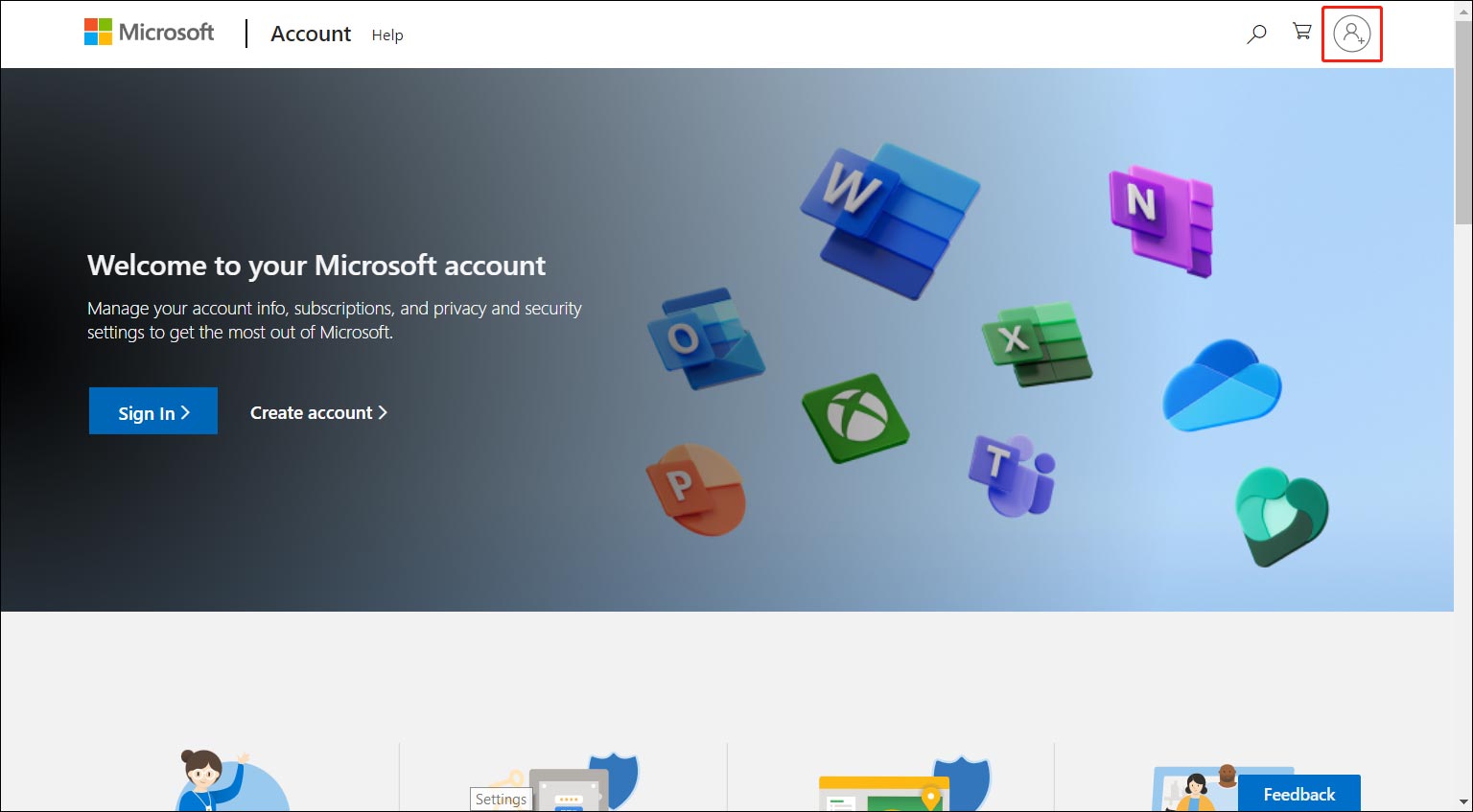
Step 3: Select Services & subscriptions from the top menu.
Step 4: Scroll down to find Office 2019 and click Install to start downloading and installing Office 2019 on your Windows PC. The Office 2019 edition depends on which edition you have purchased.
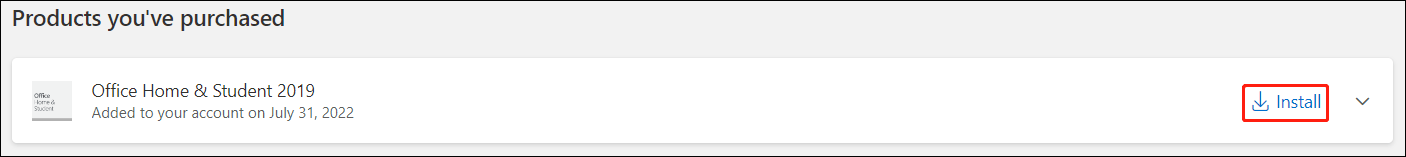
After these steps, you can right-click on your desktop and select New > Microsoft PowerPoint Presentation to create a new and blank PowerPoint file.
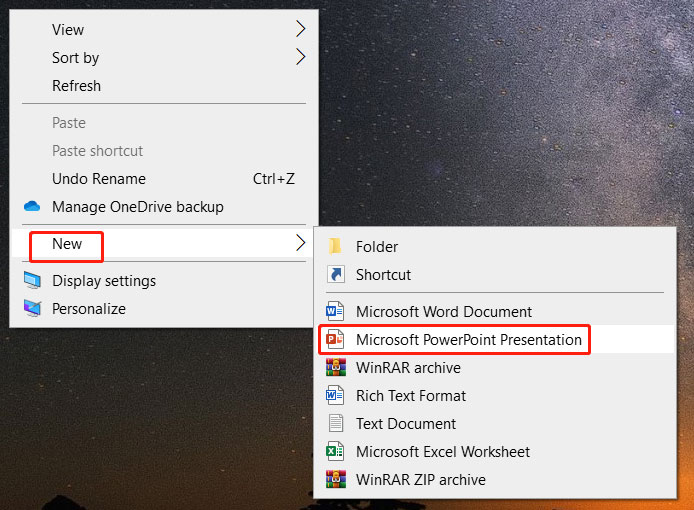
Free PPT 2019 Download from Third-Party Sites
If you haven’t purchased Microsoft Office 2019, you can’t use the above method to download PowerPoint 2019. But you can download an installation file for it from a third-party site. You can search for such a site by yourself. Here is a tip, you can try one of the top 10 search results.
Download PowerPoint 2019 for macOS
Microsoft makes PowerPoint available in the App Store. If you want to use Microsoft PowerPoint on your Mac computer, you can go to the App Store to search for Microsoft PowerPoint, then download and install it for further use.
You can also download Office 2019 Mac installation files from a third-party site.
Download PowerPoint 2019 for Android
PowerPoint is available for download on Google Play. This means you can also use Microsoft PowerPoint on your Android phone or tablet. You can open Google Play to find Microsoft PowerPoint, then download and install it on your device.
Download PowerPoint 2019 for iPhone/iPad
You can find Microsoft PowerPoint on the App Store on your iPhone or iPad. So, you can use PowerPoint on your iOS device. You can go to the App Store to download and install Microsoft PowerPoint on your device.
Recover Your PowerPoint Files on Windows 10/11
A PPT file always contains the contents you want to display. They should be important to you. If these files are lost or deleted unexpectedly, you can use MiniTool Power Data Recovery to get them back.
This is a professional data recovery software that can work on all versions of Windows. You can use it to recover all kinds of files from different types of data storage devices.
MiniTool Power Data Recovery TrialClick to Download100%Clean & Safe
The End
If you want to use Microsoft PowerPoint 2019 on your device, you can just try the methods introduced in this post to get it. Here are Microsoft PowerPoint 2019 free downloads for Windows, Mac, Android, and iOS. You can select one method according to your situation.
Should you have other related issues, you can let us know in the comments.
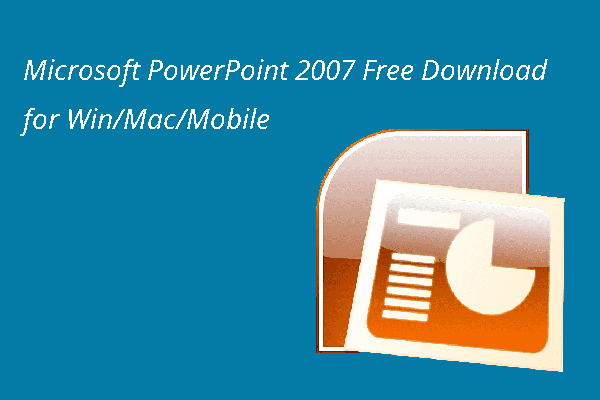
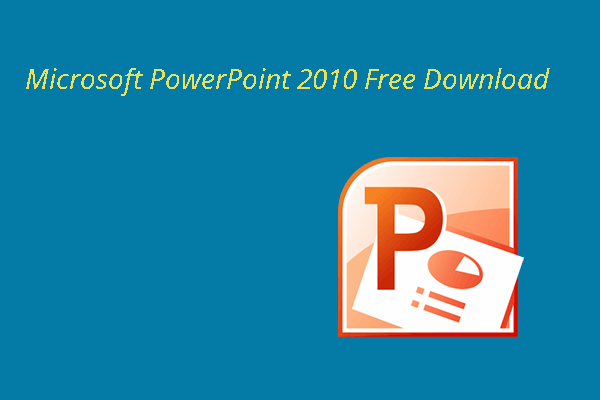
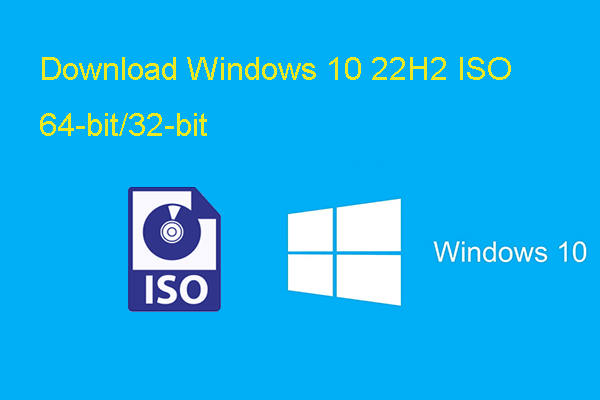
![[FIXED] Windows 10 22H2 Is Not Showing up or Installing](https://images.minitool.com/minitool.com/images/uploads/2022/10/windows-10-22h2-not-showing-up-installing-fixed-thumbnail.png)
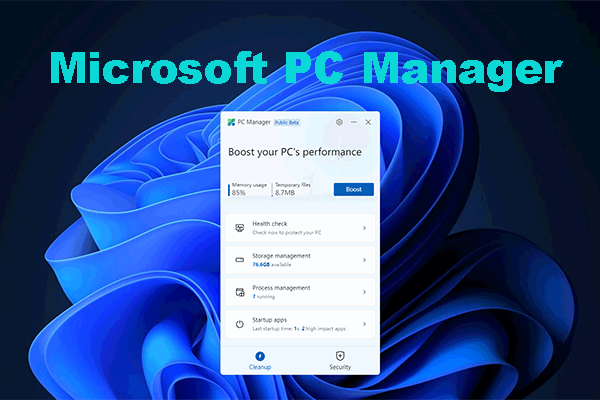

User Comments :