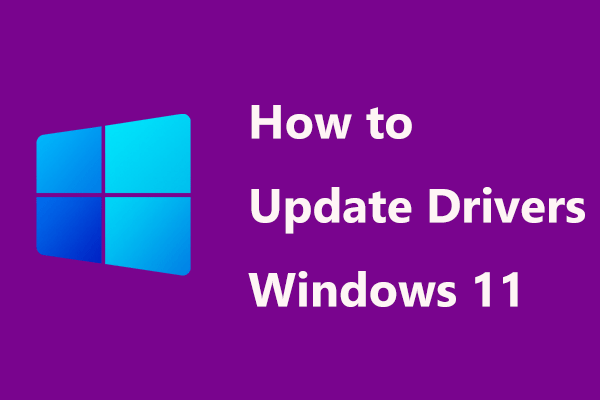If you see Microsoft Sound Mapper when using a computer, you may ask what it is since you never see it. In this post, MiniTool Solution will show you much information about Microsoft Sound Mapper, including how to fix Microsoft Sound Mapper missing error.
What Is Microsoft Sound Mapper?
When using your computer, you may find some unfamiliar applications and services. This may make you feel panic. For example, you may see Microsoft Office File Validation Add-In and we have introduced it in our previous post – What’s Microsoft Office File Validation Add-In & How to Remove?
Besides, you may also encounter Microsoft Sound Mapper. At first glance, you don’t recognize it and think it is a harmful program and you should close it to reduce the power usage.
Actually, it is not harmful. Microsoft Sound Mapper (sometimes called WME-WDM Microsoft Sound Mapper in audio applications), is often the default driver for recording and audio playback after installing a new audio program. It may also appear if you install a new audio interface.
However, it is not a real driver but a virtual device that is installed with Windows 10. This can let your app use any default device you have selected for sound playback and recording in Control Panel.
Selecting Sound Mapper in your audio program is handy and it can allow an audio interface to run audio files at sample rates except those the interface supports. Microsoft Sound Mapper is an entirely safe and necessary driver on the PC.
But it doesn’t always work well. According to users, some error messages may appear, for example, or “Windows Sound Mapper is missing” or “The playback device Microsoft Sound Mapper does not exist”. This may cause your audio device to not work. To fix this frustrating issue, go to the following part.
How to Fix Microsoft Sound Mapper Not Found/Missing
If the Microsoft Sound Mapper audio device is missing or not found, how can you fix the issue? 5 useful solutions will be introduced here.
Run Windows 10 Audio Troubleshooter
Windows comes with many troubleshooters that are designed to identify and fix many issues. Running the audio troubleshooter can be helpful to fix Microsoft Sound Mapper.
Step 1: Press Win + S to open the search box, type control panel in it and click the result.
Step 2: View the items by large icons and click Troubleshooting.
Step 3: Click Troubleshoot audio playback under the Hardware and Sound section.
Step 4: Then follow the on-screen instructions to finish the troubleshooting.
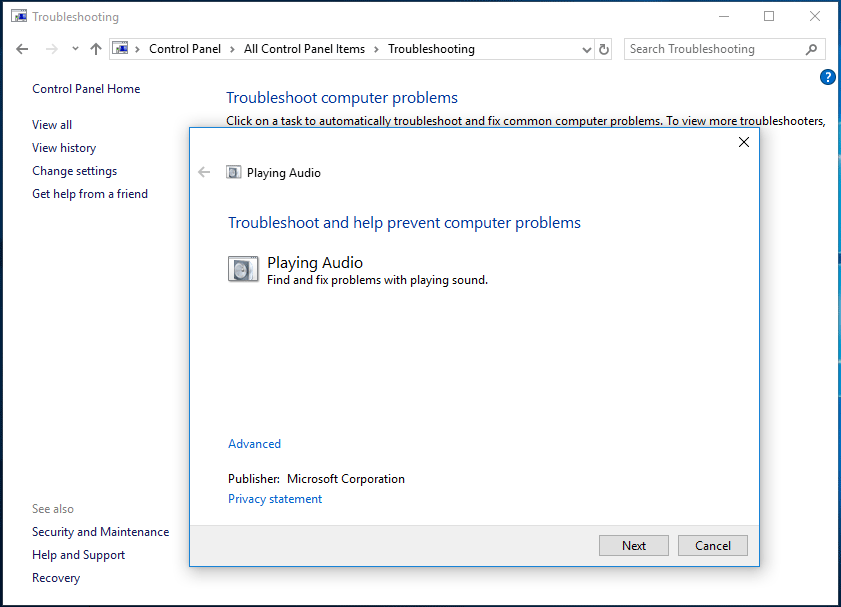
Update Your Audio Driver
If your PC is running an outdated or incompatible audio driver, the Microsoft Sound Mapper error may appear, leading to no audio playback on your device. To fix your issue, update the audio driver.
Step 1: Open Device Manager and expand the Sound, video and game controllers section.
Step 2: Right-click your audio driver and choose Update driver.
Step 3: Let Windows search for the updated driver software and install it if Windows finds an available version.
Step 4: Reboot the PC to see if the issue is resolved.
Roll back Audio Driver
If you are running an old version of Windows 10 but you have installed a new audio driver, the issue of Microsoft Sound Mapper missing or not found may appear. To fix this issue, roll back the driver to an earlier version.
Step 1: In Device Manager, right-click the audio driver and choose Properties.
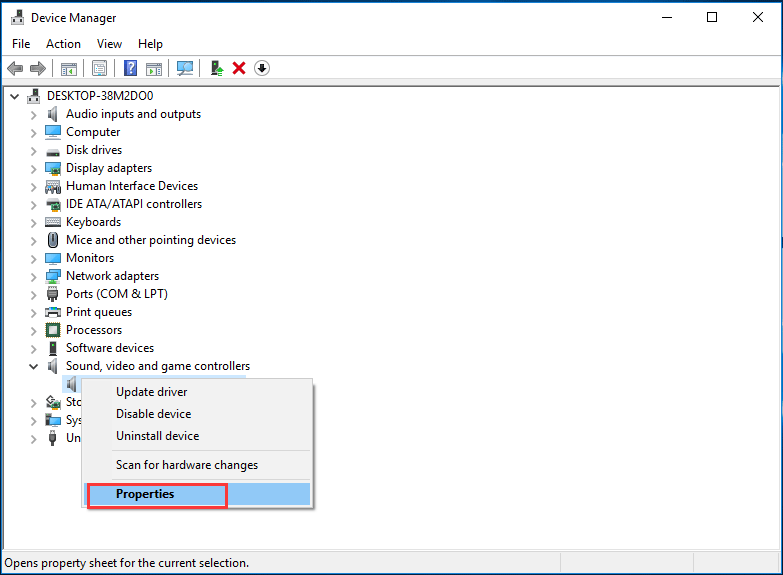
Step 2: Under the Driver tab, click Roll Back Driver.
Step 3: Finish the operation by following the on-screen guide.
Set the Sound Card as the Default Device
Some apps cannot use Microsoft Sound Mapper. To fix this issue, they need to set your sound card as the default device by following these steps.
Step 1: Right-click the sound icon and choose Sound.
Step 2: Go to Playback, choose your audio device, and click Set Default.
Final Words
What is Microsoft Sound Mapper? How to fix Microsoft Sound Mapper error? Now you know much information after reading this post. We hope this post is helpful to you.