Microsoft Teams and Slack are two different tools available in Microsoft Store, but they have similar functions. They can be considered as a hub for teamwork, bringing everything a team/company needs: workspace chat, video conferencing, etc. But what are the differences between them? And which one should you choose?
Microsoft Teams vs Slack
When you are searching for company tools in Microsoft Store, you can easily find Microsoft Teams and Slack, which are both designed for providing basic functions and features that’re required by companies. But, which one to use becomes a big question if you know little about these two applications. Let’s take a lot at the following content focusing on Microsoft Teams vs Slack before making a choice on which one to choose.
MiniTool Power Data Recovery TrialClick to Download100%Clean & Safe
What Is Microsoft Teams
Designed by Microsoft, Microsoft Teams is a proprietary business communication platform that acts as a central hub for teamwork. Microsoft Teams is included as part of the Microsoft 365 families of products to provide collaborative workspace. It does a good job in improving the work efficiency of enterprises and companies.
Office 365 vs Office 2019, Which Is Better For You?
Main functions of Microsoft Teams include:
- Video chat and video conferencing
- File storage and document sharing
- Application integration
- Etc.
What Is Slack
Slack is also a proprietary business communication platform, but it’s designed by another company – Slack Technologies. Slack combines team communication with collaboration to improve work efficiency. It’s like a chatroom for any work teams.
Main IRC-style features included in Slack:
- Private groups
- Persistent chat rooms (channels)
- Direct messaging
- Etc.
Slack vs Microsoft Teams: What Are the Main Differences
Slack and Microsoft Teams are both designed to provide collaborative workspace. Microsoft Teams is one of the main Slack competitors whether Microsoft admits it or not, it’s considered as Microsoft Slack. People care a lot about Slack vs Teams because they want to know which one to use when team collaboration is necessary.
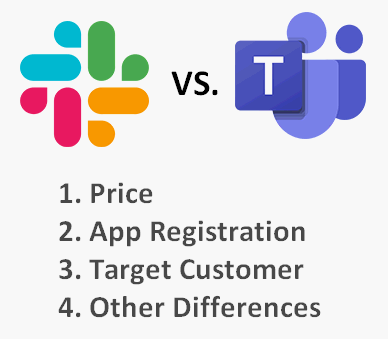
Aspect 1: Price
Microsoft Teams didn’t have a freemium plan in the first place. However, a new and free version of Teams was released in July 2018 to satisfy users’ needs. Since then, the freemium plan is available in both Slack and Microsoft Teams.
However, a paid plan is required if you want to enjoy more functionality.
Slack free version limitations:
- 5 GB of file storage in total
- Search through up to 10,000 messages
- Up to 10 integrations with other tools
Teams free version limitations:
- 2 GB of file storage per user
- 10 GB of shared storage
- Up to 300 users per organization
Slack Seems More Expensive
Slack Standard Plan costs $6.67 per user per month while the Microsoft Teams Business Essentials Plan costs $5.00 per user per month. You need to buy an annual plan of Microsoft Teams to get started, but this will also offer you the access to Office 365.
Well, the upgraded plans in both Slack and Microsoft Teams cost the same: $12.50 per user per month.
Aspect 2: App Registration
It’s easy and fast to get start with Slack:
- No personal information is needed.
- No credit card is required unless you’d like to get a paid plan.
- It contains only 7 to 8 steps during the registration.
However, it’s more troublesome to get start with Microsoft Teams assuming that you don’t have Office 365 with Microsoft Tools. You need to be more patient.
- You need to share lots of your personal data while signing up for Office 365: phone numbers, credit card, and business emails.
- You should look through all the Tools in Team deployment advisor to start Teams officially when you access the Admin Panel.
- There are many random boxes and tabs on the screen that you may want to click.
- You may start collaborating when you finally get into the Microsoft Teams desktop app.
Aspect 3: Target Customer
The target customer of Slack is often small- and medium-sized businesses; they tend to use different software and services. However, the target customer of Teams is large and medium-sized enterprises; for them, the power of Office is very important.
Microsoft Teams vs Slack: Other Differences
Microsoft Teams differs from Slack in many other aspects: user experience, security (IT controls) and compliance, features and capabilities (messaging, user invitation, video/audio conferencing, etc.), existing software, and platform compatibility.
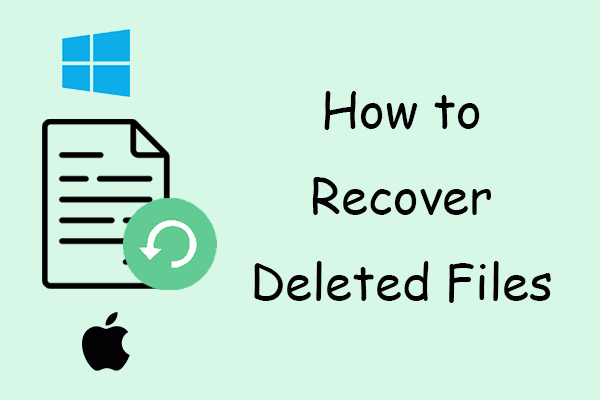
User Comments :