Microsoft is working on a new app called Microsoft Whiteboard for Education. This collaborative Whiteboard app will be introduced to Windows 10 so that teachers and students can share things with other people around the world in real time across devices. It is a new and efficient way of learning.
As you can see from the name, the Microsoft Whiteboard for Education app is designed for education and will be used in the classroom. Actually, this collaborative Whiteboard app was lunched by Microsoft on Windows 10 not long ago. Now, it’s good time for teachers and students to experience the added features that are built for the classroom by using the freeform inking app (transform ink into vivid shapes and tables) on Windows 10.
Deleted files in Windows 10 by mistake? Don’t worry!
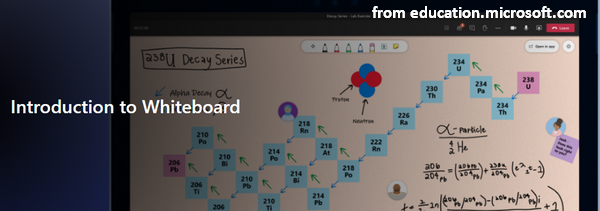
As a matter of fact, the Whiteboard app is designed on the basis of Microsoft’s acquisition of Intentional Software in last year. To tell the truth, the developers of Microsoft have been devoting themselves to integrating this software into their products.
Bring Microsoft Whiteboard for Education to the Classroom
This Whiteboard collaboration app is also included in the new version for the web and iOS devices, in addition to Windows. With the Whiteboard, you are able to:
- Make notes easily on a virtual whiteboard.
- Edit the content conveniently.
- Share information with other people far away from you.
It’s really a good place for people (teachers and students) to work together and spark collaboration in the classroom. And it’s a good app for process flows writing, collaborative tables creating, and brainstorm presentations.
New Features
To promote the using experience of the Whiteboard, Microsoft has added many new features, including:
- Various line styles designed for writing and graphing
- Allowing you to export boards to OneNote Class Notebooks
- New background colors designed for boards
- Adding handwriting recognition to make your writing more legible
- Shooting the pictures and notes you wrote with pen or market
- Converting your handwriting to digital language
By integrating the interactive and collaborative technology, Microsoft Whiteboard for Education provides people in the classroom with a new platform for ideating, engaging, and creating. Brainstorm and ideas can be generated on this limitless canvas, in terms of projects, lessons, and more.
How to Get & Use Whiteboard App
Everyone can download this app easily from Microsoft website and start collaborating with other people at once.
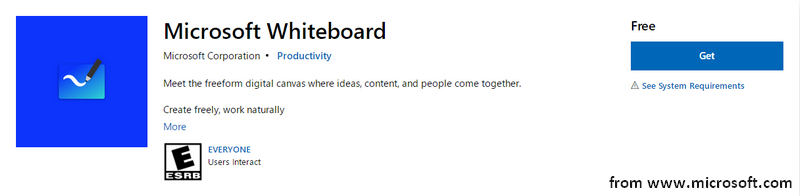
Besides, Microsoft allows you to sign into this Whiteboard collaboration app with school account or an Office 365 work. By doing so, you are able to collaborate with multiple people conveniently within that organization. You can make use of the Surface Pen to ink collaboratively, recognize geometry, convert tables, and shade tables automatically.
Versions
In addition to the Whiteboard app suitable for Windows, there’s also a version for iOS coming soon.
Apart from that, it is said that the Whiteboard team is also working on an Android version for the future. There’s no accurate answer to the time when the new Android version will be available. The good news is you can use the web version of Whiteboard currently on Android mobile devices.
Attention!
If your files are lost from iOS or Android devices, please try to recover them with this mobile recovery tool.
Limitation
Want to know the best part? Microsoft Whiteboard for Education app gives support to all major browsers you can find on the market.
Do you need to recover Google browser history?
As for how many people can collaborate on Whiteboard at the same time, there is also no technical limitation.
Yet, it’s strange enough that the web and iOS versions of Whiteboard are limited to only Office 365 commercial accounts at present.
People can use a stylus to draw or annotate on Whiteboard; in the meantime, the keyboard input and touchscreens can also be used to do such work. That is to say, this app can work on all modern devices.
Microsoft is going to apply Whiteboard to its Microsoft Teams chat app, which will be included in Surface Hub device in the future.
User Comments :