Microsoft .NET 6 marks a new era of developing high-performance modern applications for web, cloud, desktop, and mobile devices. This post from MiniTool tells you what’s new in .NET 6 and how to download .NET 6.
Microsoft launched .NET 6 on November 9, 2021, along with C# 10 and Visual Studio 2022. .NET 6 brings significant performance gains compared to its earlier counterparts. In fact, .NET 6 is the fastest .NET out there. It’s also a Long-Term Support (LTS) release, which means Microsoft will support .NET 6 for three years.
Let’s see what’s new in NET Core 6 and how to download Dotnet 6.
What’s New in .NET 6
.NET 6 provides the final part of the .NET Unification initiative starting with .NET 5. .NET 6 unifies SDKs, underlying libraries, and runtimes across mobile, desktop, IoT, and cloud applications. In addition to this unification, the .NET 6 ecosystem provides:
- Simplified development: Getting started is easy. New language features in C# 10 reduce the amount of code you need to write. Investing in a web stack and minimal APIs makes it easy to quickly write smaller, faster microservices.
- Better performance: .NET 6 is the fastest full-stack web framework, and it reduces compute costs if you’re running in the cloud.
- Ultimate Productivity: .NET 6 and Visual Studio 2022 offer hot reload, new git tools, smart code editing, powerful diagnostic and testing tools, and better team collaboration.
Note: Both Visual Studio 2022 and Visual Studio 2022 for Mac support .NET 6. However, .NET 6 is not compatible with Visual Studio 2019, Visual Studio for Mac 8, or MSBuild 16. If you wish to use .NET 6, you will need to upgrade to Visual Studio 2022.
.NET 6 Download
.NET Desktop Runtime 6.0.8:
Download .NET 6.0.8 Desktop Runtime for Windows x64
Download .NET 6.0.8 Desktop Runtime for Windows x86
Download .NET 6.0.8 Desktop Runtime for Windows ARM64
SDK 6.0.400:
Download .NET SDK 6.0.400 for Windows x64
Download .NET SDK 6.0.400 for Windows x86
Download .NET SDK 6.0.400 for Windows ARM64
Download .NET SDK 6.0.400 for macOS x64
Download .NET SDK 6.0.400 for macOS ARM64
Download .NET SDK 6.0.400 Binaries for Linux Arm32
Download .NET SDK 6.0.400 Binaries for Linux Arm64
Download .NET SDK 6.0.400 Binaries for Linux Arm32 Alpine
Download .NET SDK 6.0.400 Binaries for Linux Arm64 Alpine
Download .NET SDK 6.0.400 Binaries for Linux x64
Download .NET SDK 6.0.400 Binaries for Linux x64 Alpine
ASP.NET Core Runtime 6.0.8
Download ASP.NET Core Runtime 6.0.8 Hosting Bundle for Windows
Download ASP.NET Core Runtime 6.0.8 for Windows x64
Download ASP.NET Core Runtime 6.0.8 for Windows x86
Download ASP.NET Core Runtime 6.0.8 Binaries for Windows ARM64
Download ASP.NET Core Runtime 6.0.8 Binaries for Windows x64
Download ASP.NET Core Runtime 6.0.8 Binaries for Windows x86
Download ASP.NET Core Runtime 6.0.8 Binaries for macOS x64
Download ASP.NET Core Runtime 6.0.8 Binaries for macOS ARM64
Download ASP.NET Core Runtime 6.0.8 Binaries for Linux Arm32
Download ASP.NET Core Runtime 6.0.8 Binaries for Linux Arm64
Download ASP.NET Core Runtime 6.0.8 Binaries for Linux Arm32 Alpine
Download ASP.NET Core Runtime 6.0.8 Binaries for Linux Arm64 Alpine
Download ASP.NET Core Runtime 6.0.8 Binaries for Linux x64
Download ASP.NET Core Runtime 6.0.8 Binaries for Linux x64 Alpine
.NET Runtime 6.0.8:
Download .NET Runtime 6.0.8 for Windows Arm64
Download .NET Runtime 6.0.8 for Windows x64
Download .NET Runtime 6.0.8 for Windows x86
Download .NET Runtime 6.0.8 Binaries for Windows ARM64
Download .NET Runtime 6.0.8 Binaries for Windows x64
Download .NET Runtime 6.0.8 Binaries for Windows x86
Download .NET Runtime 6.0.8 for macOS x64
Download .NET Runtime 6.0.8 for macOS ARM64
Download .NET Runtime 6.0.8 Binaries for macOS x64
Download .NET Runtime 6.0.8 Binaries for macOS ARM64
Download .NET Runtime 6.0.8 Binaries for Linux Arm32
Download .NET Runtime 6.0.8 Binaries for Linux Arm64
Download .NET Runtime 6.0.8 Binaries for Linux Arm32 Alpine
Download .NET Runtime 6.0.8 Binaries for Linux Arm64 Alpine
Download .NET Runtime 6.0.8 Binaries for Linux x64
Download .NET Runtime 6.0.8 Binaries for Linux x64 Alpine
.NET 6 Install
Step 1: Double-click the installation to run the .NET 6. Then, click Install on the installation wizard.
Step 2: The installation will start. Click Close once it has been installed successfully.
Step 3: You have now installed .NET 6.0.6.
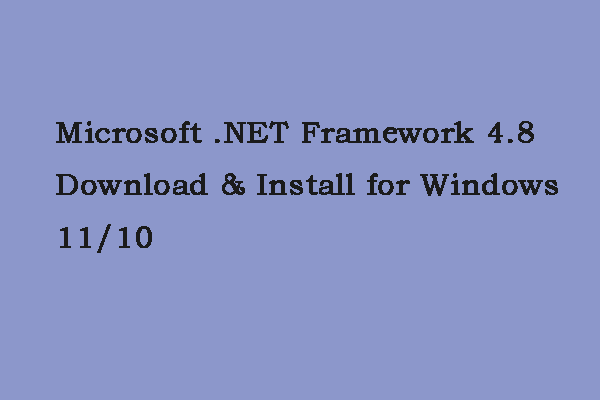
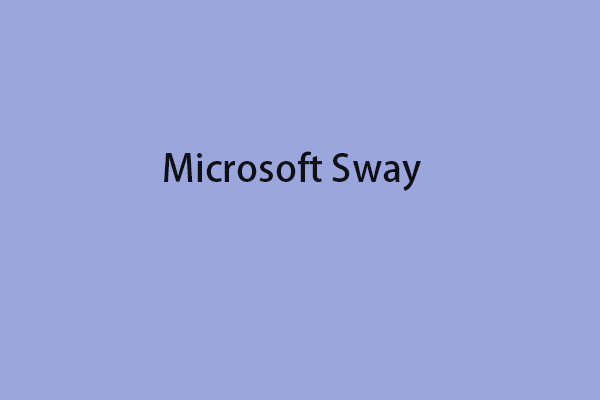
User Comments :