The .NET Framework is a crucial software framework that lets Windows run the C, C++, and Visual Basic apps. At present, the latest .NET framework version has been updated to 4.8. Microsoft .NET Framework 4.8 is a highly compatible in-place update to Microsoft .NET Framework 4, 4.5, 4.5.1, 4.5.2, 4.6, 4.6.1, 4.6.2, 4.7, 4.7.1, and 4.7.
Some users wonder where to get NET framework 4.8 and how to install Microsoft NET framework 4.8. Continue to read the following part:
.NET Framework 4.8 Download and Install on Windows 11/10
There are three ways for you to download and install NET framework 4.8. We will introduce them one by one.
Way 1: Install .NET Framework 4.8 Via Windows Features
The most straightforward way is to download NET Framework 3.5 from the Windows Features section. For that:
Step 1. Type control in the Windows Search box and select Control Panel from the top result.
Step 2. Change the View by type to Large icons and select Programs and Features.
Step 3. Click on Turn Windows features on or off from the left pane.
Step 4. Check the .NET Framework 4.8 Advanced Services box and click on OK.
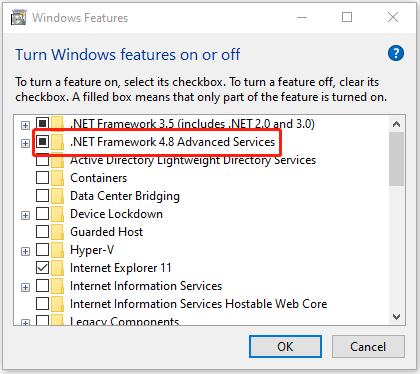
Step 5. After that, Windows will start installing NET 4.8 automatically. Here you need to reboot your computer to finish the installation.
Way 2: Install .NET Framework 4.8 Via the Web Installer
If you fail to download NET Framework 4.8 from the Windows Features, you can manually download it from Microsoft’s official website.
Step 1. Click here to open the Microsoft download center, and then find the lateset version of .NET framework 4.8 and click the link. Then click the Download .NET Framework 4.8 Runtime button.
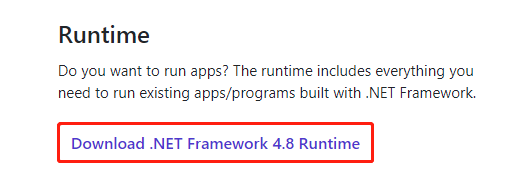
Step 2. Double click the ndp48-web file and click on Yes in the UAC confirmation window.
Step 3. Select the Download and install this feature link. Then Windows will start downloading the required files. Once complete, you can restart the PC and see if you get the NET 4.8 downloaded and installed.
Way 3: Install .NET Framework 4.8 Via the Offline Installer
Microsoft provides an offline installer for .NET Framework 4.8 on its dotnet website. However, you need to select a supported version of the .NET Framework on the download page. Here you should find the NET Framework 4.8 listed as a supported version, click on it, and follow the on-screen instructions to complete the installation.
Final Words
This post introduces 3 ways for you to download .NET framework 4.8 and you can know how to install it. I hope that this post can be helpful to you.
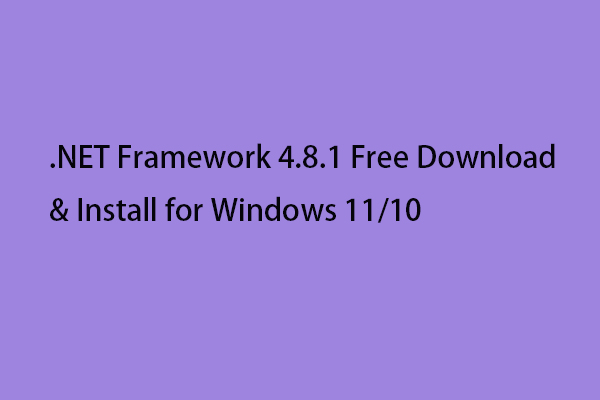
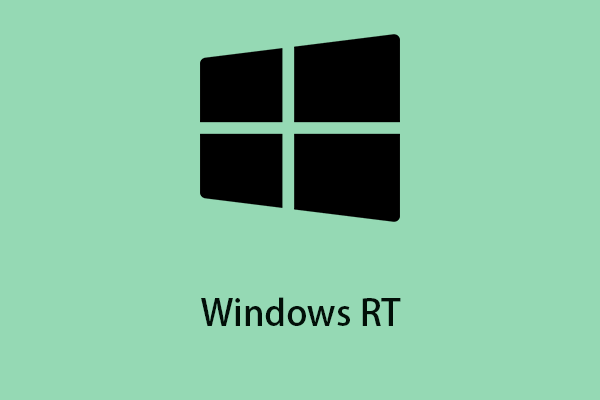
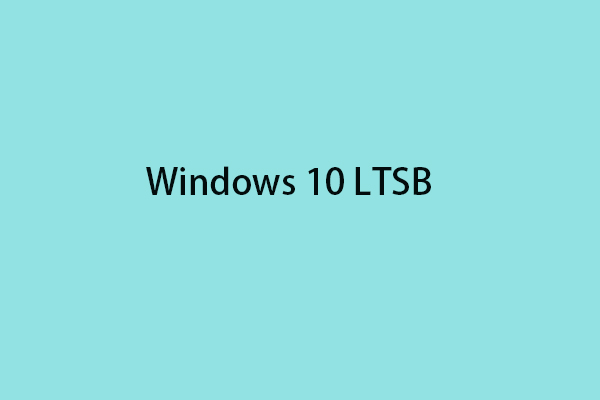

User Comments :