Netflix is one of the most popular internet entertainment services that own millions of users. People like to use it to have fun or learn something. But a series of errors may appear while they are using Netflix; ui3010 is a common error which indicates issues and bugs in the browser they are using. Can this error be fixed? How to fix it?
As an American media-services provider and production company, the Netflix, Inc. is loved by people from all over the world. You must have heard Netflix, the world-famous platform for entertainment. It is no exaggeration to say that Netflix becomes the industry leader; it owns 158 million paid memberships in over 190 countries.
Error Code: UI3010 Shown on Netflix
Now, here comes the problem. Different types of errors occur on Netflix now and then due to various reasons. I’ll mainly focus on ui3010, one of the most common Netflix error codes.
What Does Netflix Error Code ui3010 Mean
If you see ui3010 when trying to watch content on Netflix, you should suspect these things: outdated browser extensions, outdated browser information, ISP restrictions, network connectivity issues, or other issues and bugs found in your browser. Please don’t get anxious since it’s a very common problem that many users have ever met.
Note: Please let MiniTool secure your device & system.
MiniTool Power Data Recovery TrialClick to Download100%Clean & Safe

You may see the following error message indicating ui3010 on the screen of your device:
Whoops, something went wrong…
We’re having trouble playing this title right now. Please try again later or select a different title.
Error Code: ui3010
Sometimes, you also see the error message – There was an unexpected error. Please reload the page and try again.
Netflix H403: There Was A Problem Communicating With Netflix.
What to Do before Starting the Solutions
You should follow the steps below before you try anything to fix.
- Turn off the networking equipment and the PC -> wait for a while (at least 30 seconds) -> power on the equipment and device again.
- Move your device closer to the router in order to enhance the Wi-Fi signals strength.
- You can use another network as a mobile hotspot if you have.
- Check whether the network connection is available and stable (you can open another streaming service to check).
- Check whether there is any electrical/magnetic interference or not. If it has, please remove.
4 Solutions to Fix Netflix Error Code UI3010
Please follow the steps mentioned below carefully.
Solution 1: clear your browser data.
Chrome:
- Click the Action (three-dot) button at top right.
- Navigate to History and then select History again.
- Choose Clear browsing data.
- Shift to Advanced tab.
- Select All time for Time range.
- Check only Cached images and files.
- Click Clear data and wait.
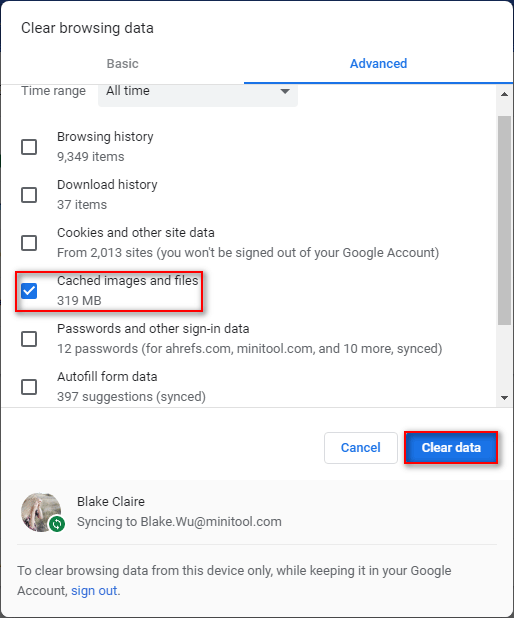
How To Recover Deleted History On Google Chrome – Ultimate Guide?
Firefox:
- Click the Menu button.
- Choose Options and then Privacy & Security.
- Find & choose Clear History at the bottom.
- Choose Everything for Time Range to Clear.
- Check only Cache under History.
- Click Clear Now and wait for it to end.
Internet Explorer:
- Click the Settings icon (look like a gear).
- Choose Internet Options.
- Select Delete under Browsing History.
- Check only Temporary Internet files and website files.
- Click Delete and wait.
Solution 2: connect device directly to modem.
- Shutdown your device completely.
- Plug the device directly into the modem by virtue of an Ethernet cable.
- Remove power from the modem for at least 30 seconds.
- Connect power again and power on your device.
Solution 3: update/disable browser extensions (take Google Chrome as an example).
- Click on the Action button and choose Settings.
- Choose Extensions from the left pane.
- Switch the toggle of Developer mode to on.
- Click Update to update all the extensions in the list. Click Remove to disable the extensions you suspect causing the problem.
Solution 4: reset the network.
- Make sure the VPN/proxy is disabled.
- Press Windows + S to open the search box.
- Type network reset into the text box.
- Choose Network reset from the result or press Enter.
- Click on the Reset now button and press OK to confirm.
- Restart your device.
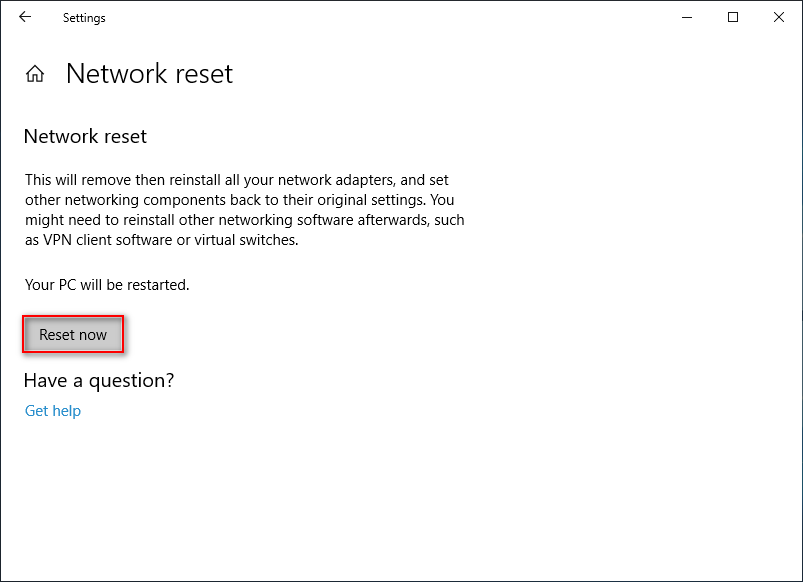
Other ways you can try to fix ui3010 are:
- Disable the Send a “Do Not Track” request with your browsing traffic option in Chrome.
- Uninstall and reinstall the browser you are using now or change a browser.
User Comments :