Windows 11 KB5055523 Creates inetpub Folder in the C Drive
KB5055523 is the April 2025 Patch Tuesday security update released by Microsoft for Windows 11 version 24H2. It introduces some new features and important security improvements. However, after installing this update, many users noticed a new folder named inetpub appearing in the root directory of the system installation drive, usually the C drive. Typically, you can see this folder appear empty and with a size of zero bytes on the drive.
Usually, the inetpub folder is related to IIS (Internet Information Services), a website server function that comes with Windows. However, according to the test of Windows enthusiasts on the Windows Latest website, this folder will appear even on a system without IIS installed or enabled.
Since this folder was not manually created by users, it has caused some confusion and concern. Many users have questioned whether it is related to malware or whether it is safe to delete this folder.
“Can I delete the inetpub folder? Just updated to the latest Win11 version KB5055523 and when I checked my C drive, I saw a new folder called inetpub and looked up that it is related to a Windows feature called IIS but that feature isn’t enabled on my PC so I’m wondering if I can just delete the folder.”reddit.com
You do not need to worry about the new inetpub folder in Windows 11 since it is completely harmless. Keep reading to find out why Microsoft created this folder and what it is used for.
Why Did KB5055523 Create the inetpub Folder
The new Inetpub folder is closely related to a Windows Update security vulnerability called CVE-2025-21204. It is a serious privilege escalation vulnerability disclosed by Microsoft on April 8, 2025. To be specific, an attacker can trick Windows into allowing local privilege escalation through incorrect symbolic links or hard links, thus posing a serious security risk.
Microsoft released security updates to fix CVE-2025-21204, and the new inetpub folder is part of the measures to strengthen system security.
Should I Delete the inetpub Folder in Windows 11
After reading the explanation above, you should understand that deleting the inetpub folder is not recommended, as it is part of the changes that are used to enhance system security. Moreover, even if you delete it, the folder may be recreated automatically when related components or services are used.
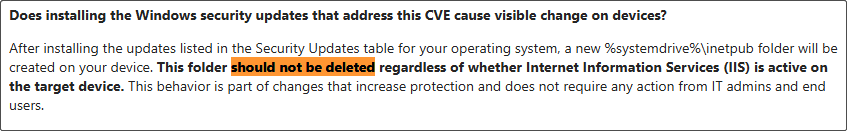
What should you do if you have deleted the new inetpub folder in Windows 11? Follow the steps below to enable IIS so as to recreate the inetpub folder.
Step 1. Open the Control Panel by using the Windows search box and make sure the items are displayed by the category.
Step 2. Navigate to Programs > Turn Windows features on or off.
Step 3. Tick the checkbox of Internet Information Services and click OK. After that, the inetpub folder should be recreated automatically.
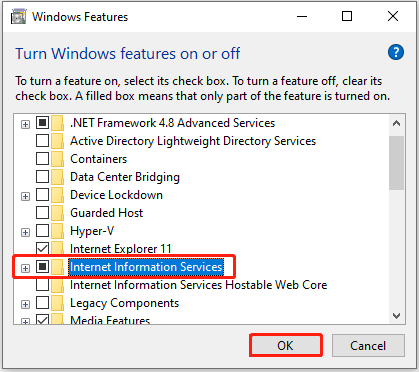
Bonus Time: Back up Files/System for PC Protection
Now you should know that knowing what the inetpub folder is used for and whether should you delete it is a key part of maintaining your PC. Another important habit is to make sure your files or systems are backed up, especially when updating Windows, cleaning up space, wiping hard drives, and so on.
MiniTool ShadowMaker is the ideal solution for file backup, disk backup, and system backup on Windows 11, 10, 8, 8.1. It can perform full, incremental, and differential backups, ensuring your data is secured properly. The trial edition of this tool is free to use within 30 days.
MiniTool ShadowMaker TrialClick to Download100%Clean & Safe
Bottom Line
To sum up, the new inetpub folder in Windows 11 is part of the changes that increase system protection. It should not be deleted for your computer security.
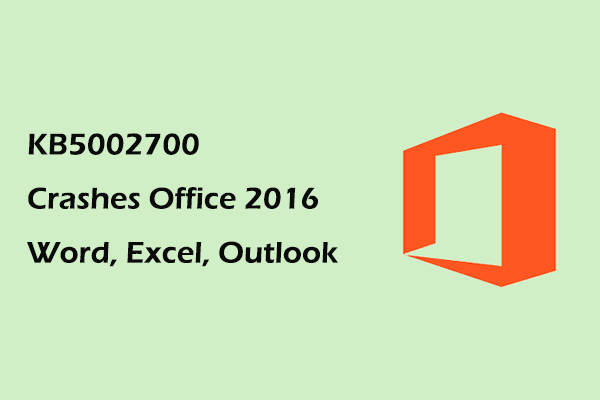
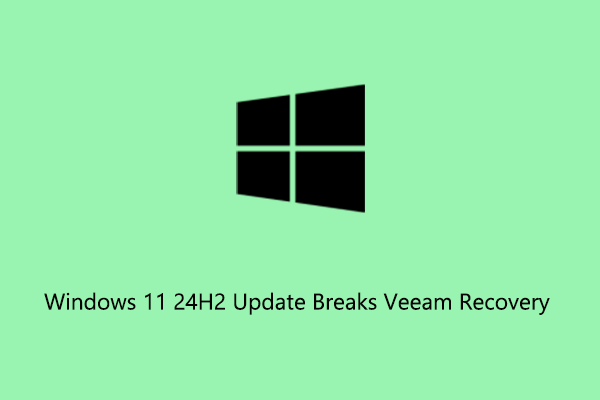
User Comments :