Windows 11 has been rolled out for some time but you don’t want to upgrade to this new operating system. What happens if you do not upgrade to Windows 11? Can you continue using Windows 10? What should you do when staying on Windows 10? You can find the answers to these questions from this guide given by MiniTool Software.
Should You Have to Upgrade to Windows 11? Can You Still Use Windows 10?
Windows 11, a new operating system developed by Microsoft, has caught users’ eye. Some of you may have upgraded to Windows 11 from Windows 10 to enjoy its brand new user design.
According to reports, Windows 11, the next generation to Windows 10, will be released officially by Microsoft this fall. But this doesn’t mean Windows 10 stops working when the new system launches. You can still use Windows 10 as you normally do now.
If you don’t plan to perform Windows 11 update, it is OK. Perhaps like Windows 10’s major feature updates, you can decline any offer Microsoft makes to upgrade the system. Then you may get a pop-up reminder asking you to upgrade to Windows 11. But this doesn’t matter.
Before Windows 10 end of life (on October 14, 2021), you can continue using Windows 10 and you can use it safely with security updates & supports from Microsoft. After Windows 10 supports expire, it can still work but your PC will be at a greater security risk.
What If You Don’t Upgrade to Windows 11?
If you have performed Windows 11 compatibility check, you may find you cannot install Windows 11. In this case, you can buy a new computer before the expiration date (2025) so that you can run the latest and safest Windows operating system. The cost is high.
And there is another option: continue using Windows 10 although this brings security risks. Even today, some persons still use Windows 7, 8, or XP since they prefer to stick to the old version because of the reliability.
However, since there are no security updates and security supports from Microsoft, the computer is vulnerable to various threats, attacks, or risks. Some apps are not compatible with Windows 10 and you cannot use them.
What to Do If You Do Not Upgrade to Windows 11?
We don’t recommend keeping running Windows 10 after October 14, 2025, since it is not worthy of the risk. At that point, you can run a basic PC that should be not expensive. Of course, the reality is not always the same as the ideal. Here, we list some security tips you should follow if you do not install Windows 11 but use Windows 10.
- Always keep your web browser up-to-date
- Keep updating your applications
- Don’t access suspicious websites
- Use a secure password and don’t use the same password
- Use two-factor authentication as much as possible
- Only download and run apps from a verified and trusted source
- Back up your computer regularly – MiniTool ShadowMaker, professional Windows backup software is recommended.
Final, It Is Best to Upgrade to Windows 11
When Windows 11 releases officially, Windows 10 will fade away no matter you like it or not. You had better install this new operating system. After 4 years, it should be reliable enough. Just create a beforehand plan so that you can seamlessly move to Windows 11 when the time comes.
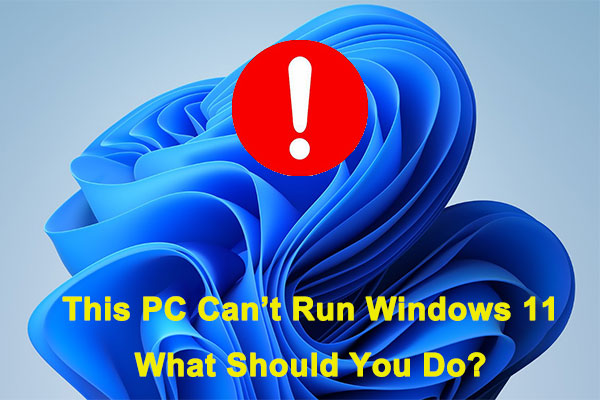
User Comments :