Even though you have not used Notion yet, the name has often come to your ears for recommendations from study bloggers. But for some reason, the program may be not available or suitable for you, you can find other Notion alternatives available in the market. This article on MiniTool Website will give you some advice.
Notion has many powerful functions and features that make your study and work more efficient and productive, like its basic function – powerful note-taking, project management, templates, multiple views, and integration.
But it still has some drawbacks that bother some users. For example, it is kind of complicated to handle for novices. As a note-taking program, it excels in many features compared to other programs, but can’t compete with dedicated project management tools.
Then, for the next part, you will learn some Notion alternatives. No matter whether free or paid Notion alternatives, they will be listed as follows.
Recommendations for Notion Alternative
1. Evernote
Evernote is not strange to most note-taking users. It has a series of powerful functions that make the whole note-taking easier and more productive. Its easy-to-go interface provides a user-friendly operation guide for a novice. Here are some pros and cons of Evernote.
Pros:
- Multi-device note sync
- Top-tier organizational system
- Powerful advanced search
- Comprehensive formatting
- Collaboration tool for productive teams
Cons:
- Limitations of free plan
- Limited number of total workspaces
2. nTask
Compared to Notion and Evernote, nTask is less known but you can start with its features.
Features:
- Project and Task Management
- Kanban boards
- Gantt Charts
- Team Management
- Time Tracking and Timesheets
- Meeting Management
- Issue Tracking
- Risk Management
3. ClickUp
ClickUp is a hub where teams can come together to plan, organize, and collaborate on work using tasks, Docs, Chat, Goals, and Whiteboard.
According to its reviews on Internet, the pros can be listed as follows.
- It is so easy to create reports on all projects.
- Easily allocated resources equally to all tasks
- It has a very easy-to-use interface.
- Simple and easy to track the progress of all projects.
As for its pros, most users think some detailed features need to improve but from the general picture, ClickUp is a wonderful program.
4. Microsoft OneNote
Microsoft OneNote is a free option built into your Windows computer. Most functions have been mature and its further creation is on the way. As a built-in program, it can be more trustworthy.
Of course, as a free program, OneNote has given more available features but compared to other options, there are fewer features and functions you can enjoy.
Pros:
- User-friendly and intuitive interface
- Customized themes
- Flexible note encryption
- Powerful text editor
Cons:
- Lacks project or task management capabilities
- The features are limited
5. Google Keep
Google Keep is a free, pretty, clean, and simple note keeper with excellent search functionality that will help you do your job more efficiently and get information out of your head.
Pros:
The main benefits of Google Keep are taking notes at any time and anywhere, sharing and collaborating, easy organizing and searching, and setting reminders. Google Keep mobile app lets you create notes or lists, add images, and record voice memos from your mobile device.
Cons:
- No notebooks
- 20,000-character limit
- Label limit of 50
- No text formatting
- No desktop client
- No automated notes
Some of them can be better alternatives for Notion; you can try more to locate the most suitable one for your habits.
Bottom Line:
Those multiple note-taking programs can be great Notion alternatives, and also, boast many committed users and a broad market. Some of them are paid and some are free; you can choose from them based on your demands and their features won’t let you down.
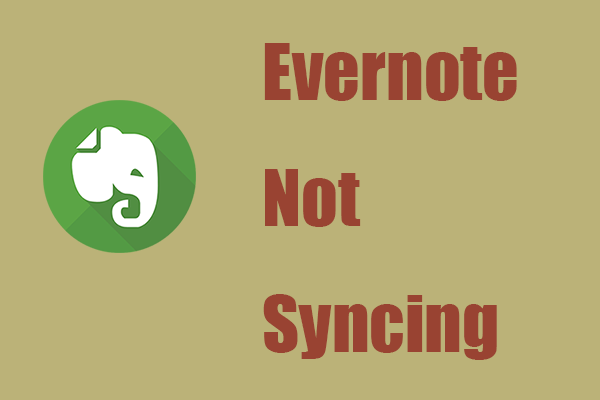
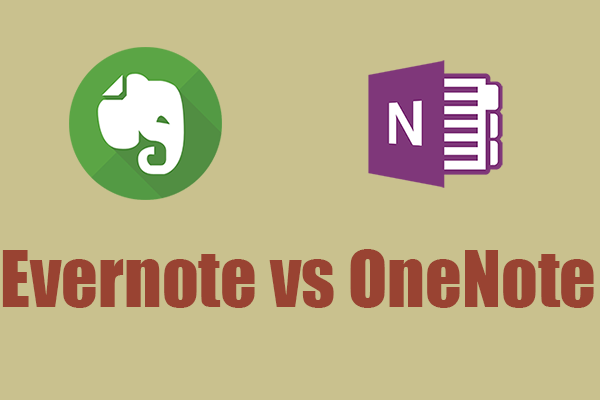
User Comments :