OneDrive for Business has some benefits that OneDrive doesn’t have, such as more control over workflows, content approvals, etc. but some people find some OneDrive for Business sync issues when they access and manage files in it. To fix these issues, we have concluded some general methods for you on MiniTool.
What is OneDrive for Business? What’s the difference between OneDrive and OneDrive for Business?
Different from OneDrive, OneDrive for Business is developed for work or school. It, managed by your organization, has many features that OneDrive has and developed many other improved features to facilitate specific customers.
The program can work with SharePoint, sync data across different devices, co-author files, etc. To sum it up, OneDrive may be an excellent choice as a personal storage service with easy, secure, and quick access anytime, anywhere while OneDrive for Business enables more collaborations with more features.
OneDrive for Business Sync Issues
Similar to OneDrive, OneDrive for Business also easily get some sync issues, like OneDrive for Business not syncing. You can try the same methods used for fixing OneDrive sync issues to get rid of OneDrive for Business sync problems. But for some special features, the following methods may help resolve the issue easier and quicker.
Note: In your OneDrive for Business, many important files will be transferred between individuals and organizations, and in this process, some human-made errors can easily cause data loss. We recommend you back up all your important files locally using MiniTool ShadowMaker, backup software with more related features.
MiniTool ShadowMaker TrialClick to Download100%Clean & Safe
Fix OneDrive for Business Sync Issues
Fix 1: Update OneDrive for Business
First of all, you need to make sure OneDrive for Business is up to date. To check for that, you can do as follows.
Step 1: Type Control Panel in Search and open it.
Step 2: Under Programs, click Uninstall a program.
Step 3: Locate and right-click on Microsoft OneDrive for Business to choose Change.
Step 4: In the next pop-up dialog box, check the box next to Online Repair and then choose Repair. Then choose Repair again to verify your choice.
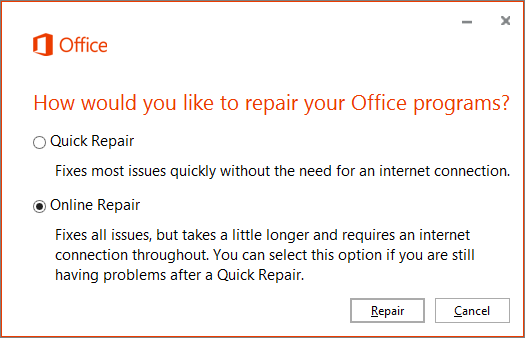
Fix 2: Check the Restrictions and Limitations
If you have checked the version of OneDrive for Business is the latest one, there are some contents you want to sync that may be not supported.
Besides, if the size, the number of items, or the file name is against the regulation, the sync cannot work. You can read this article that will clarify which things are included in the restrictions and limitations; please rectify your files based on the article.
If this one can’t resolve your issue, you can try the next one.
Fix 3: Uninstall and Reinstall OneDrive for Business
The last method to fix OneDrive for Business sync issues is to uninstall and reinstall OneDrive for Business. That can help fix some bugs in your program and get the latest version of it.
The following steps are available for those who installed the OneDrive for Business sync app through Office Click-to-run. If you installed the OneDrive for Business sync app from a setup program, you can directly uninstall the app from control panel.
Step 1: Click the OneDrive icon on the system tray and choose Help and Settings and then Settings.
Step 2: Go to the Account tab and choose Unlink this PC.
Step 3: Type Programs in Search to open Add or remove programs.
Step 4: Scroll down to choose Microsoft OneDrive and then select Uninstall.
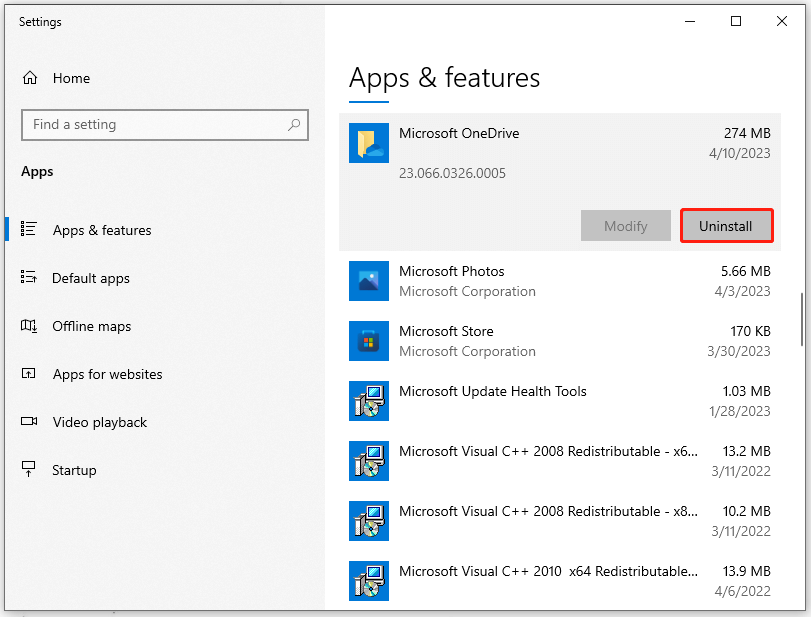
Then follow the on-screen instructions to finish the process.
After that, you can re-download and install OneDrive for Business.
Sync Alternative – MiniTool ShadowMaker
MiniTool ShadowMaker is a sync and backup program. Different from OneDrive which saves data in the cloud, MiniTool ShadowMaker can perform a local backup and sync to help better manage your data with a higher security guarantee.
To facilitate the process, it has more available features and functions. Go to try this program and it will give you more surprises.
MiniTool ShadowMaker TrialClick to Download100%Clean & Safe
Bottom Line:
This article has clarified the methods to fix OneDrive for Business sync issues; if you have any other questions about OneDrive for Business, you can leave a message.

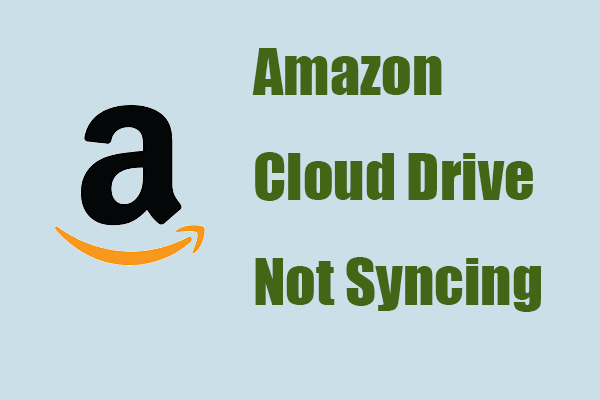
User Comments :