The newly released PS4 firmware 7.50 update has caused some problems, making the players upset. In this post, I will introduce the new firmware update to users and the corresponding problems caused after the update.
Please let MiniTool software take good care of your data and system.
Just like your operating system, the system software of PlayStation 4 is being updated all the time for the sake of improving performance, adding new features, enhancing stability, and more. As usual, upgrading to the new PlayStation 4 update should be a good experience. But the result of upgrading to the latest PS4 system update 7.50 is disappointing; it causes console boot issues for some gamers according to their feedback.
The Latest PlayStation 4 Update Causing Boot Problem
The PlayStation4 system software 7.50 is released officially.
Even though you may not have one, you must have heard of PlayStation before. As the world’s best-selling game console, the PlayStation 4 witnesses another firmware update – software update 7.50 released on April 16, 2020.
What is firmware update?
It refers to a software program used for updating the firmware in some devices. There are many players who have finished the PlayStation 7.50 update. This was supposed to be good news; however, some users reported that they are facing boot issues after the PS update.
Tips On Adding An External Drive To Your PS4 Or PS4 Pro!
PS4 Console Boot Loop
There are many PS4 update problems reported, but the most serious and frequently mentioned one is the boot issue. Some PS4 consoles are rendered inoperable after the latest PlayStation update.
- Infinite boot loops: the PlayStation 4 can start up normally, but it doesn’t allow users to do anything; it only shuts down & restart and repeat the process. (Some people said their screen remains black but doesn’t transmit a signal; the console seems running instead of restarting.)
- Random crash: the system crashes suddenly, without giving any signs. Error messages may be shown on the screen.
- Disk driver errors: the PS4 console may stop working all of a sudden due to some disk driver errors founded in the system.
How to recover your data from a PS4 hard drive?
Stuck on PlayStation Update
There are also a lot of people saying they can’t update PS4 no matter what they try; they are getting the error code SU-42118-6. It indicates that the update failed to sit well with the disk drives of some PlayStation 4 consoles.
An error has occurred.
(SU-42118-6)
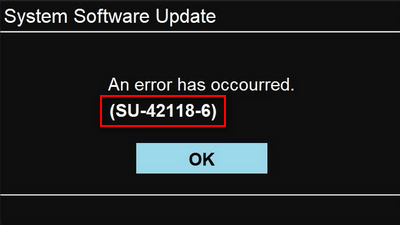
You have no choice but to click on the OK button and try the PlayStation update again. However, the players said they are still stuck on the error. Even trying the updater under safe mode and rebuilding database can’t work it out.
Are You Prepared for PlayStation 4 System Software 7.50
Why Is Firmware Update Required
Firmware is responsible for the integral functions of hardware; updating the firmware to the latest version can bring many benefits, such as making devices operate proficiently and fixing bugs to gain better security.

Some of the benefits of updating PS4 to the latest firmware:
- The firmware update helps your device get advanced operational instructions, without updating any hardware.
- You can get access to the new features added to the device and get a better user experience especially when you interact with the device.
- The performance of the firmware, processor, and device driver will be improved and optimized.
- The branch prediction, improvement of instruction times, out of order execution, speculative execution time, and other aspects will be enhanced.
- Some issues generated in the system over time can be fixed.
- Getting the additional functionalities and capabilities can help to prevent equipment obsolescence.
- The device drivers will be optimized to decode algorithms so as to make the most of hardware.
- Most of the appliances located in EPROM (Electronically Programmable Read Only Memory) can be upgraded easily.
- All the device peripherals will work together in a better way. Therefore, the delays will be eliminated and the overall performance will be enhanced.
PlayStation 4 Firmware Update Download Tips
If you’d like to replace the internal hard drive on your PlayStation 4, a full system software installation is necessary.
Main requirements:
- A laptop or desktop which is connected to the Internet.
- An external storage device/a USB flash drive which has at least 1.1 GB of free space.
Download steps:
- Connect the external storage drive to PC and open it.
- Create a folder and name it PS4.
- Open the folder and create a subfolder named UPDATE.
- Click here to agree to terms and download complete software.
- Save this file in the UPDATE folder and name it PS4UPDATE.PUP.
More details about downloading PlayStation 4 firmware update.
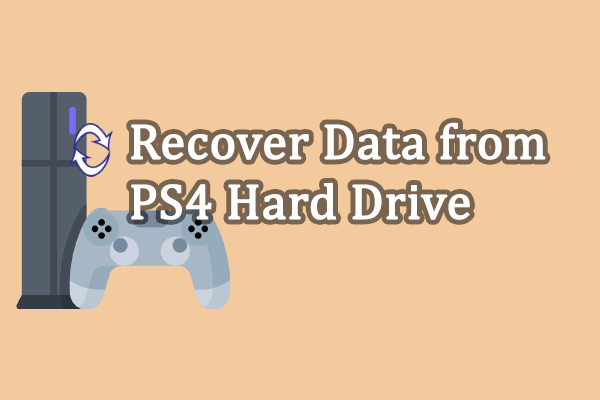
User Comments :