When you open Task Manager on Windows 10, you may see that an executable file called PXImouse is running in the background. Then, you may wonder what it is and whether it is a virus. Now, you can continue to read this post from MiniTool to get the details.
What Is PXImouse
What is PXImouse? PXImouse is one of the drivers necessary for the operation of some mice. It is usually an executable file. When you plug a compatible device into the machine, it will install and run by itself.
PXImouse.exe provides driver support for mice with PixArt sensors, which is the sensor chip technology produced by PixArt Imaging Inc.
Is PXIouse a Virus?
Is PXImouse a virus? No, PXImouse is not a virus. PXImouse is just a driver. Some people worry that PXImouse is a virus or keylogger.
This issue stems from a similar program called TiltWheelMouse.exe, when it is a legitimate file, it will be located in the System folder on your computer. Some malware hides in the computer by pretending to be TiltWheelMouse.exe, which is not related to the PXImouse process, and it can appear in different locations around the computer.
How to Check If PXImouse Is a Virus?
How to check if PXImouse is a virus? If you are worried that the executable file related to the PXImouse service or TiltWheelMouse.exe on your computer is a virus, you can upload the .exe file to a website, which will scan it for malware and report to you whether the file is safe.
You can also check XImouse in Task Manager. Follow the guide below to do that:
Step 1: Press the Ctrl + Shift + Esc keys at the same time to open Task Manager.
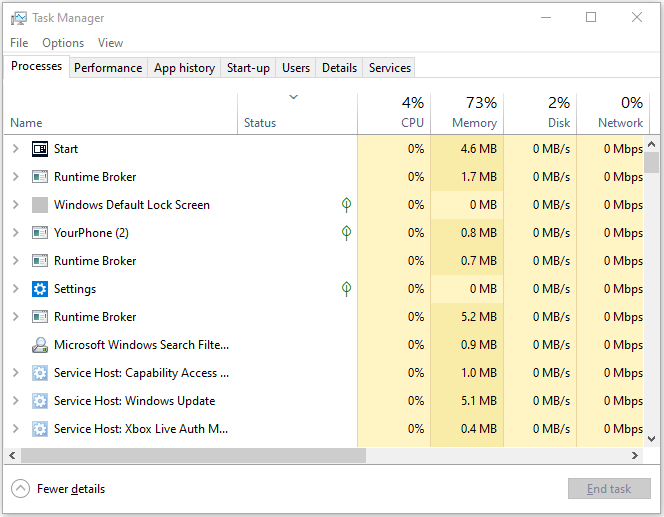
Step 2: Find PXImouse and right-click it to choose Open file location.
Step 3: This will show where the PXIMouse is. If the file is in C/Windows, it means that the PXImouse is not the virus.
Step 4: If the file is not in the C/Windows folder, you can do the following operations.
- Use Windows Defender to scan files.
- Upload files containing PXIMouse or TiltWheelMouse to the virus scanning website.
Should You Disable PXImouse
It’s not recommended to disable PXImouse since disabling or deleting PXIMouse or TiltWheelMouse may affect the performance of the mouse. If you disable or delete PXIMouse, you may encounter the following situations:
- The mouse button does not work.
- The mouse doesn’t move.
- Windows cannot recognize your mouse.
Also see:
- Mouse Keeps Freezing in Windows 7/8/10? Here’s How to Fix It!
- How to Fix Mouse Lag in Windows 10? Try These Simple Methods!
However, if you find that your computer is significantly slower, or you find that it takes up additional system resources that can be transferred to other places, please make sure that you use a mouse that requires PXImouse to run normally.
If you know that you have stopped using a mouse that requires this driver and do not want it to consume system resources, please uninstall it, but please remember that if your mouse does require PXImouse, then you can try to disable it.
Final Words
Here is all information about PXImouse. You have known what it is and whether it is a virus. I hope that this post can be helpful to you.
User Comments :