Do you know what is a floppy disk and how to recover data from it? Some floppy disk users are bothered by rescuing data from this data storage device. This post from MiniTool will show you a tutorial to recover data from a floppy disk and introduce you to practical data recovery software.
How to Recover Data from a Floppy Disk
Like other data storage devices, a floppy disk can lose files due to several reasons, including accidental formatting, virus attacks, improper preservation, and more. But don’t worry when you find files lost from your floppy disk. You can recover data from a floppy disk easily with professional data recovery tools.
Way 1: Recover Data from a Floppy Disk with MiniTool Power Data Recovery
When it comes to free floppy disk recovery software, MiniTool Power Data Recovery should come first. This powerful file recovery tool supports the recovery of files from a wide range of data storage devices, such as USB drives, SD cards, floppy disks, hard drives, and so on. You can run this tool to recover files, photos, videos, audio, and other types of files without damaging any original data.
You can download and install MiniTool Power Data Recovery Free to scan your floppy disk to see if the lost files can be detected and recover up to 1GB of files for free.
MiniTool Power Data Recovery FreeClick to Download100%Clean & Safe
Step 1: After successfully installing MiniTool Power Data Recovery, you need to connect the FDD to the computer and double-click on the software to launch it.
Step 2: You can find all the detected partitions under the Logical Drives section. Since the floppy disk with a small data recovery capacity, you can turn to the Devices tab to scan the whole disk at once.
Step 3: In order to perform a full scan, please wait patiently until the scan process is completed.
On the result page, you can find desired files by expanding the Existing Files, Lost Files, and Deleted Files folders. If you want to recover a specific type of file, the Type feature helps a lot. Or you can type the file extension or the name of the wanted file into the search box and hit Enter to quickly find the matched file.
The Preview feature can help you verify the file content before saving it. You can use this feature to preview types of files, including pictures, videos, audio, documents, and so on.
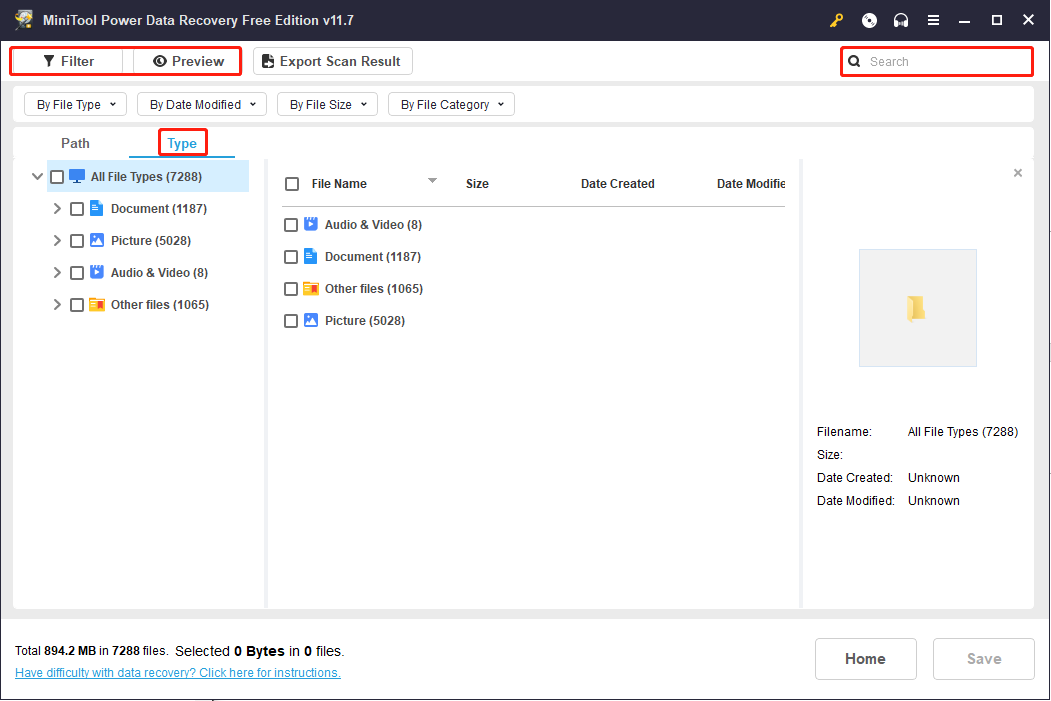
Step 4: Tick all the files you need and click on the Save button. Choose an appropriate path to save these files.
Way 2: Recover Data from a Floppy Disk with BadCopy Pro
You can try another data recovery tool, BadCopy Pro, to perform a floppy disk recovery. This software is recognized for its capability of addressing a range of floppy disk tasks. It is able to restore files from unrecognized diskettes or when the BOOT or ROOT area is damaged. You can read this post to learn how to use BadCopy Pro to rescue files.
What Is a Floppy Disk
Although a floppy disk is not very popular nowadays, some people still use it to save small files owing to its portability and low cost.
A floppy disk, also called a diskette or a floppy, is a storage medium to save types of files and transfer data between different devices. You can read and write data stored on a floppy disk with a floppy disk drive (FDD) connected to a computer or other devices. However, as more and more removable data storage devices emerge, a floppy disk is not in a dominant position due to its limited data storage capacity.

Bottom Line
It is an easy task to recover data from a floppy disk if you choose the correct assistant. But you should always remember that prevention is better than cure. You are suggested to back up files periodically to prevent unexpected data loss in daily use.
User Comments :