When you use Microsoft Edge to browse websites, you may get a pop-up window saying your computer is affected by a virus. It also lets you input your personal information. Please don’t do this. In this post, MiniTool Software will show you how to remove it using different methods.
What Is Microsoft Edge Virus?
Microsoft Edge is a chromium-based web browser that is privacy-focused and secure. But you still can’t take it lightly. Some Edge users have reported that they encountered the Microsoft Edge virus when they use this browser to browse sites.
Is this a serious issue when your Microsoft Edge has a virus? Not exactly. Microsoft Edge virus is a fake web browser virus. It always comes with a phone number. However, an actual virus warning doesn’t contain any contact information.
Besides, the pop-up virus window always lets you input your personal information like your user name and password. You should not do the things as the prompt tells you to do. If you do this, the hackers will be able to steal your personal information for illegal purposes.
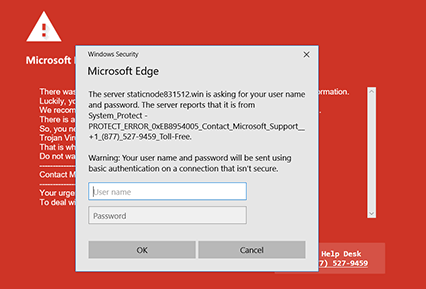
Summary: If you get a virus alert from Microsoft Edge, you should not input your personal information on the pop-up window. If you do so, your personal information will be stolen. You can just click the cross icon to see whether the fake virus warning can be closed. If the Microsoft Edge virus keeps popping up, you can use the solutions in the next part to remove it.
How to Remove Microsoft Edge Virus?
How to Get Rid of Microsoft Edge Virus?
- Use Windows Search
- Re-enable the internet connection
- Use third-party anti-virus software
Fix 1: Use Windows Search
This method is introduced by a user and receives a lot of praise. You can try it and see whether the annoying fake virus can be removed.
1. First, you need to close Microsoft Edge. You can force close it using Task Manager. Right-click the taskbar and select Task Manager.
2. Select Microsoft Edge and click the End task button.
3. Use Windows search to search for Microsoft Edge and select the first result to open the web browser.
4. Click the 3-dot menu on the top-right side and select Settings.
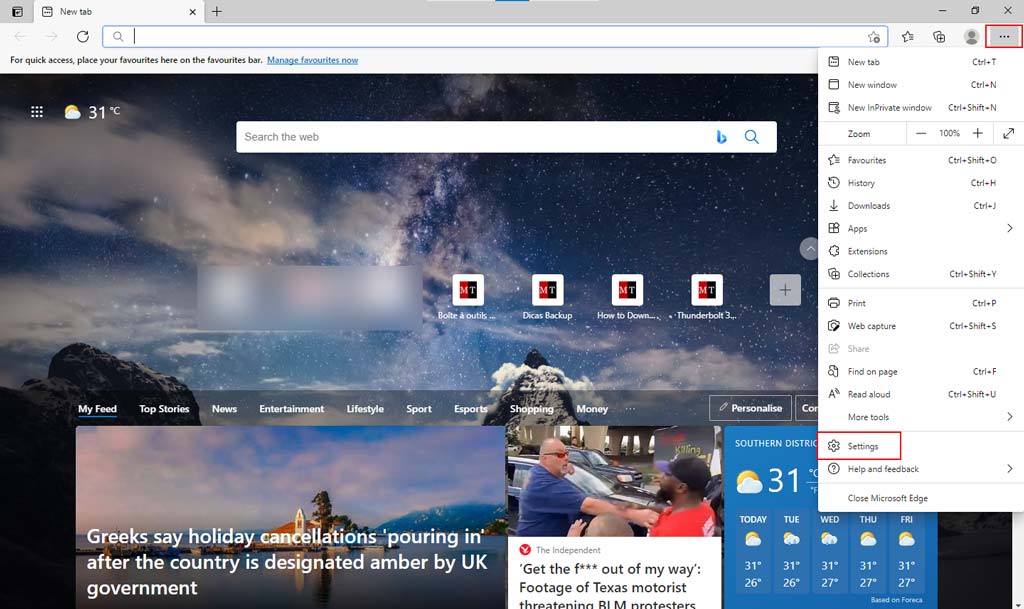
5. Go to Privacy, search, and services.
6. Click the Choose what to clear button under Clear browsing data.
7. On the pop-up interface, you need to make sure bother Cookies and other site data and Cached images and files are selected.
8. Click the Clear now button.
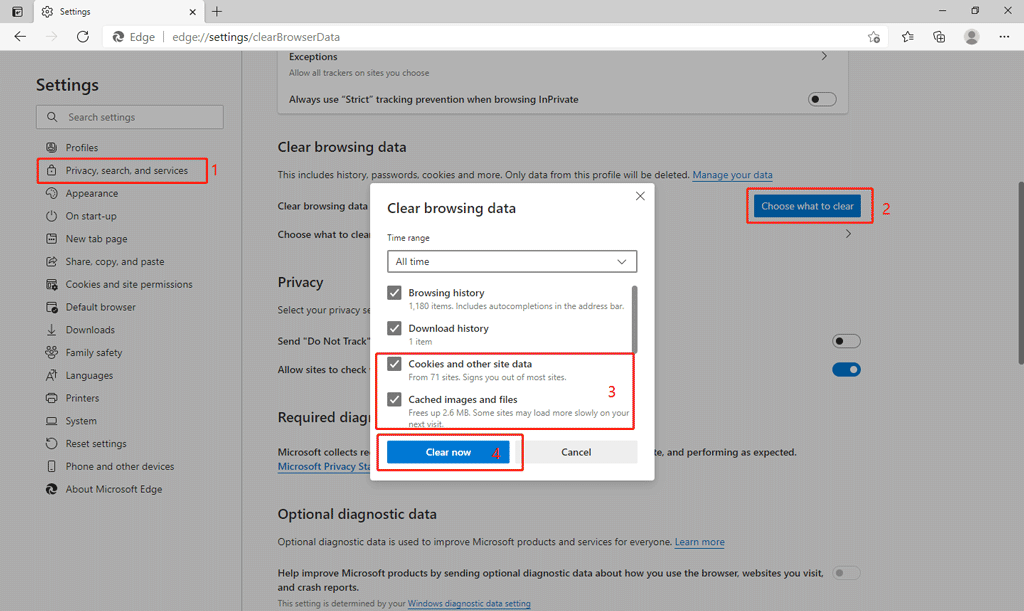
After clearing cookies and cached files in Edge, you can re-open the web browser and check whether the Microsoft Edge virus goes back again.
Fix 2: Re-enable the Internet Connection
If the above method can’t help you solve the issue, you can unplug the network cable and then plugin again. Then, you need to restart your computer and repeat the above method to clear cookies & cached files in Microsoft Edge. This time, the method should work.
Fix 3: Use Third-Party Anti-Virus Software
Usually, you can’t use Windows Defender to remove this virus. Many users have tried Windows Defender and the result also indicates this. But you can install third-party anti-virus software on your computer and then use it to scan your drive to remove the Microsoft Edge virus. There are success cases. This method is worth trying.
These are the method to remove Microsoft Edge. We hope one of these methods can help you out. Besides, if you lose data due to a virus attack, you can use MiniTool Power Data Recovery, a free file recovery tool, to get your data back.
MiniTool Power Data Recovery FreeClick to Download100%Clean & Safe
If you still have other issues, you can let us know in the comments.
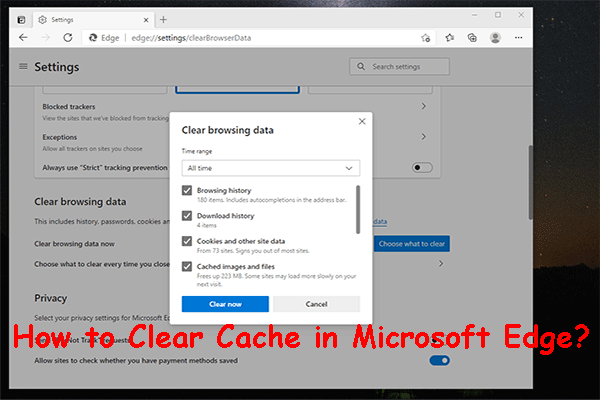
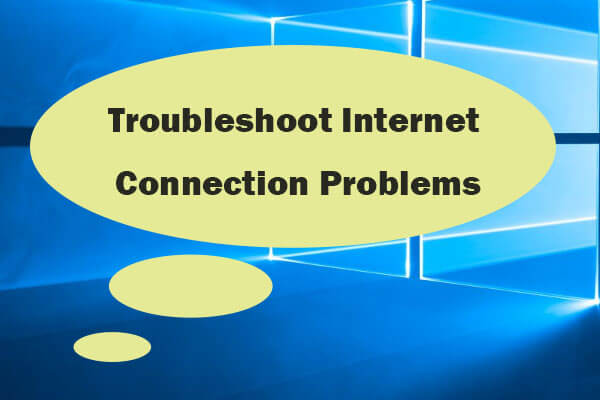

User Comments :