Some users find this StopAbit was introduced on their system and fail to remove StopAbit. So, what is it and how to remove this unknown service? To know more details, please read this post on the MiniTool Website and your concerns can be resolved.
What Is StopAbit?
What is StopAbit? StopAbit is a Trojan virus, as usual, installed unwittingly in your system as a legitimate service, so that it is hard to detect its traces or remove StopAbit.
This unknown service can carry out a series of secret activities in the background and they may undermine your system and allow unauthorized access or control of a user’s system via the vulnerabilities.
The presence of StopAbit can slow down your system performance by eating up your system resources and modifying some settings. Normally, StopAbit can be brought into your system via some bundled installation or suspicious links.
Once it is installed, you need to make some efforts for the StopAbit removal. Don’t worry. You will be guided to remove the StopAbit Trojan in this article.
Exclusive 70% OFF McAfee
Protect Your Data – MiniTool ShadowMaker
When you find some suspicious signs that remind you of virus infiltration, you’d better protect your data via backup. MiniTool ShadowMaker can offer you some backup plans that will protect your data from loss because of the StopAbit Trojan.
The utility can backup files, folders, partitions, disks, and your system. you can change some settings to start automatic backups with different schemes. Come to try this free backup software.
MiniTool ShadowMaker TrialClick to Download100%Clean & Safe
How to Remove StopAbit?
Step 1: End Malicious Process
The first step you should take is to end the abnormal working processes. It is easy to tell which ones are working well by checking their CPU, memory, and disk usage in Task Manager.
Don’t know how to open Task Manager? You can read these posts first:
- How to Open Task Manager on Windows 10? 10 Ways for You!
- How to Open Task Manager in Windows 11? (3 Methods)
If the consumption transcends the required, right-click on the process to choose Search online and you can identify it from the browser results. Once you make sure the process is related to StopAbit, please select it and click End task.
Step 2: Uninstall StopAbit-Related Programs
You need to remove StopAbit-related programs from your computer. You can choose a reliable app uninstaller or remove software via Control Panel.
Step 1: Type Control Panel in Search and open it.
Step 2: Click Uninstall a program under Programs and you can locate the malicious program to click Uninstall.
Exclusive 50% OFF Revo Uninstaller Pro
Step 3: Remove Malicious Files
It is not enough to completely remove StopAbit via the above two steps. The virus can take full use of the leftovers to control the access and lurk in your system. Please find the file location and permanently delete the file.
Also, you need to clear the Windows registry to avoid any traces left. But notice that you’d better back up the registry first because any mistakes in the Windows registry can cause severe system issues.
Step 1: Open Run by pressing Win + R and input regedit to enter.
Step 2: Click Edit > Find…, type the virus name to find it, and delete the related registry.
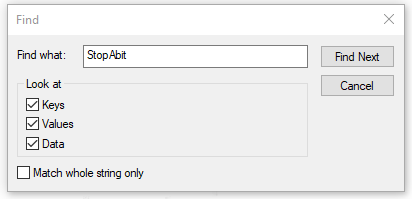
Step 4: Reset Web Browsers
In case StopAbit was disguised as an extension in a web browser, you need to remove those suspicious extensions. Furthermore, resetting the web browser is a good option to clean up the virus traces. We will take Chrome as an example.
Step 1: Open your Chrome browser and click the three-dot icon to choose Settings.
Step 2: Choose Reset settings and click Restore settings to their original defaults > Reset settings.
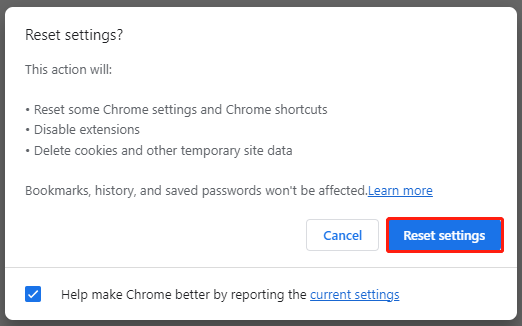
Bottom Line:
After reading this post, you may be able to remove StopAbit. Hope this article is useful for you.
User Comments :