According to the study, the Settings in Windows 10 October 2018 Update have been improved in many aspects. Here, I’ll discuss what’s new with the Settings app in Windows 10. If you’re interested in the updated version of Settings app, you should read the content carefully.
Settings in Windows 10 October 2018 Update Has Been Improved
Windows 10 October 2018 Update caught many people’s eyes before its release. New features, advanced functions and many other improvements can be found in the Windows 10 October 2018 Update. For a better user experience, the Settings app has also been improved.
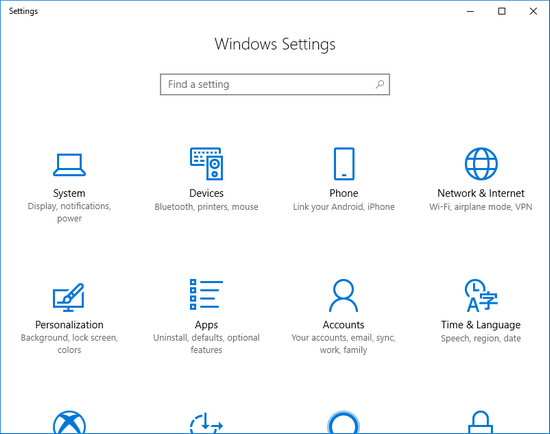
In the following content, I’ll show you the changes, new enhancements, and tweaks available in Settings in Windows 10 October 2018 Update.
What if files get lost after Windows update?
What’s New in the Settings App in Windows 10
After using, I found the Settings app of Windows 10 version 1809 has not been changed significantly on the aesthetics. Yet, the improvements in other aspects are obvious enough to catch your attention.
Should I Update to Windows 10?
Improvements have been found in the following aspects of the updated version of the Settings app:
- System
- Devices
- Accounts
- Privacy
- Network & Internet
- Personalization
- Apps
- Time &Language
- Gaming
- Ease of Access
- Cortana
- Update & Security
Now, I’m going to dive into the first 4 aspects.
System
A lot of changes have been discovered in the Settings -> system.
- Add a new Windows HD Color Settings
- The Sound page has been updated: a new settings page will be opened after clicking on the Device properties.
- Add a new Manage sound devices page to list & manage your devices (input and output).
- Two new buttons – Battery saver and Screen snip – can be added or removed in the Notifications & actions page (in the Quick actions area).
- The When I’m playing a game rule in the Focus assist page has been improved to be suitable for all games, not only DirectX exclusive games.
- In the Storage page, there is a Change how we free up space automatically sub-page under the Storage Sense After clicking on it, you’ll find the When windows decide has been renamed as During low free disk space; besides, there’s a new Locally available could content feature.
- A new icon has been added to the Nearby sharing section in Shared experiences
- The Clipboard page is a new starting.
- The See details in Windows Defender has been renamed as See details in Windows Security in the About
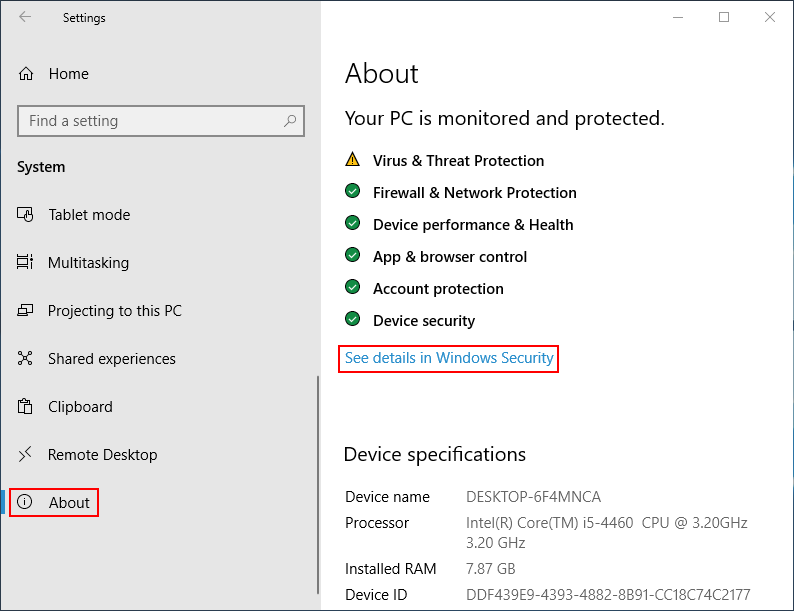
Devices
- The Typing insights and Suggestions and autocorrections are two new additions in the Typing page.
- A battery level has been added next to the Bluetooth devices connected to your computer and shown in the Bluetooth & other devices page (under Mouse, keyboard, & pen part). When the battery is running low, the computer will push a notification.
- Add a new Screen Snipping option under the Pen shortcuts part in the Pen & Windows Ink
Accounts
- The options to decide the sources a user can use to get apps (under Installing apps part) have been changed in the Apps & features page.
- Add a new Adjust video based on lighting option in the Video playback
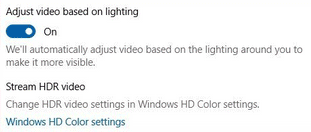
Privacy
- The Show me suggested content in the Settings app option in the General page allows ads in the home page of Settings.
- The Speech page is now separated from the original Speech, inking, & Typing.
- Add a new Inking & typing personalization
- The descriptions of Let Windows store my activities on this device and Let Windows sync my activities from this device to the cloud option in the Activity history page has been updated.
- Descriptions of the Location page have been changed.
- New options are added to the Notifications
- The Radios page allows you to change access to the radios.
- New settings have been added to the App diagnostics page after the update.
User Comments :