The following are the commonly asked questions related to Win 10 upgrade.
- Is Windows 10 good or bad?
- Is Windows 10 better than Windows 7?
- Is Windows 10 faster than Windows 7 on older computers?
- Will your PC run Windows 10?
- What happens if you don't upgrade to Windows 10?
After reading this page, you’ll find answers to these questions.
In addition, I will also walk you through the steps to recover data after system upgrade to Windows 10, in case that any data loss accident happens. You’d better take a look at these steps and then remember them even if you are not stuck in Windows 10 data loss dilemma; after all, the file loss problem may hit on you at any time, who knows.
Should I Upgrade to Windows 10 – Pros & Cons Analysis
Reasons to Upgrade to Windows 10
It’s Free
As long as you have a valid license for a previous Windows OS, like Windows 7 SP1,Windows 8 and Windows 8.1, you are eligible for the free update offered in your system.
Faster Speed
You will witness a huge leap in the running speed, especially startup speed. Besides, the DirectX 12 graphics technology brings a speed boost for gaming, offering gamers a new level of immersive performance.
Voice Assistant
Cortana, as an answer to Apple’s Siri, makes it possible to interact with technology hands-free. You have full voice control through Cortana in order to strengthen the daily control efficiency of PC and tablet.
Higher Security
Secure Boot feature is made to be more secure. The Windows Defender antivirus software and Windows Firewall provide a huge uplift in security. Besides, Device Guard, Microsoft Passport and Windows Hello are added to secure Win 10.
Universal Apps
You get Windows 10 – you get the access to universal applications. It’s easy for you to run the apps either windowed or full-screen. And the cross-device compatibility allows to play a game anywhere.
Better Browser
Microsoft Edge is more improved in compatibility and speed. And it’s more in line with the visual style of Win 10. You can annotate while browsing the web and then share or sent the content through sidebar.
Reasons to Not Upgrade to Windows 10
OneDrive Problems
OneDrive was introduced in Win 8 to allow youbrowse the saved files via different Windows devices, without downloading them. But, Microsoft ripped placeholders out of Win 10. And the selective sync is seen as a problem by some people.
Update Dilemma
You have no choice but to install every update Microsoft pushes out. This means you lose the control over updating your machine. What’s worse, it may cause a series of problems that normal users can’t fix.
Compatibility Issue
Microsoft can’t help you to make sure whether the hardware & software running good in the old computer OS can still work fine in the new OS. Your work or study may be affected if the apps you rely on are not compatible with Win 10.
Privacy Concerns
Win 10 is set up to collect more information and send feedback to Microsoft, by default. It gathers data through Cortana, Windows Store, Edge browser, etc.
No Windows Media Center or DVD Support
After Windows 8 pushed Windows Media Center and DVD Support into a dark corner, Windows 10 finally kills them. The reasons are Windows Media Center is not used by many users, and the needs for DVD playing is decreasing. But, for people who are fond of these two features, Win 10 will bring so much inconvenience.
Windows 10 Upgrade Problems You May Encounter
You can roll back from Windows 10 to a previous system if you're unpleasant with the new system. But, you should be careful about Win 10 file loss.
Also, you can wait to upgrade your system to Windows 10 until you figure out what you really need or until Microsoft releases solutions to fixing the problems you are very concerned about. You have enough reasons to wait for Windows 10 upgrade.
How to Deal with Data Loss Issue During/After Win 10 Upgrade
Retrieve files on Windows 10 within only 3 steps.
Step one: Launch MiniTool Power Data Recovery, and then select a data recovery module according to actual needs.

Step two: Select the target drive to scan by pressing "Scan" and wait for the completion of the scan.
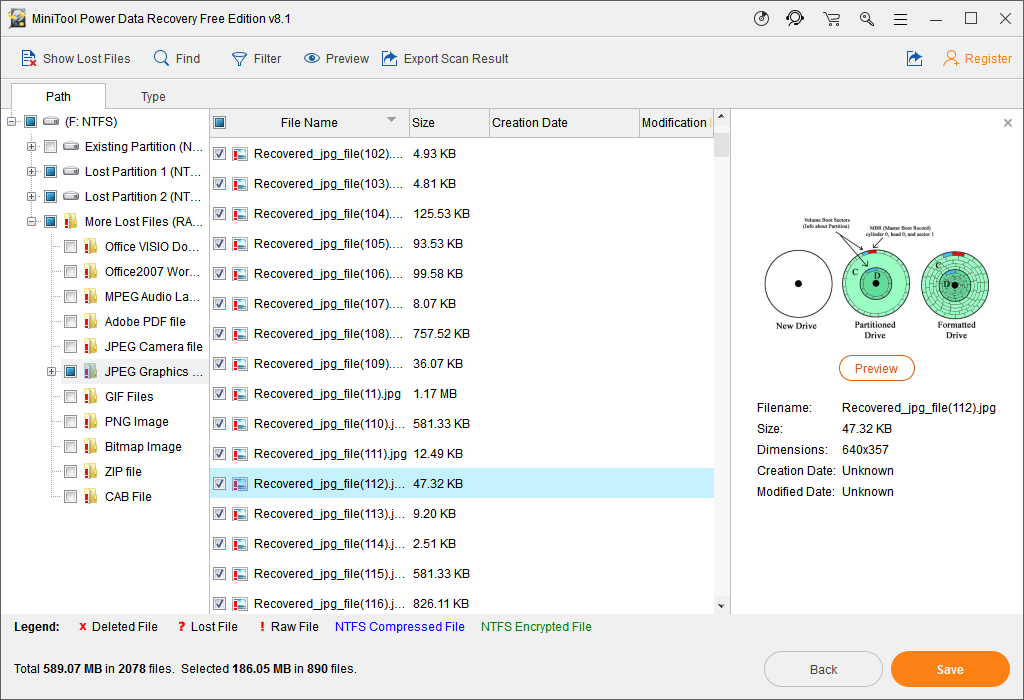
Step three: Select all needed files and then press "Save" button to store them.
Please don’t hesitate to recover missing files on Windows 10 easily!
Data Recovery Software for Win 10
Products you may need to recover lost files after Windows update.- Free
- Personal
Monthly SubscriptionLicense is valid for one-month usage starting from the purchase date. This subscription will be automatically renewed unless licensee unsubscribes before the next term.
- Personal
Annual SubscriptionLicense is valid for one-year usage starting from the purchase date. This subscription will be automatically renewed unless licensee unsubscribes before the next term.
- Personal Ultimate
Perpetual LicenseLicense is valid for lifetime usage starting from the purchase date.
- Data Recovery limit
- 1 GB
- Unlimited
- Unlimited
- Unlimited
- PC number limit
- Unlimited
- 1 PC
- 1 PC
- 3 PCs
- Load previous scan result
- -
- Load .rss results manually
- -
- File Previewer included
- Download
- Recover data from basic/dynamic disk
- WinPE bootable mediaRecover files when system crashes
- -
- Upgrade
- -
- 1 Month Free Upgrade
- 1 Year Free Upgrade
- Lifetime Free Upgrade
- Price
- Free
- $69
- $89
- $99 $129