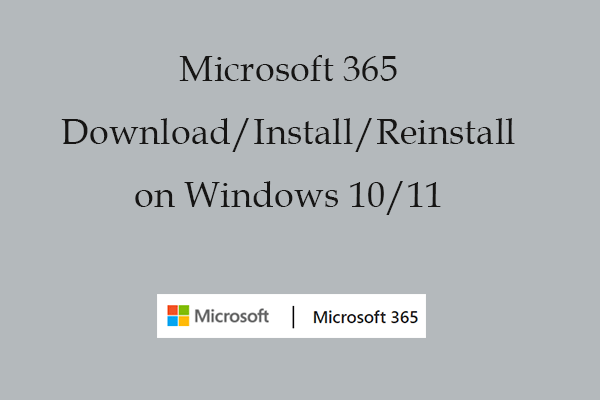Both OneDrive and SharePoint offer storage in Microsoft's cloud space, which means your data is securely stored in Microsoft's vast network of data centers. What are the differences between SharePoint and OneDrive? This post from MiniTool provides details about SharePoint vs OneDrive.
SharePoint is a tool that is used for building websites and it enables you to share, store, and organize files and other data in the cloud. OneDrive is also a tool for storing files in the cloud, allowing you to access your projects from anywhere. So which one is better for your business situation?
Today, let’s talk about SharePoint vs OneDrive.
SharePoint vs OneDrive: Similarities
First, we will introduce information about OneDrive vs SharePoint for similarities.
- Storage Spaces – OneDrive and SharePoint allow you to store files in Microsoft’s cloud storage facility. You can access your files remotely from any device including a laptop, smartphone, or tablet.
- Global Access – As long as you have an Internet connection, you can access your files from anywhere in the world.
- Enterprise Security – Both OneDrive and SharePoint provide great security. Microsoft provides enterprise-grade security, including advanced encryption and secure SSL connections, including 2048-bit keys.
SharePoint vs OneDrive: Differences
This part is about SharePoint vs OneDrive for differences.
SharePoint vs OneDrive: Storage Use
The first aspect of SharePoint vs OneDrive is their storage use. OneDrive is your storage. You can put documents and files that you don’t want others in your organization to access.
SharePoint is your collaborative cloud storage. You can store documents that you want to collaborate on with a group of colleagues. If you store a document in SharePoint, anyone in your group will have permission to view and even edit the document, provided you set permissions to allow them to do so.
SharePoint vs OneDrive: Intranet
The second aspect of SharePoint vs OneDrive is the Intranet.
SharePoint can also be used to create intranets (internal web pages that only employees can access) within your organization. Intranets are useful for organizations that need corporate web pages with employee-only resources. However, OneDrive has not supported it.
SharePoint vs OneDrive: Price
The third aspect of SharePoint vs OneDrive is price.
SharePoint and OneDrive are priced similarly for base services when purchased as standalone products. Both SharePoint and OneDrive are available as separate purchases for businesses for $5 or $10 per user per month. However, SharePoint purchases include access to limited OneDrive functionality, while OneDrive purchases only include OneDrive.
If you’re a Microsoft 365 Business subscriber, you’ll get access to OneDrive and SharePoint as part of your subscription, so you don’t have to worry about standalone pricing at this point.
SharePoint vs OneDrive: Which One to Choose
Now, you may wonder about SharePoint vs OneDrive: which one to choose. SharePoint is a better choice for most business users due to its powerful online storage capabilities, ease of allowing project collaboration, and ability to provide website building and intranet building.
OneDrive is a cloud storage system for personal users. You can use OneDrive to create folders to organize files and documents just like you would use a local hard drive storage area. As a result, some people choose to sync their local hard drive with their OneDrive account, recreating the file and folder organization they already use.
Final Words
After getting details about the differences between SharePoint and OneDrive, you may have known which one to choose. I hope that this post can be useful to you.