SMR hard drive becomes popular on the market; many manufacturers including Western Digital and Seagate added this technology to its hard drive products. So what does SMR mean exactly? I will introduce it to you and list some hot SMR hard drives.
Get the MiniTool software to protect & manage your hard drives greatly!
SMR Drives Is Popular on the Market
Though the SSD is increasingly popular in recent years, there are still huge demands for the large spinning disks among both enterprises and home users. That is to say, hard disk drives are still needed by many people. Noticing this, Western Digital and Seagate are still selling a series of HDDs to fill the market space. The SMR technology is adopted in those traditional disk drives; they are called SMR drives. What does this mean exactly? Please keep reading.
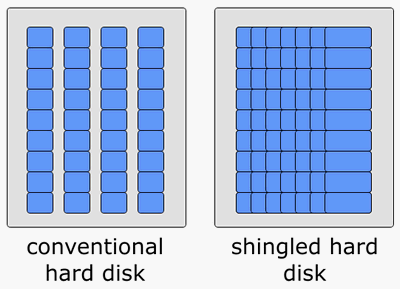
SMR vs PMR
What is SMR?
SMR, the acronym of Shingled Magnetic Recording, refers to a data recording technology to increase the storage density of hard disk drives.
The SMR disk drive is different from conventional PMR disk drive.
- In conventional disk drives, the non-overlapping magnetic tracks are written parallel to each other (perpendicular magnetic recording, also known as PMR).
- In SMR hard drive, new tracks are written to overlap part of the previously written magnetic track; this will result in a narrower track and a higher track density.
Higher Hard Disk Drive Density: HAMR, MAMR, MRAM And More!
In fact, the SMR drive is your best choice when it comes to the cost per gigabyte. Though SMR drives are usually the least expensive drives available, you should consider more than price especially when buying drives for NAS device running RAID 6.
Western Digital and Seagate Uses SMR in Their Drives
Western Digital Red family:
Western Digital adds SMR drives to its WD Red family, but it doesn’t tell users this fact. Users didn’t find it until some of them are experiencing problems when they are adding the latest WD Red NAS drives to the RAID arrays.

The users said though WD Red NAS drive is sold as a RAID drive, it keeps getting kicked out of RAID arrays during resilvering (errors occurred to stop the process). Resilvering refers to the action of adding a new disk drive to the existing RAID array (the data and metadata will be rebalanced across the new and larger RAID group).
WD External Hard Drive Data Recovery Is Easy Enough.
All our WD Red drives are designed meet or exceed the performance requirements and specifications for common small business/home NAS workloads. We work closely with major NAS providers to ensure WD Red HDDs (and SSDs) at all capacities have broad compatibility with host systems. Currently, Western Digital’s WD Red 2TB-6TB drives are device-managed SMR (DMSMR). WD Red 8TB-14TB drives are CMR-based. You are correct that we do not specify recording technology in our WD Red HDD documentation. We strive to make the experience for our NAS customers seamless, and recording technology typically does not impact small business/home NAS-based use cases. In device-managed SMR HDDs, the drive does its internal data management during idle times. In a typical small business/home NAS environment, workloads tend to be bursty in nature, leaving sufficient idle time for garbage collection and other maintenance operations. In our testing of WD Red drives, we have not found RAID rebuilds issues due to SMR technology. We would be happy to work with customers on experiences they may have, but would need further, detailed information for each individual situation.– said Western Digital spokesperson
Seagate Barracuda Compute & Desktop HDD:
Seagate also applies SMR (Shingled Magnetic Recording) technology to some of its products: Seagate Barracuda Compute and Desktop disk drives. The technology may result in slow data write speeds, but like Western Digital, the Seagate Technology PLC also decides not to tell this to the public.
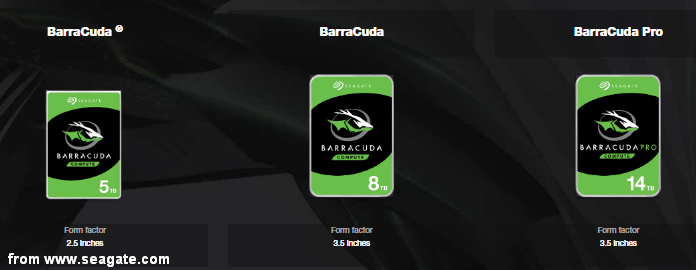
Seagate SMR drives include:
- Barracuda 2TB – 7,200rpm – SATA 6gig – model name – ST2000DM008
- Barracuda 4TB – 5,400rpm – SATA 6gig – model name – ST4000DM004
- Barracuda 8TB – 5,400rpm – SATA 6gig – model name – ST8000DM004
- Exos 8TB – 5900rpm – SATA 6gig – ST8000AS0003
- Archive v2 6TB – 5,900rpm – SATA 6gig – ST6000AS0002
- Archive v2 8TB – 5,900rpm – SATA 6gig – ST8000AS0002
- Desktop HDD 5TB – 5,900rpm – SATA 6gig – ST5000DM000
Seagate didn’t mention SMR at all in the corresponding public Seagate documentation.
Exciting News: Seagate Hard Drive Data Recovery Is Simplified.
User Comments :