What should you do if you are facing error code SSL_ERROR_BAD_CERT_DOMAIN? Why does this error appear and how to fix it? If you want to find the answers, then you should read this post carefully. In this post, MiniTool has offered you multiple efficient methods for you.
As part of the security standard, most browsers recommend accessing the website via https://links. This will encrypt the data transfer between the browser and the webserver. But, when there is something wrong with the SSL certificate, it will display an error in the browser – Error code: SSL_ERROR_BAD_CERT_DOMAIN.
Then why does error code SSL_ERROR_BAD_CERT_DOMAIN appear? There are some causes listed below:
- Domain name mismatch
- Incorrect SSL installation
- Browser cache
So how to fix error code SSL_ERROR_BAD_CERT_DOMAIN? Try the methods mentioned below.
Method 1: Make Sure That The Website Address Is Correct
First of all, you should make sure that the website you want to visit is entered correctly in the address bar. Some users reported that error code SSL_ERROR_BAD_CERT_DOMAIN appeared after mistaking HTTP websites for HTTPS.
Therefore, you should check your address bar and remove the “S” from HTTPS. For example, if the website is https://instance.com, modify it to http://instance.com.
However, even if you can visit and browse websites using this method, remember that HTTP websites are no longer considered secure. If you are the owner of the website, please switch to HTTPS and obtain an SSL certificate, otherwise, you will lose a lot of potential traffic.
If this method cannot fix error code SSL_ERROR_BAD_CERT_DOMAIN, then try the next method below.
Method 2: Clear Browser Cache
If you are sure that the SSL certificate is configured correctly, the problem may be resolved, but your browser is still displaying a cached copy of the homepage.
In this case, you should try to clear the browser’s cookies and cache. Because Firefox is most likely to experience the SSL_ERROR_BAD_CERT_DOMAIN error, here is a quick guide on how to clear the cookies and cache of the Firefox browser:
Step 1: Open Firefox, click the Action button at the top right corner to choose Library.
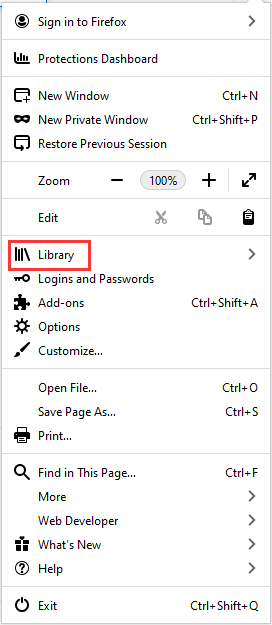
Step 2: Click History and then click Clear Recent History….
Step 3: Set Time range to clear to Everything, and then check the box next to Cookies, Cache, and Offline Website Data. Click OK to clear all selected items.
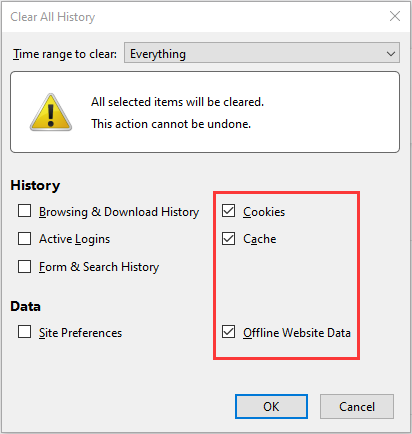
Step 4: Wait until the process is completed, then restart Firefox to check if the error is fixed.
Related post: How to Clear Cache for One Site Chrome, Firefox, Edge, Safari
Method 3: Make Sure That the SSL Certificate Is Valid
The last method you can try is to make sure that the SSL certificate is valid. Here is the tutorial:
Step 1: Click Add Exception… at the bottom when the SSL_ERROR_BAD_CERT_DOMAIN appears.
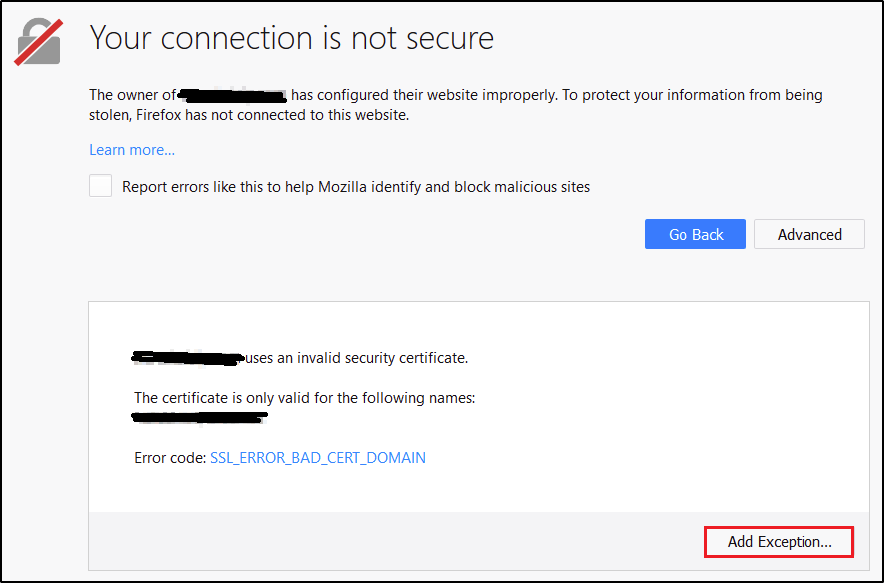
Step 2: Click Get Certificate to quickly understand the problems of the SSL certificate identification
Step 3: Click View to know more detailed information, and then you can know whether this problem appears because the SSL certificate has expired.
If the website is yours, make sure to configure SSL certificates for both www and non-www domains. For example, if a user tries to access your website by manually typing https://www.instance.com, but only has your certificate configured for instance.com, he will see an SSL_ERROR_BAD_CERT_DOMAIN error. In this case, you should add both domains to the certificate.
Related post: How to Fix the SSL_ERROR_RX_RECORD_TOO_LONG Error in Firefox
Bottom Line
To sum up, error code SSL_ERROR_BAD_CERT_DOMAIN can be triggered by several causes, but luckily, you can try the methods mentioned above to fix it easily.
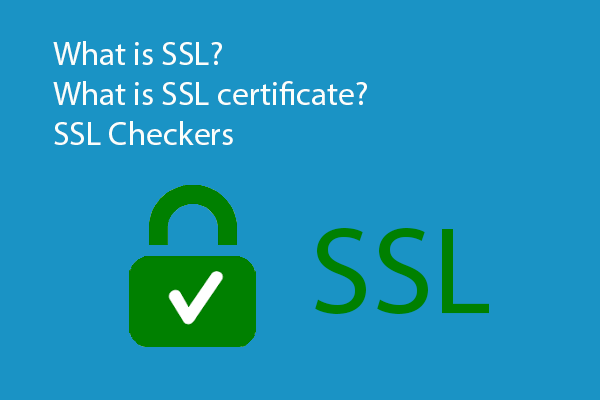
User Comments :