Windows 10 19H1 will be released very soon. Now, Microsoft starts to test Phone screen mirroring Windows 10 19H1 which is a new feature in Your Phone app. This new feature is available in some preview buildings of Windows 10. Now, you can read this post to get some more information about it.
Microsoft Begin to Test Phone Screen Mirroring Windows 10 19H1
Microsoft is beginning to test the new features from the Your Phone app for PC internally. Currently, phone screen mirroring feature is rolled out in limited preview buildings for some certain devices.
Right now, this new feature can only work with Samsung Galaxy S8 and Samsung Galaxy S9 phones. Meanwhile, the Surface Go device is the only Surface which support this functionality. As time goes by, Microsoft plans to roll the feature out to more devices in the near future.
Some other third-party apps have also offered this kind of function before.
Some third-party screen mirroring apps for PC have offered this kind of functionality before. But, a native feature of this find will bring you more convenience.
About Phone Screen Mirroring Windows 10
Your Phone app was firstly launched last year with the release of Windows 10 October 2018 Update. With this app, you can connect your phone to the desktop and then access the photo gallery, read or send text messages by using the PC.
That is to say, instead of picking up for the phone and interrupting the current work to check Snapchat or WhatsApp, you are now allowed to do it by using an app directly on the device.
At the October 2018 event, the company teased a new screen-mirroring feature for the Your Phone app and now this feature is finally coming to users within the Your Phone app for phone.
The current version of Your Phone allows you to access the recent photos, messages stored in your phone with the desktop. Screen mirroring is a long overdue functionality and the company starts to test Phone screen mirroring Windows 10 19H1 to prepare for the release of the new Windows 10 version.
Your Phone app’s screen mirroring feature on Windows 10 can capture your phone’s display and stream it through a wireless connection to any desktop. At the same time, you can also control the apps and access the notifications directly with the app.
The company describes this function as a modern way to bring the phone’s screen to the computer and control all apps with a mouse and keyboard. In order to utilize Your Phone app’s screen mirroring feature smoothly, you need a PC with Bluetooth feature on and a modern Android device.
In addition to this new screen mirroring feature, Microsoft also add a new feature to sync notifications across devices. That is to say, when you receive a notification on your phone, you will also be able to see it directly on your Windows 10 machine. These will contain notifications of messages, emails, and so forth.
Moreover, you should know that you will only receive the notifications when the setting of this service is on. If you dismiss a notification on the phone, you will not receive the notification on the computer.
Windows 10 19H1 will be released very soon. At that time, all of these changes and updates will be rolled out to the public.
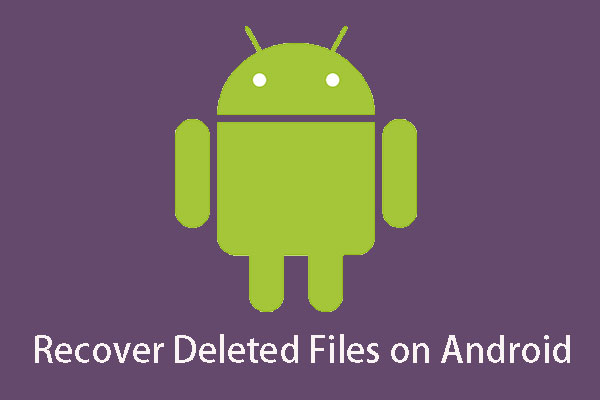
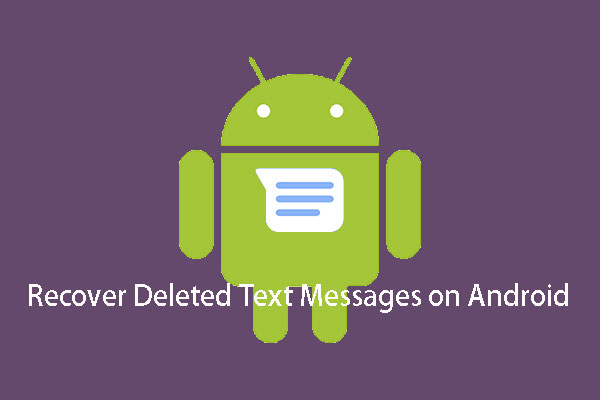
User Comments :