Are you used to keeping your screen on even if you are leaving the seat? Actually, it is a good choice to turn off the screen to save power. MiniTool Solution provides you with several effective ways to teach you how to turn off a monitor with the keyboard.
How to Turn Off a Monitor with the Keyboard
Way 1: Use Shortcuts to Turn Off a Screen
There is a quick way to turn off a monitor with the keyboard combination. You can follow the next steps to have a try.
Step 1: Press Win + D to minimize all your opened windows and go back to the desktop.
Step 2: Press Alt + F4 to open the Shut Down Windows window.
Step 3: Choose Sleep from the drop-down menu, then click OK to save the change.
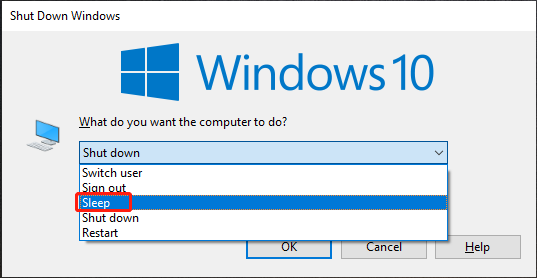
The monitor will be turned off but your computer is still on. It will use low power and you can wake it up by pressing any key on your keyboard.
Way 2: Turn Off a Screen with Power Management
Step 1: Press Win + S and type Control Panel into the search box.
Step 2: Hit Enter to open the window.
Step 3: Select Large icons from the menu of View by.
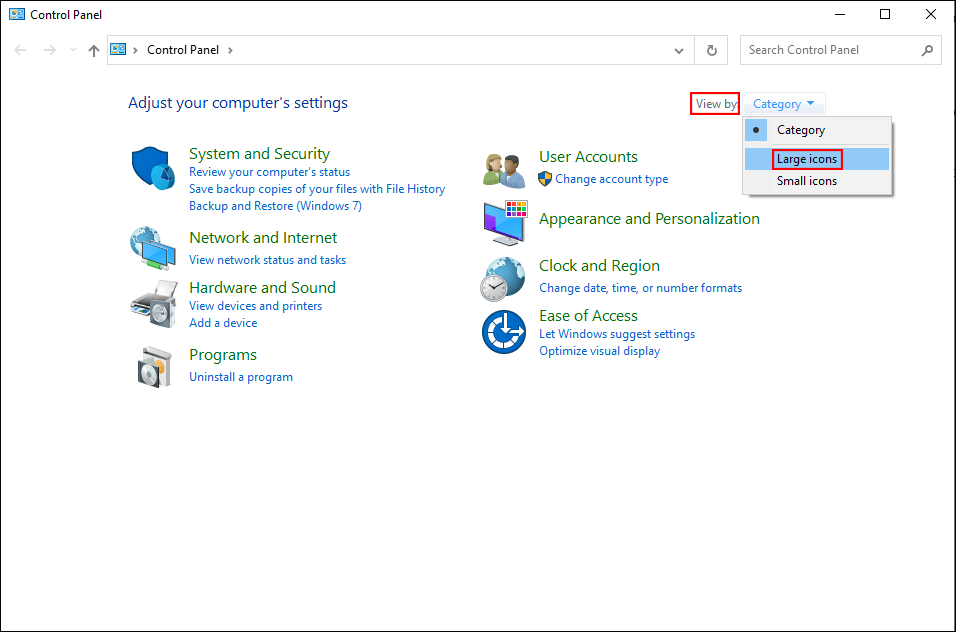
Step 4: Choose Power Options and click on Choose what the power buttons do from the left pane.
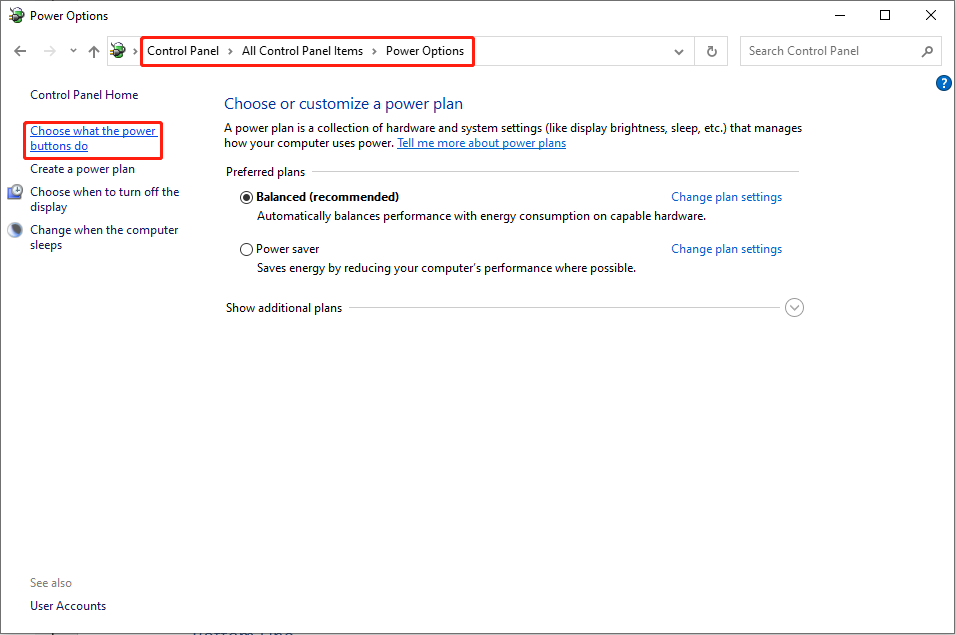
Step 5: Choose Turn off the display from the When I press the power button menu.
Step 6: Click on Save changes.
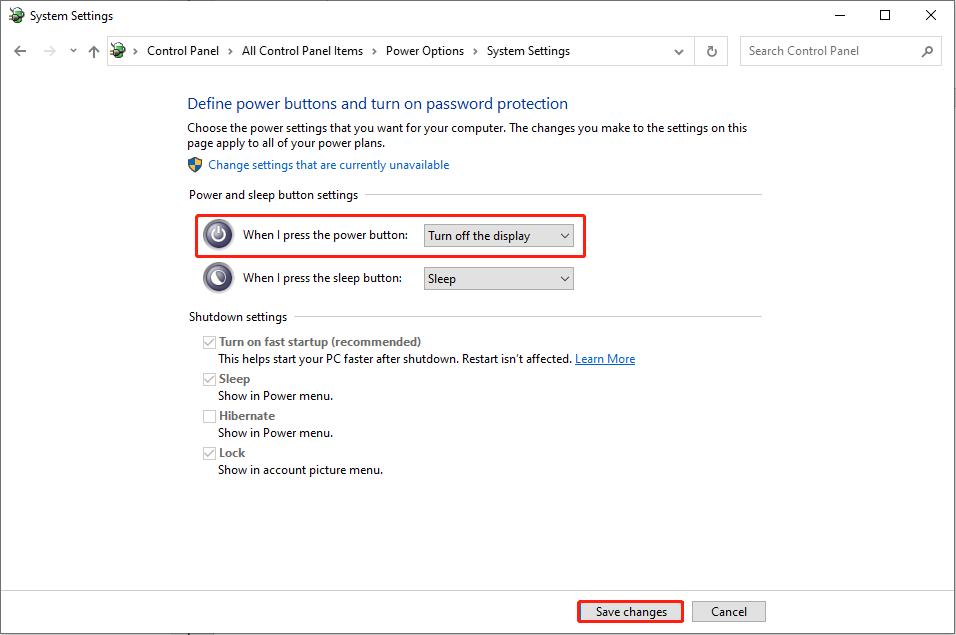
Way 3: Turn Off a Screen with Powershell
Step 1: Right-click on the blank space on the Desktop.
Step 2: Select New > Shortcut from the context menu.
Step 3: Copy and paste the following command into the box, then click Next.
cmd.exe /c powershell (Add-Type ‘[DllImport(\”user32.dll\”)]^public static extern int SendMessage(int hWnd, int hMsg, int wParam, int lParam);’ -Name a -Pas)::SendMessage(-1,0×0112,0xF170,2)
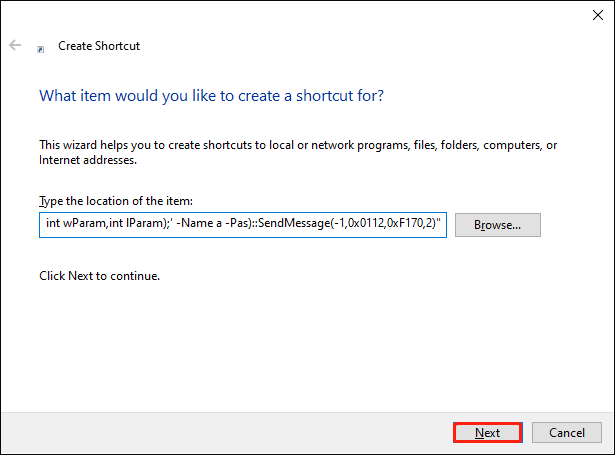
Step 4: Type the name of this shortcut, such as Sleeping Monitor, then click Finish to close the window.
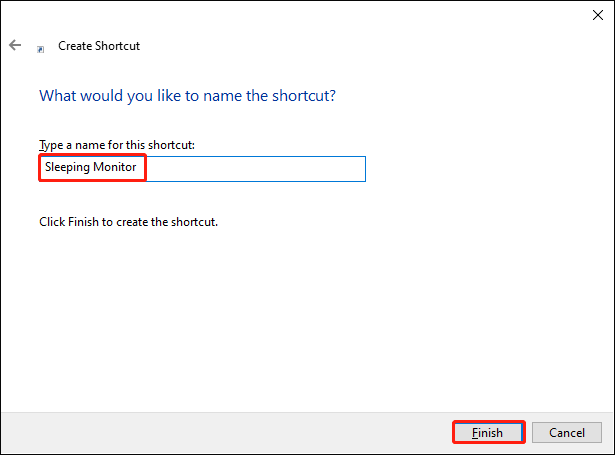
Step 5: Right-click on the shortcut and choose Properties from the context menu.
Step 6: In the Shortcut tab, click on the Shortcut key and hit any key on your keyboard to set the shortcut key. If you are unable to input any keys into the box directly, try to press and hold the Ctrl key and hit another key.
Step 7: Click Apply and then click OK.
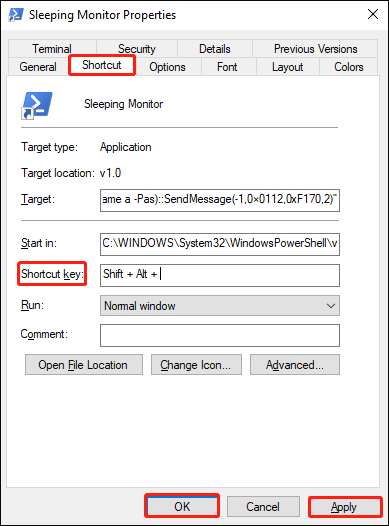
Now, you can turn off a monitor with the keyboard by clicking the corresponding keys you have just set. To turn on the screen, you can click any key on your keyboard.
Best Free Data Recovery Software
MiniTool Solution designs several practical software to help you manage your computer and protect your data. One of the professional file recovery software is MiniTool Power Data Recovery.
This software is able to retrieve many types of files, including photos, documents, archives, videos, etc. If you need to recover files from inaccessible partitions, formatted external hard drives, or crashed operating systems, MiniTool Power Data Recovery is a wonderful option as well.
Additionally, it contains many powerful features. To save the scan time, you can choose to scan specific locations, such as Desktop, Recycle Bin, and a selected folder. You can also use Filter, Type, and Search functions to narrow down the file list on the result page. The Preview function allows you to check the chosen file before saving.
If you are looking for reliable data recovery software, you can try MiniTool Power Data Recovery free first. You can use the free edition to deep scan the drive and recover 1GB of files at most.
MiniTool Power Data Recovery FreeClick to Download100%Clean & Safe
For a larger recovery capacity, please go to this page to find an advanced edition.
Bottom Line
The three methods have been verified to turn off the screen without sleep. If you want to turn off a monitor with the keyboard when you are not using the computer, you can try these methods.
Keeping your data safe should always be the top prior thing of computer use. If you need to retrieve deleted files from problematic devices, MiniTool Power Data Recovery should be the first choice.
MiniTool Power Data Recovery FreeClick to Download100%Clean & Safe
Hope this post offers you useful information.
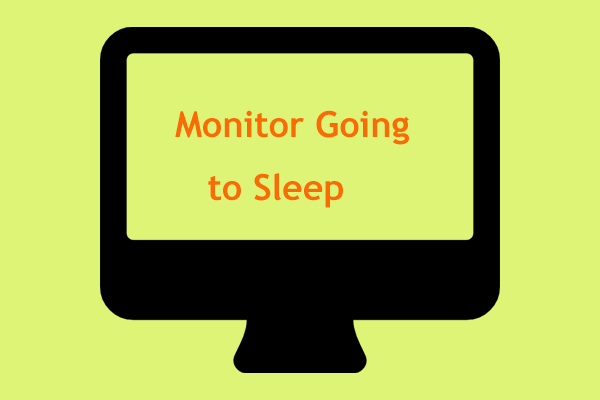
User Comments :