Do you want to enhance the data and information protection on your computer? If yes, you can use USB locking software for PC. In this post, we will show you some USB lockers for Windows PC that are worth trying.
It is good to lock your Windows computer to protect your privacy and important documents on the device. Normally, some users just set a Windows password. Whenever you boot up your computer or wake up the device from sleep, you need to enter your password to unlock it.
But this is not enough. A hacker can easily unlock your device using the Brute Force method. To enhance the protection, you’d better use both hardware and software-based locking method. As an ordinary user, you can use USB locking software for PC. Well then, what are the recommended USB locker for PC? In this post, MiniTool Software will show you some good choices.
Gilisoft USB Lock
Gilisoft USB Lock uses a full encryption method to lock your Windows device and uses high-end technology to protect your files and information.
To be specific, you can use password protection, files protection, or multi-layered patented security to protect your files. This USB locker for PC is available for all kinds of external portable media. When using this software, you can divide the USB stick into two areas: public and secure areas. By doing this, you can store your data based on the confidentiality of your files. Besides, this software is also available on Windows 11, the new version of Windows.
Predator
Predator is a very popular USB locking software that can a USB into a security control drive. It is a free tool. After you use it to make a USB lock for your PC, you need to plug it back in if you want to unlock your device. When other people want to access your device without the USB device, he/she will receive a message saying Access Denied.
This USB locker supports per-user customization and has a built-in scheduler. If you lose the USB lock key, you can use the per-user password instead. Then, the built-in scheduler can limit your device access to certain times of the day.
Rohos Logon Key
Rohos Logon Key can be considered as a multi-platform access control program and a secure authentication tool to turn a USB drive into a security device that can lock and unlock your device. This tool can also store your login information and automatically input the credentials when you plug in the USB drive.
Rohos is very safe. It doesn’t allow you to create key duplicates. Besides, all the data on the key is secured with AES 256-bit encryption.
USB Raptor
Like other USB lockers for PC, USB Raptor can help you turn a USB drive into a security key so that you can lock and unlock your device safely.
This USB locker can constantly check the USB files for the presence of certain unlock tokens with encrypted content. If it finds the specific file, it will unlock your computer. If not, it will not unlock the device.
The interface of this tool is very user-friendly. You just need to select a USB drive and then set a password for the USB. Then, the software will create a file for locking and unlocking your device. Besides, there are two additional ways for you to unlock your device in case you lose the USB device: network message and password
This software also has another attractive feature: you can set a time frame within which the system will be locked removing the drive and the system won’t be locked during this timeframe.
WinLockr USB Lock Key
WinLockr has a simple interface to display the main features within a single window.
When you want to use it to create a USB security drive, you need to create a master password for the unlocking process. When your computer is locked, you will see one of these two modes: full-screen mode or a mini window.
On the other hand, this USB locker for PC supports automatic keyboard locking and shutdown prevention that can prevent restarts or shutdowns while the PC is still running.
USB System Lock
USB System Lock is an open-source USB locking freeware for Windows computers. It can work on almost all USB devices including Card Readers, MP3 players, etc. However, there is one limitation: it doesn’t work in safe mode.
You can search for this tool on the internet to get more information.
These are the recommended USB locking software for PC. You can just select one according to your situation. Should you have any other related issues, you can let us know in the comments.

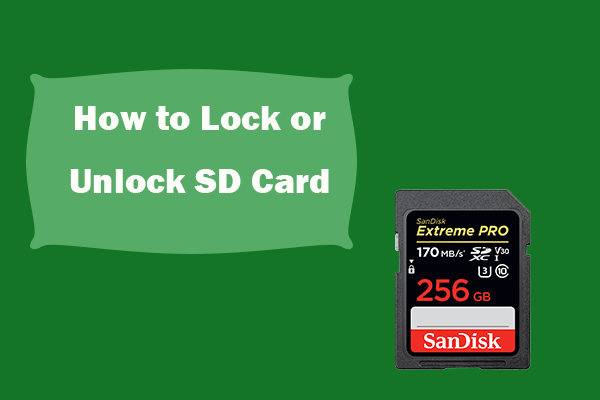
User Comments :