When you open the System32 folder, you can find the userinit.exe. Then what is it and why does it store on your computer? If you want to find the answers, then you should read this post carefully. And if you want to know information about other executable files, then you should go to the MiniTool website.
You can find a large number of executable files stored on your computer, such as nvvsvc.exe and hh.exe. And this post will give you some specific information about userinit.exe, so read it carefully.
What Is Userinit.exe?
First of all, what is userinit.exe? It is known as a Userinit Logon Application file, which is a software component of the Windows system. It is located in the C:\Windows\System32 folder or sometimes in a subfolder of C:\Windows.
Userinit.exe is the file responsible for executing the logon scripts, re-establishing the network connection, and then starting Explorer.exe. This program is very important for the stable and safe operation of the computer and should not be terminated.
Userinit.exe is a system process required for the normal operation of the PC, so it should not be deleted. The userinit.exe file is an executable file on the computer’s hard drive. This file contains machine code.
If the Microsoft Windows operating system software is started on the PC, the commands contained in userinit.exe will be executed on the PC. For this purpose, the file is loaded into the main memory (RAM) and runs there as a Userinit Logon Application process.
IS Userinit.exe Harmful?
The genuine userinit.exe is a key process in the Windows operating system, so it is considered safe and it won’t pose any harm to your system. The system sometimes allocates more resources for specific tasks by generating multiple instances of a process. But this may also be a symptom of a virus or Trojan infection.
Viruses with the same file name are: Worm:Win32/VB.HA or TrojanDropper:Win32/Obitel.A (detected by Microsoft), and WORM_SILLY.FDS or TROJ_GEN.R4CCRHD (detected by TrendMicro).
Then how to recognize suspicious variants?
- If userinit.exe is located in the C:\Windows folder, the security level is 75% dangerous. Although this file is located in the Windows folder, it is not a Windows core file. And if there is no description of the program, then this file is not a Windows system file.
- If userinit.exe is located in a subfolder of C:\, the security level is 46% dangerous. The program has a visible window but it has no file description and the program starts when Windows starts. The userinit.exe file is not a Windows core file, either.
Then what should you do to avoid being infecting by viruses? It is recommended to run a full system scan. Here is the tutorial:
Step 1: Press the Windows key and I key at the same time to open Settings. Then choose Update & Security to continue.
Step 2: In the pop-up window, go to the Windows Defender tab in the left panel and click on Virus & threat protection to continue.
Step 3: In the pop-up window, choose Scan options to continue.
Step 4: Choose Full scan and then click Scan now to perform the full system scan.
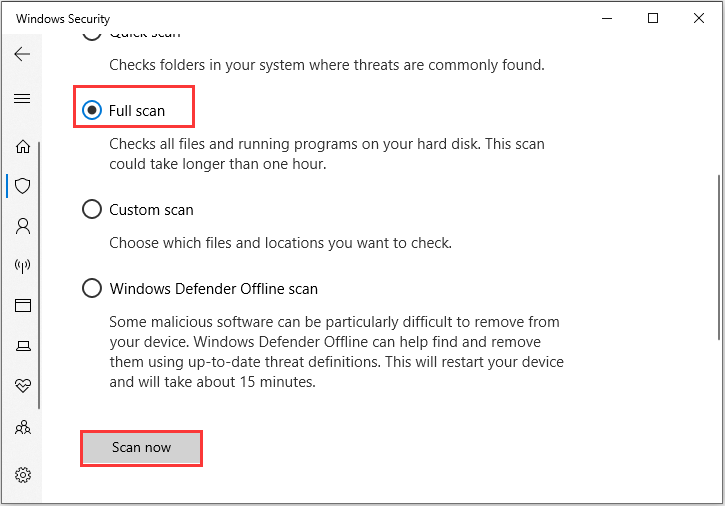
Related post: Is Windows Defender Enough? More Solutions to Protect PC
Bottom Line
This post has offered some information about the userinit.exe file. The genuine userinit.exe is important for Windows operating system, but some viruses with the same file name may appear on your computer, so you’d better perform a full system scan regularly.