In your daily time, the Walmart app can play as an online market where you are allowed to browse through a variety of commodities and get groceries delivered to your door. Sometimes you may struggle with the “Walmart app not working” issue and as for the specific solutions, you can refer to this article on MiniTool Website.
Why Is Your Walmart App Not Working?
There are several causes that can trigger the “Walmart down” issue but the main four culprits we can infer are as follows:
- The app version is outdated. Whether it is on your PC or Phone, all programs need to keep updated. An outdated app can hold some bugs or glitches in it so you’d better update it regularly.
- The storage space has been in an emergency. If your device has run out of space, the app will start to sluggish or stop working. So you need to clean the storage space and leave enough additional room for the Walmart app.
- The Walmart server is down. Faced with this condition, your Walmart app will stop its services and you need to wait for the restoration.
- The network environment is less performed. The Internet issue is the most commonly occurred but the most easily handled. If your phone signal or Wi-Fi is weak, the “Walmart grocery app not working” issue can happen.
How to Fix the “Walmart App Not Working” Issue?
Fix 1: Check Your Internet Connection
We can start with the easiest step – checking your Internet connection.
First of all, you can try to disconnect and then reconnect your Internet and see if the situation has been better.
If you are still on a bad Internet connection, you can refer to this article to fix your problem: Why Is My Internet So Slow? Here Are Some Reasons and Fixes.
Fix 2: Restart Your Device
As usual, some glitches or bugs can be neglected after you restart your devices. Most people will try this method spontaneously and the issue can be fixed.
In this way, if the Walmart app crashes, you can restart your devices.
Fix 3: Update the Walmart App
If you have been a long time ignoring the update notification, you’d better update it to the latest version.
Step 1: You can go to App Store or Play Store.
Step 2: Search for Walmart and locate it.
Step 3: If there are any available versions, the update will show you on the interface and you need to click the Update option.
Then check if the “Walmart app not working” issue exists.
Fix 4: Uninstall and Reinstall the App
If the above methods are useless for you, you can try to uninstall and reinstall the app. Some glitches may exist in the original program and this method may get rid of them.
Just remove the app from your device and go to the App Store or Play Store to reinstall it. Then you can log in and check if the “Walmart down” issue happens again.
Fix 5: Contact the Walmart Support Team
The last troubleshooting method is to contact the Walmart Support team. You can tell them your concerns and troubles and they provide 24*7 customer service to solve the issue as soon as possible.
Bottom Line:
This article has presented detailed steps to resolve the “Walmart app not working” issue. You can follow the above fixes and find the suitable one that can troubleshoot your problem. May you have a good day.
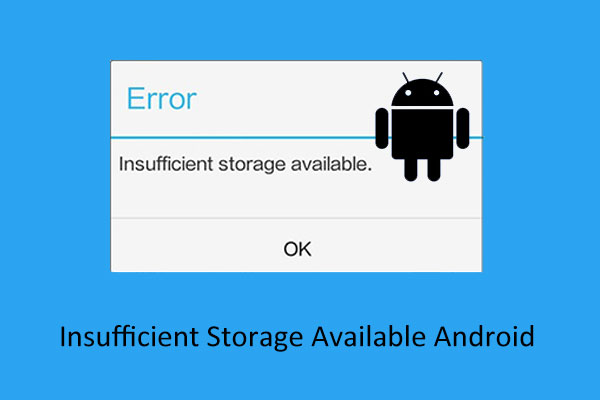
User Comments :